Sable V6-3.0L DOHC VIN S (2002)
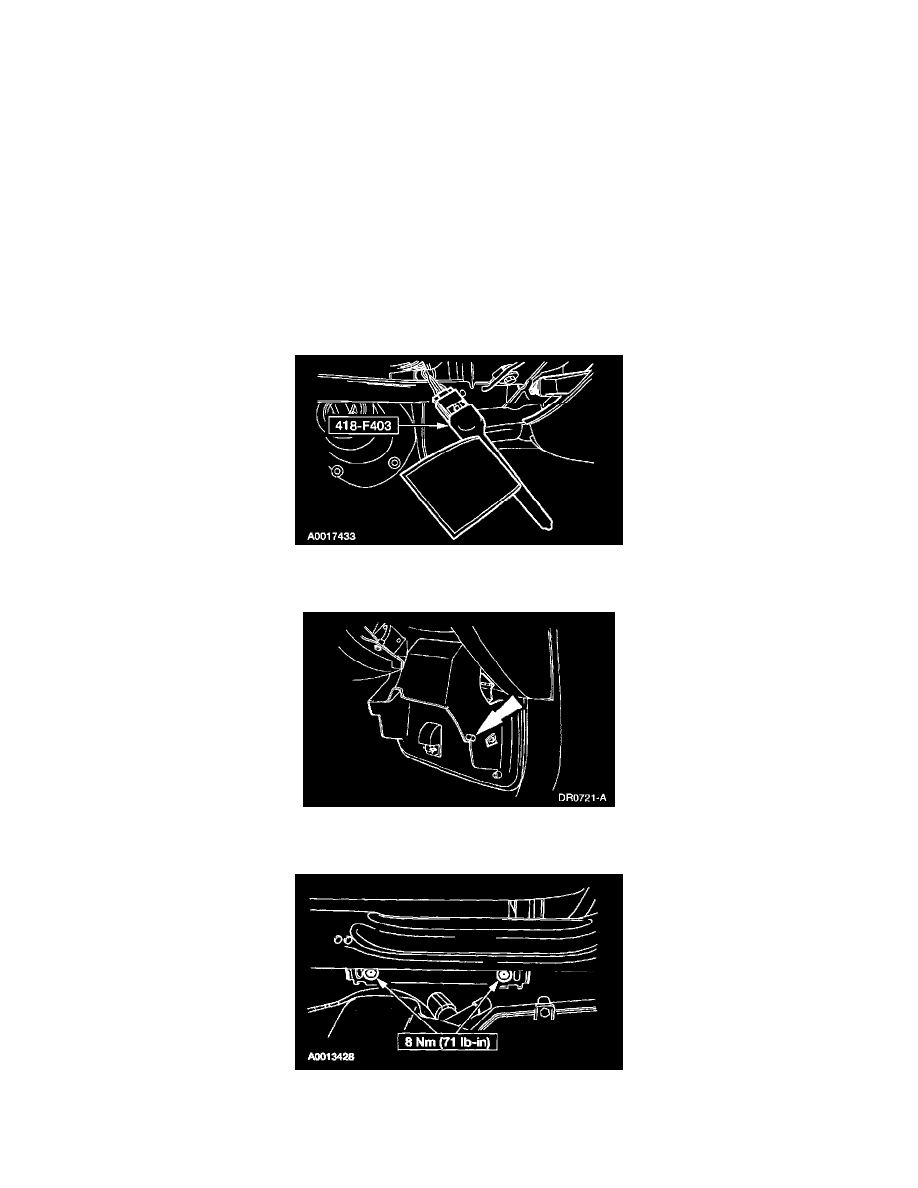
flashing) if the correct RCM fuse has been removed. If the air bag indicator does not remain lit continuously, remove the correct RCM fuse before
proceeding.
6. Turn the ignition OFF.
7. WARNING: To avoid accidental deployment and possible personal injury, the backup power supply must be depleted before repairing or
replacing any front or side air bag supplemental restraint system (SRS) components and before servicing, replacing, adjusting or striking
components near the front or side air bag sensors, such as doors, instrument panel, console, door latches, strikers, seats and hood latches.
The side impact sensors (if equipped) are located at or near the base of the B-pillars.
To deplete the backup power supply energy, disconnect the battery ground cable and wait at least one minute. Be sure to disconnect auxiliary
batteries and power supplies (if equipped).
Disconnect the battery ground cable (14301) and wait at least one minute.
8. Through the steering wheel access door, disconnect the driver air bag module electrical connector and attach the restraint system diagnostic tool.
9. Open the glove box to its fullest extent by pushing in on the tabs and release the glove compartment.
10. Through the glove box opening, remove the passenger air bag module retaining bolts.
11. Separate the passenger air bag module (044A74) and trim cover from the instrument panel (I/P).
1. Pull the left hand corner of the trim cover away from the I/P.
2. From left to right, slide across the seam between the trim cover and I/P, releasing the trim cover retaining clips.
