Sable V6-3.0L DOHC VIN S (2002)
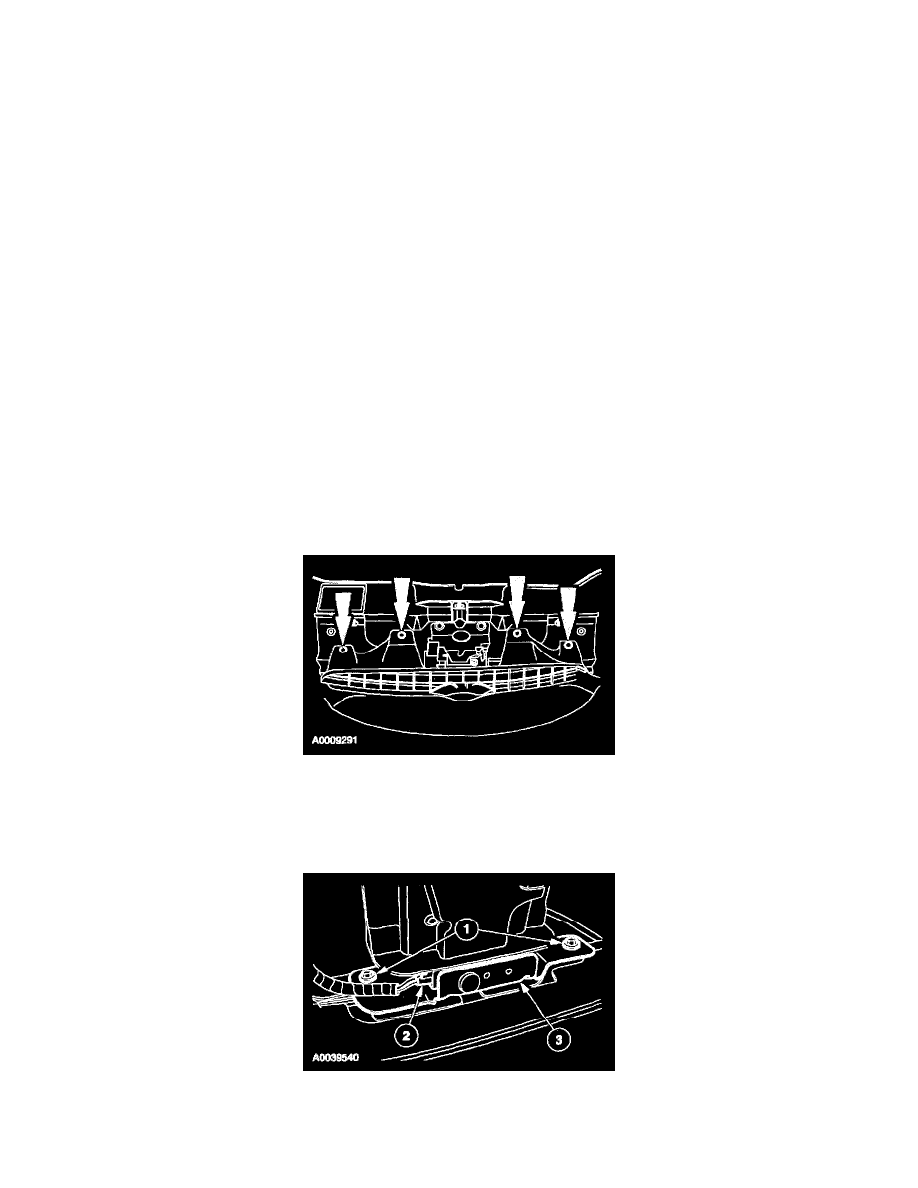
Impact Sensor: Service and Repair
Front Impact Severity Sensor
Front Impact Severity Sensor
Removal
WARNING: Always wear safety glasses when repairing an air bag supplemental restraint system (SRS) vehicle and when handling an air bag module.
This will reduce the risk of injury in the event of an accidental deployment.
WARNING: Vehicle sensor orientation is critical for proper system operation. If a vehicle equipped with an air bag supplemental restraint system
(SRS) is involved in a collision, inspect the sensor mounting bracket and wiring pigtail for deformation. Install and correctly position a new sensor any
other damaged supplemental restraint system (SRS) components whether or not the air bag is deployed.
WARNING: To reduce the risk of personal injury, do not use any memory saver devices.
NOTE: The air bag warning lamp illuminates when the RCM fuse is removed and the ignition switch is ON. This is normal operation and does not
indicate a supplemental restraint system (SRS) fault.
NOTE: The SRS must be fully operational and free of faults before releasing the vehicle to the customer.
NOTE: Repair is made by installing a new part only. If the new part does not correct the condition, install the original part and carry out the
diagnostic procedure again.
1. Depower the system. For additional information, See: Air Bag Systems/Air Bag(s) Arming and Disarming/Service and Repair
2. With the hood open, remove the pin-type retainers and the grill assembly (Taurus only).
3. Remove the front impact severity sensor (14B006).
1. Remove the bolts.
2. Disconnect the electrical connector.
3. Remove the front impact severity sensor with bracket.
Installation
1. Install the front impact severity sensor (14B006).
