Tracer L4-116 1.9L SOHC (1991)
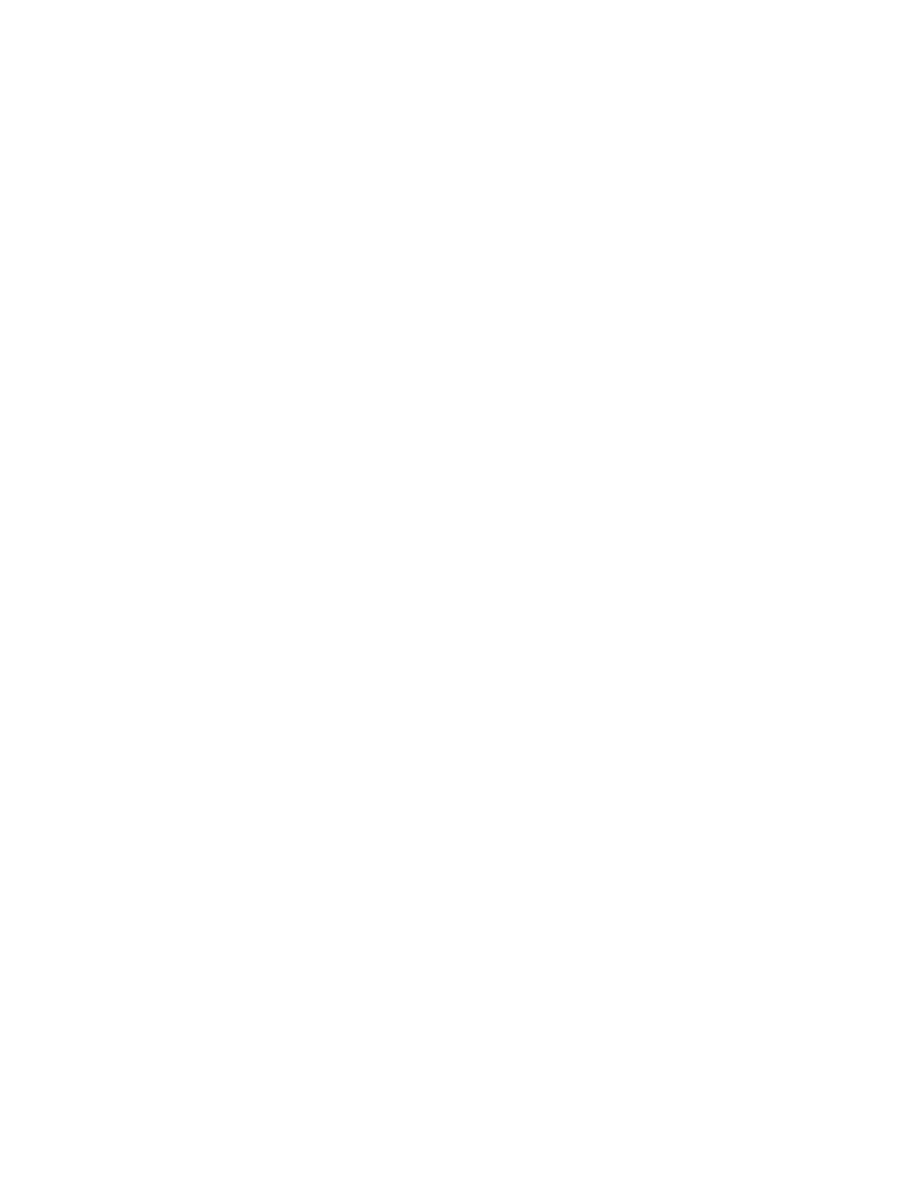
Steering Column Lock: Service and Repair
Ignition Lock Drive Gear Replace
Removal
1.
Remove steering wheel, refer to STEERING COLUMN.
2.
Remove Multi-function switch.
3.
Remove shift lock cable mounting bracket bolt and position bracket and cable aside.
4.
Remove four steering column upper mounting bracket bolts and lower the column.
5.
Using a hammer and chisel, make a groove in each bolt head of column lock mounting bracket, then using a screwdriver, remove and discard the
bolts.
6.
Remove steering column lock and mounting bracket.
Installation
1.
Replace steering column lock and mounting bracket, using two new bolts. Tighten only so column lock stays in position.
2.
Place key in ignition switch and verify that column lock works properly. If not, reposition column lock until it operates properly.
3.
Torque mounting bracket bolts until the bolt head breaks off, then position steering column and install four upper mounting bracket bolts. Torque
bolts to 80-123 inch lbs.
4.
On tilt column, remove upper mounting bracket retaining pin and position shift lock cable mounting bracket and install bolt. Torque to 37-55
inch lbs.
5.
Connect ignition switch electrical connectors, then install the multi-function switch.
6.
Install steering wheel, Torquing nut to 29-36 ft. lbs.
