Villager V6-181 3.0L SOHC VIN 1 EFI (1997)
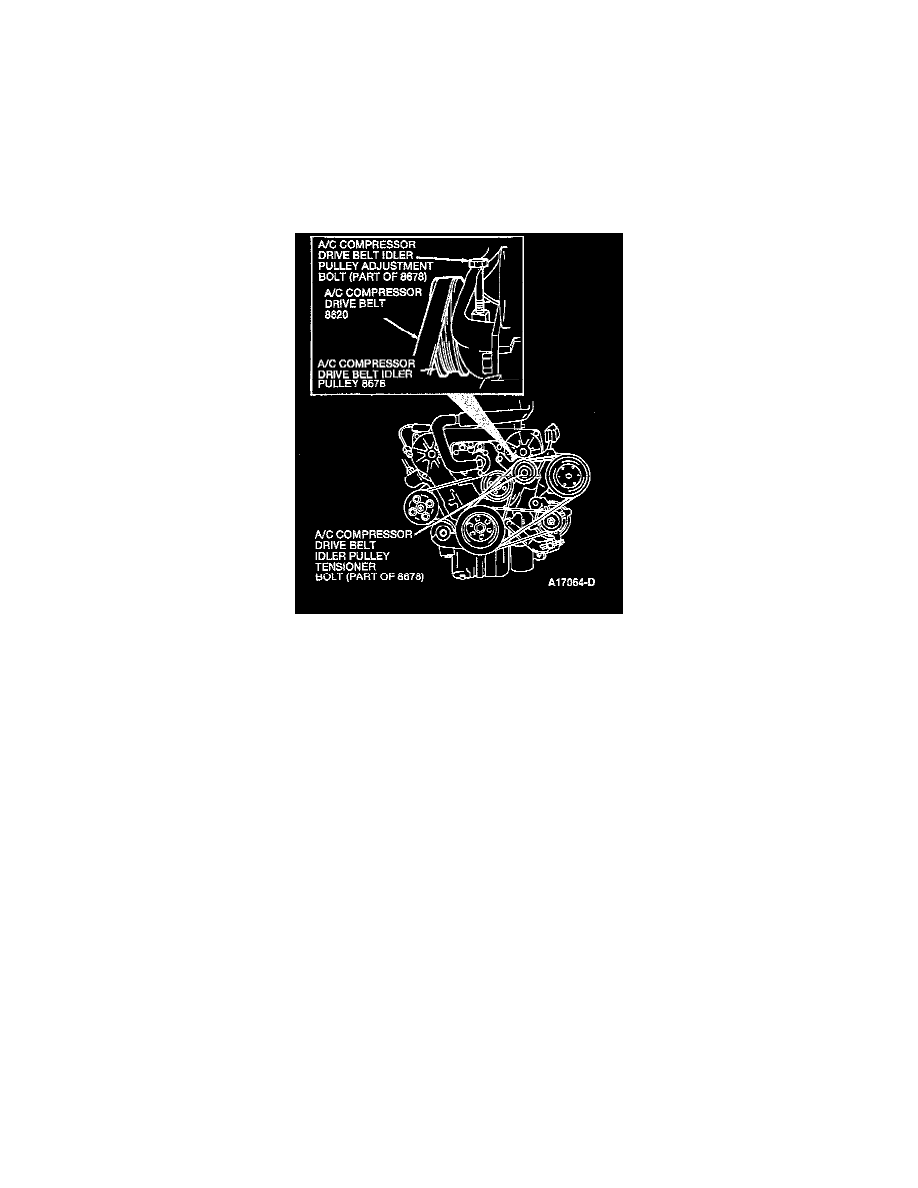
Drive Belt: Service and Repair
A/C Compressor
To ensure maximum drive belt life and proper component operation, replacement drive belts must be the same type and size as the original drive belts.
When installing a new drive belt, ensure that it is properly seated on the pulleys.
NOTE: Mark the direction of rotation on the drive belt with a marking pen to ensure correct installation if the drive belt is to be reused. Failure to do so
may result in drive belt noise.
REMOVAL
1. Loosen the A/C compressor drive belt idler pulley tensioner bolt.
2. Loosen the A/C compressor drive belt idler pulley adjustment bolt.
3. Remove the A/C compressor drive belt from the A/C clutch pulley, A/C compressor drive belt idler pulley and the crankshaft pulley.
INSTALLATION
1. Inspect the pulleys for warping or abnormal wear. Replace any damaged pulley. Refer to A/C clutch pulley replacement procedure. Refer to
crankshaft pulley replacement procedure.
2. Position the A/C compressor drive belt on the A/C clutch pulley, A/C compressor drive belt idler pulley, and crankshaft pulley.
3. Adjust the A/C compressor drive belt tension.
4. Tighten the A/C compressor drive belt idler pulley tensioner bolt securely.
