3000GT Convertible V6-2972cc 3.0L DOHC Turbo 24 Valve (1996)
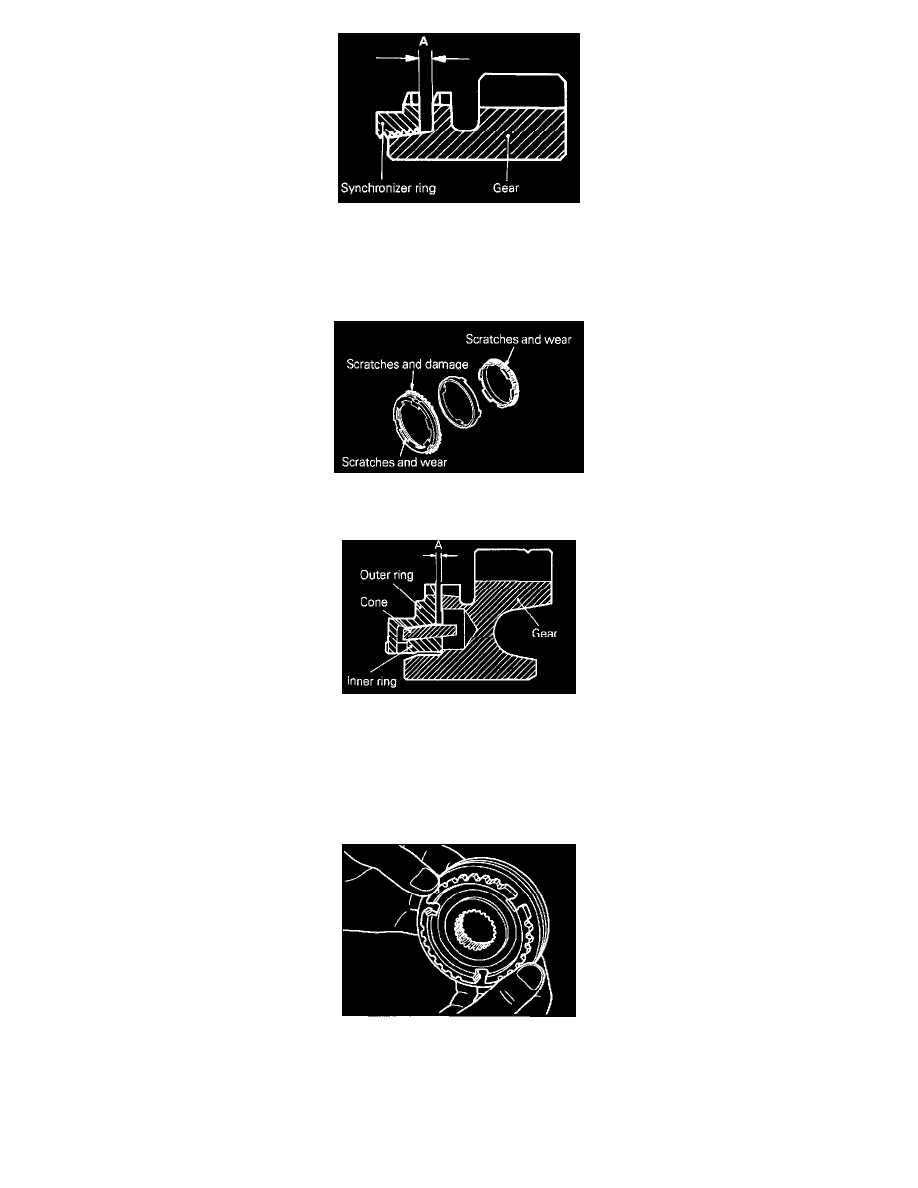
(3) Force the synchronizer ring toward the clutch gear and check clearance "A". Replace if it is out of specification.
Limit: 0.5 mm (0.02 in.)
SYNCHRONIZER OUTER RING, INNER RING AND CONE
(1) Check that there are no scratches or damage on the clutch gear teeth and cone surface.
(2) Check that there are no scratches, wear or peeling on the paper lining surface.
(3) Install the outer ring, inner ring and cone, and press them onto the clutch gear. Check clearance "A", and replace if "A" is below the limit value.
Limit: 0.5 mm (0.02 in.)
CAUTION: Replace the outer ring, inner ring and cone as a set.
SYNCHRONIZER SLEEVE AND HUB
(1) Combine the synchronizer sleeve and hub and check that they slide smoothly.
(2) Check that the sleeve is free from damage at its inside front and rear ends.
(3) Check for wear of the hub end surface (in contact with each speed gear).
CAUTION: When replacing, replace the synchronizer hub and sleeve as a set.
