Diamante ES Sedan V6-3.5L SOHC (1997)
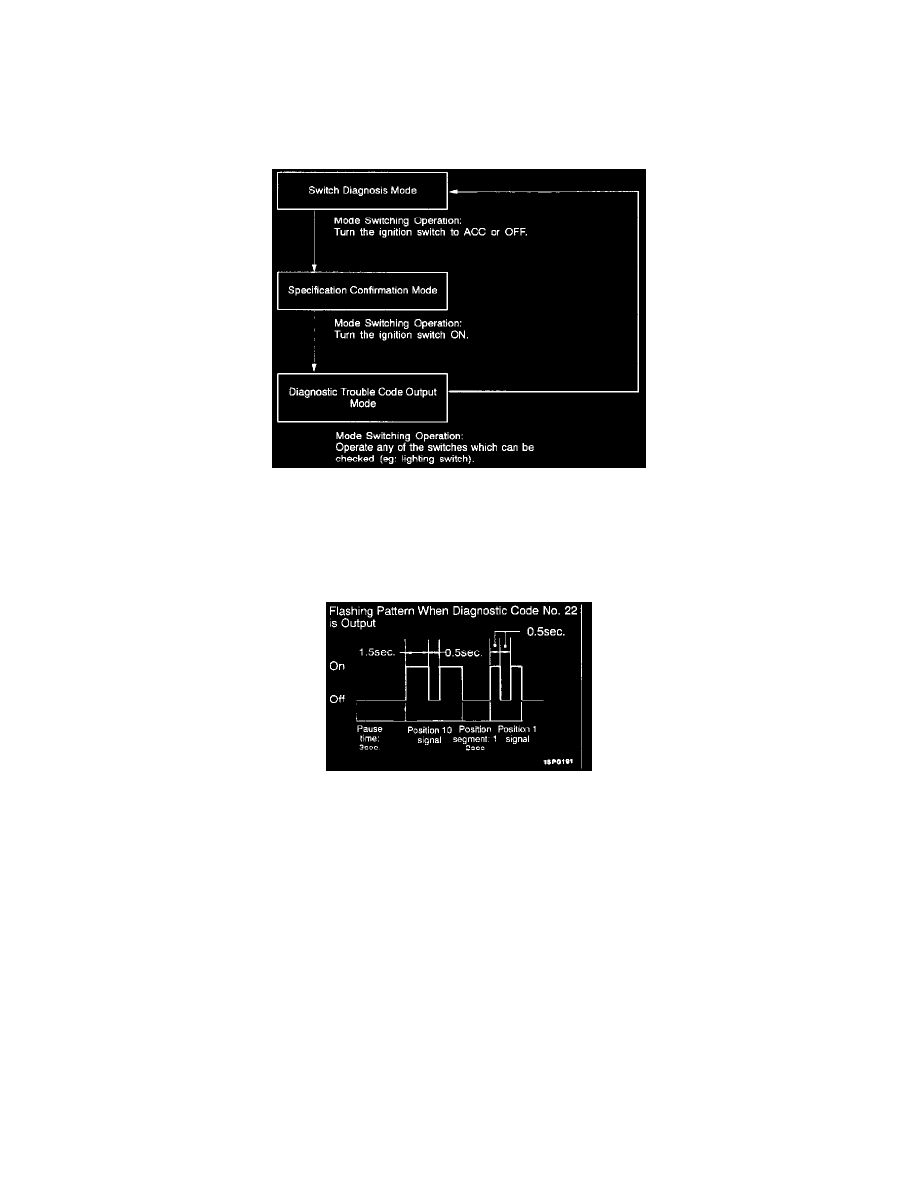
-
SWS ECU specification
-
Switch input signals for each ECU
-
Diagnostic trouble code output
1. Ground the No. 1 terminal of the data link connector (diagnostic control terminal) using a special tool.
2. Turn the ignition switch ON.
3. Operate the passing switch twice or more within five seconds.
Simplified Diagnostic Mode Selection
Simplified Fault Diagnostic Mode Selection
The Simplified Fault Diagnostic Mode comprises the following three modes; these modes can be switched by operating the ignition or other
switches.
When the ignition is switched ON initially, the system will be in Diagnostic Trouble Code Output Mode.
Specification Confirmation Mode
Specification Confirmation Mode
This is a mode which displays a flashing pattern for the various ECU specifications of the Simplified Wiring System (SWS) on the high beam
indicator lamp, similar to that shown at left, enabling the operator to confirm whether the vehicle is fitted with the correct specification ECU. If the
codes in the table below are output, it can be concluded that the situation is normal.
NOTE: Because the code is output only once, it is necessary to switch once to another mode when you wish to re-confirm a code.
