Eclipse L4-1795cc 1.8L SOHC (1990)
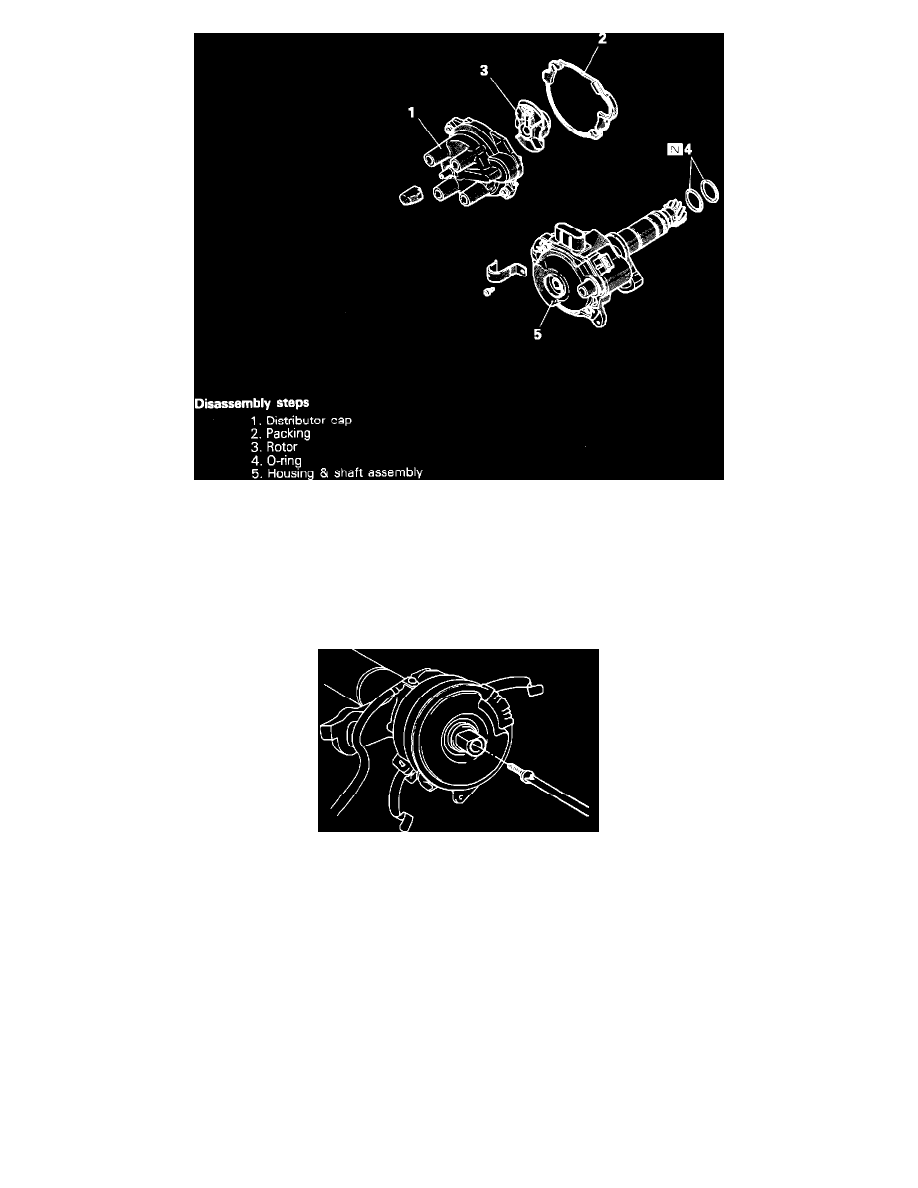
Component Overview--Replace O-rings When Servicing Distributor
6. Lightly clamp the distributor in a vise equipped with soft jaws.
7. Pull off the rotor from the rotor shaft.
8. Remove the packing rubber.
9. Lift off the cover.
Rotor Shaft Retaining Screw Location Add
10. Remove the rotor shaft by using a screw driver.
11. Remove the disc and spacer. Observe which side of the disc is the top, for future reassembly.
12. Disconnect the lead wire connector.
