Eclipse L4-1795cc 1.8L SOHC (1990)
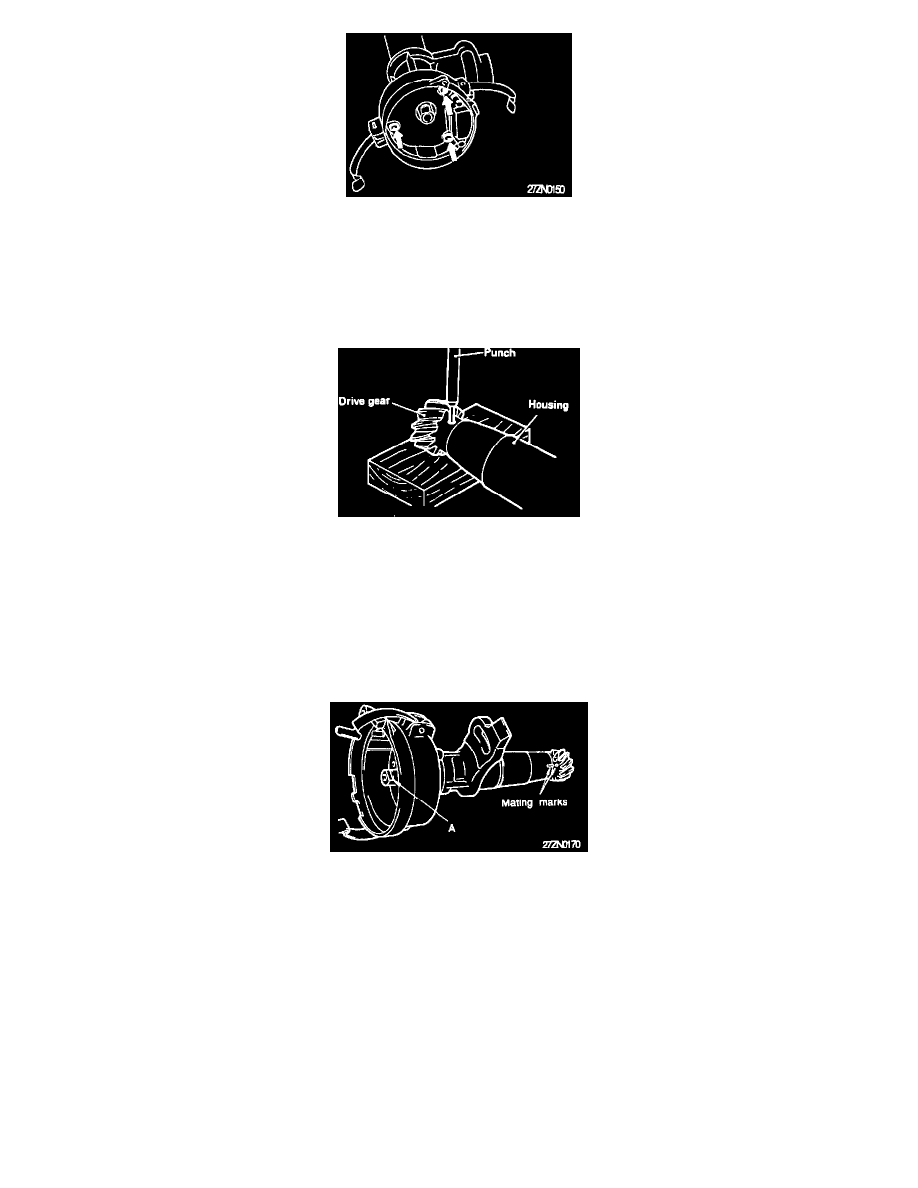
13. Lift off the plate and unit by removing the three mounting screws.
14. Remove the shaft bearing tightening screws.
15. Make a position identification mark on the distributor shaft (for the drive gear, to prevent 180° out of alignment, reassembly).
16. Place the drive gear on a soft base (wooden block) so that it will not be damaged.
Distributor Drive Gear Removal
17. Drive out the roll pin by using a pin punch.
18. Remove crank angle/TDC sensor hold down screws. Replace crank angle/TDC sensor unit.
19. After coating the shaft with a small amount of engine oil, insert the shaft into the distributor housing.
CAUTION: Do not use solvent or similar products.
20. Align the drive gear with the mark made at the time of disassembly, and install the gear to the distributor shaft.
21. When aligning the drive gear's mating mark to the housing's mark, be sure that the notch "A" at the rotor end of the shaft is in the position shown in
Fig. 1. If no errors where made in either the marking or alignment procedures the pin holes should align properly. Drive in a new roll pin, insuring
that the slit in the pin is at a 90° to the distributor shaft.
