Eclipse L4-1997cc 2.0L DOHC (1991)
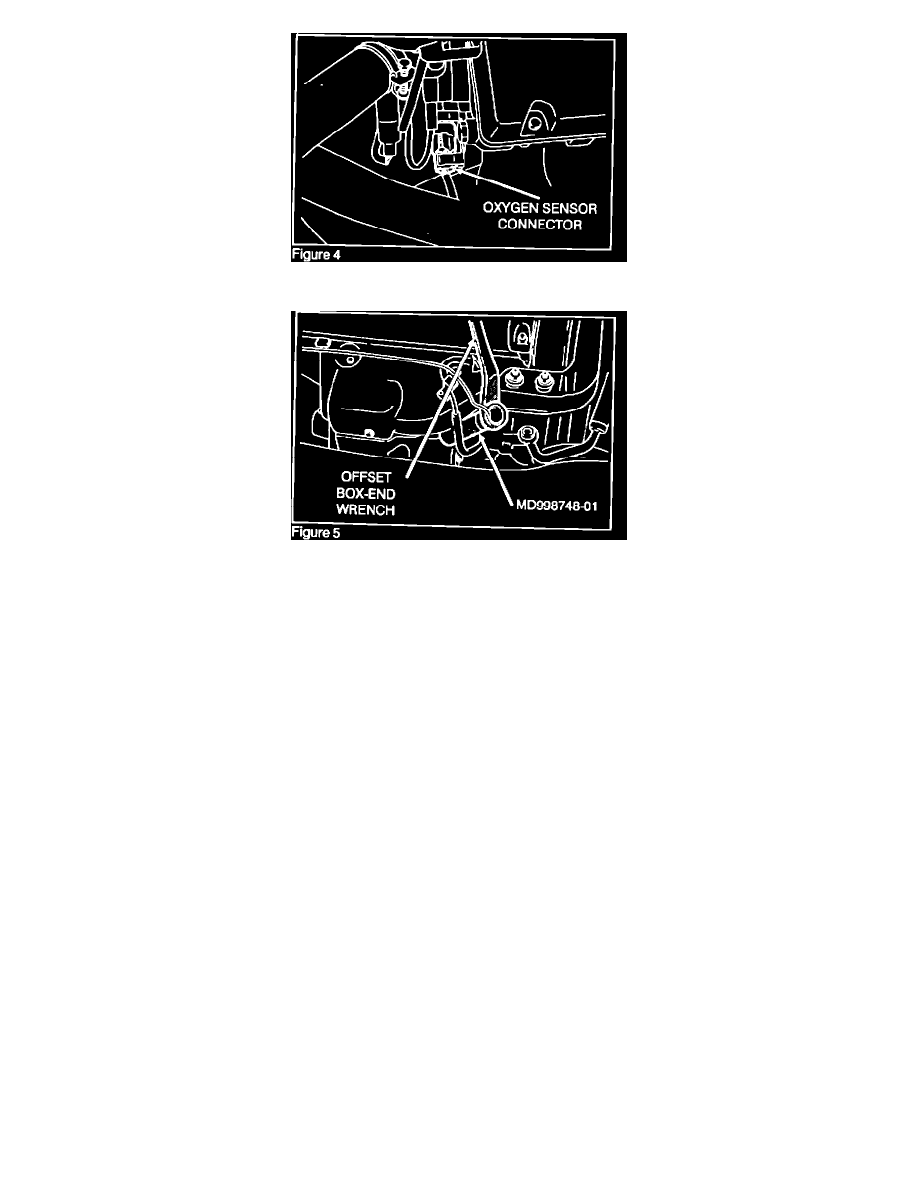
3.
Disconnect the oxygen sensor connector (Figure 4) and remove the oxygen sensor wire from the wire supports/retainers.
4.
Place the special oxygen sensor wrench (MD998748-01 - long un-slotted tool) on the sensor (Figure 5).
Caution:
Do not bend the dipstick during oxygen sensor removal or installation.
5.
Using an offset box-end wrench, remove the oxygen sensor (Figure 5).
6.
Remove the new oxygen sensor from the emissions kit. Place the new oxygen sensor into the special tool and install it into the manifold.
Caution:
Care must be taken not to cross-thread the new oxygen sensor when installing it into the exhaust manifold.
7.
Tighten the oxygen sensor using the offset box-end wrench to approximately 40-50 N-m (29-36 ft.lbs.).
8.
Connect the oxygen sensor connector and secure the oxygen sensor wires to the wire supports/retainers.
Clearing Diagnostic Codes
1.
Connect a Multi-Use Tester to the vehicle's diagnostic connector.
2.
From the MUT's main menu, select the correct year/vehicle and then the MPI system. Check if any MPI system diagnostic codes exist. If there are
any MPI system diagnostic codes, erase them using the MUT.
