Eclipse L4-1997cc 2.0L DOHC Turbo 16 Valve (1996)
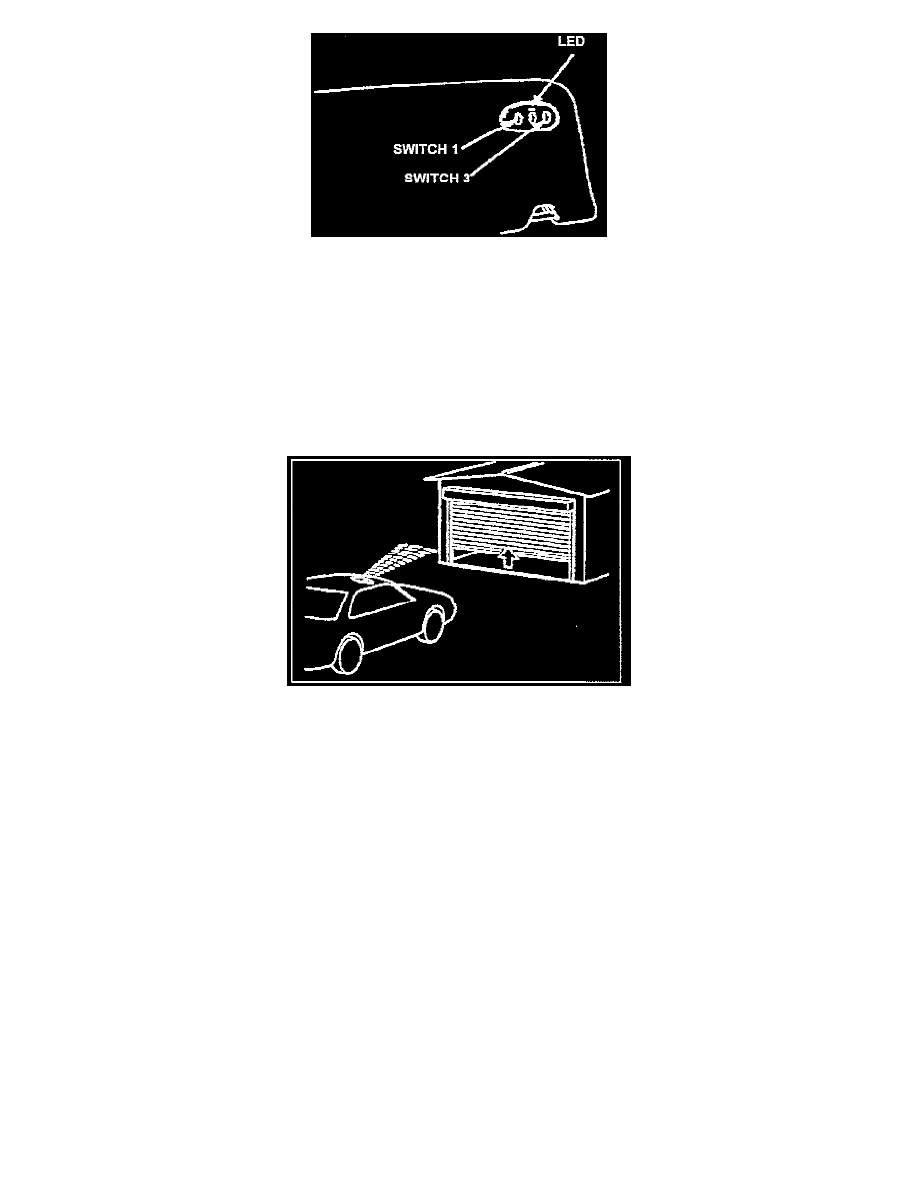
CLEARING MEMORY SETTINGS
To clear the recorded signals for all three switches, press switches 1 and 3 simultaneously for 20 seconds or more. When the LED changes from constant
illumination to a slow flash (once per second), the memory is cleared.
NOTE:
You cannot clear the memory for only 1 or 2 of the switches. All 3 are cleared at the same time.
CHANGING MEMORY SETTINGS
To change the setting for a switch, press the switch you want to change and then follow the same procedure for "MEMORY PROGRAMMING".
TRANSMITTING A RECORDED SIGNAL
Pressing the programmed switch sends out the recorded signal. The LED illuminates while the unit is transmitting.
NOTE:
1) To save battery power, the switch turns off automatically if it is pressed continuously for 100 seconds or longer.
2) Refer to the instructions supplied with the customer's transmitter for details on operating ranges. The range of the HomeLink(TM) signal is
usually about 85% of the range of the customer's transmitter.
