Eclipse L4-2.4L SOHC (2004)
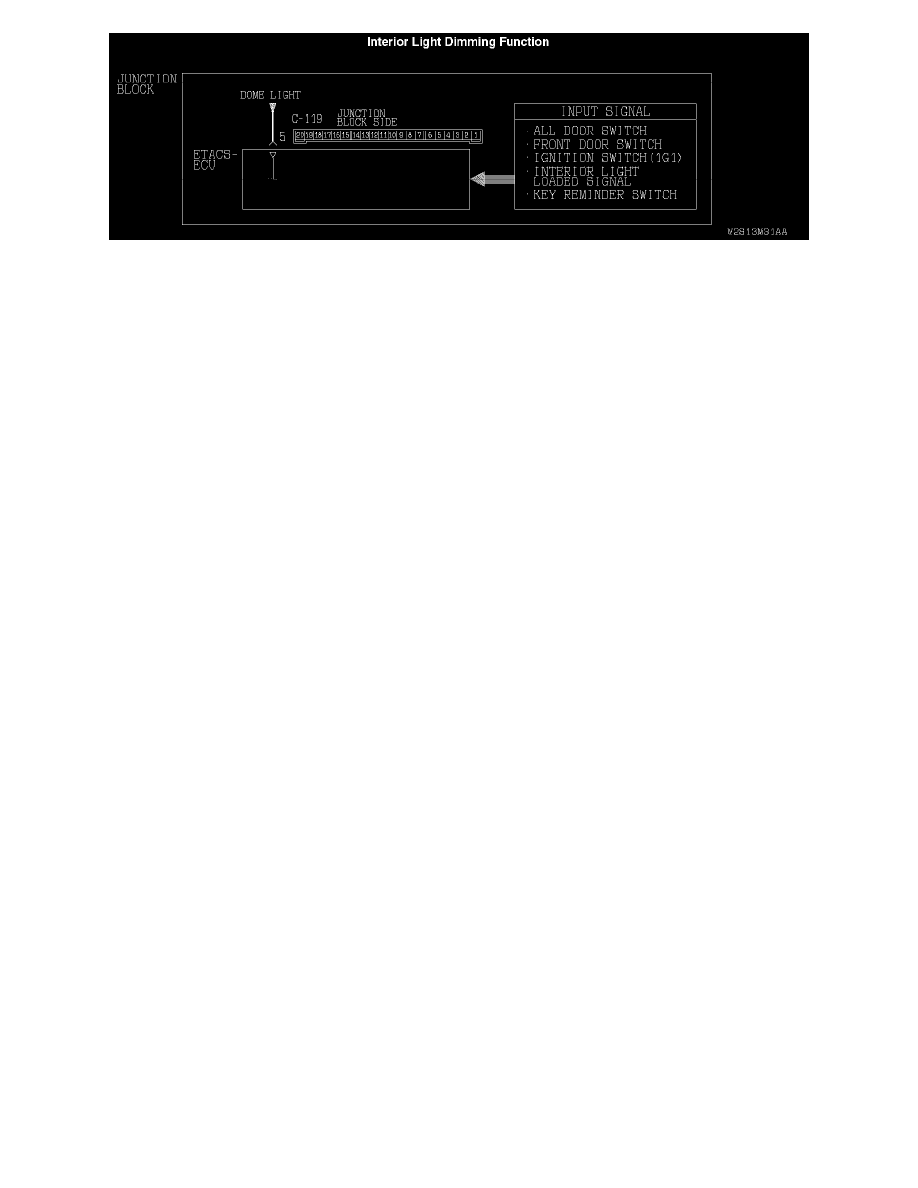
Interior Light Dimming Function
CIRCUIT OPERATION
The ETACS-ECU operates the dome light dimming function according to the input signals from the following switches:
-
Ignition switch (IG1): OFF
-
Key reminder switch: ON
-
Front door switches: OFF
-
Driver's door lock actuator switch: LOCK or UNLOCK
TECHNICAL DESCRIPTION (COMMENT)
Is the dome lights do not dim normally, the input circuits from the switches described in "CIRCUIT OPERATION" or the ETACS-ECU may be
defective.
TROUBLESHOOTING HINTS
-
Malfunction of the key reminder switch
-
Malfunction of the door switches
-
Malfunction of the driver's door lock actuator switch
-
Malfunction of the ETACS-ECU
-
Damaged harness wires or connectors
DIAGNOSIS
Required Special Tools:
-
MB991223: Harness Set
-
MB991958: Scan Tool (MUT-III Sub Assembly)
-
MB991824: Vehicles communication interface
-
MB991827: MUT-III USB cable
-
MB991911: MUT-III Main harness B
-
MB991813: SWS monitor kit
-
MB991806: SWS monitor cartridge
-
MB991812: SWS monitor harness (for column-ECU)
-
MB991922: Probe harness
STEP 1. Check the dome light.
If a door is opened while the dome light switch is at "door-linked" position, the dome light should illuminate.
Q: Does the dome light illuminate normally?
YES: Go to Step 2.
NO: Refer to Inspection Procedure M-1 "Dome light, luggage compartment light <ECLIPSE>, trunk light <ECLIPSE SPYDER> and door-ajar
indicator light does not illuminate or turn off normally does not illuminate or go out normally."
STEP 2. Use scan tool MB991958 to select "ECU COMM Check" on the SWS monitor display.
Check the ETACS-ECU.
CAUTION: To prevent damage to scan tool MB991958, always turn the ignition switch to the "LOCK" (OFF) position before connecting or
disconnecting scan tool MB991958. Connect special tool MB991911 before connecting special tool MB991812. Be sure to connect special tool
