Eclipse V6-3.0L SOHC (2003)
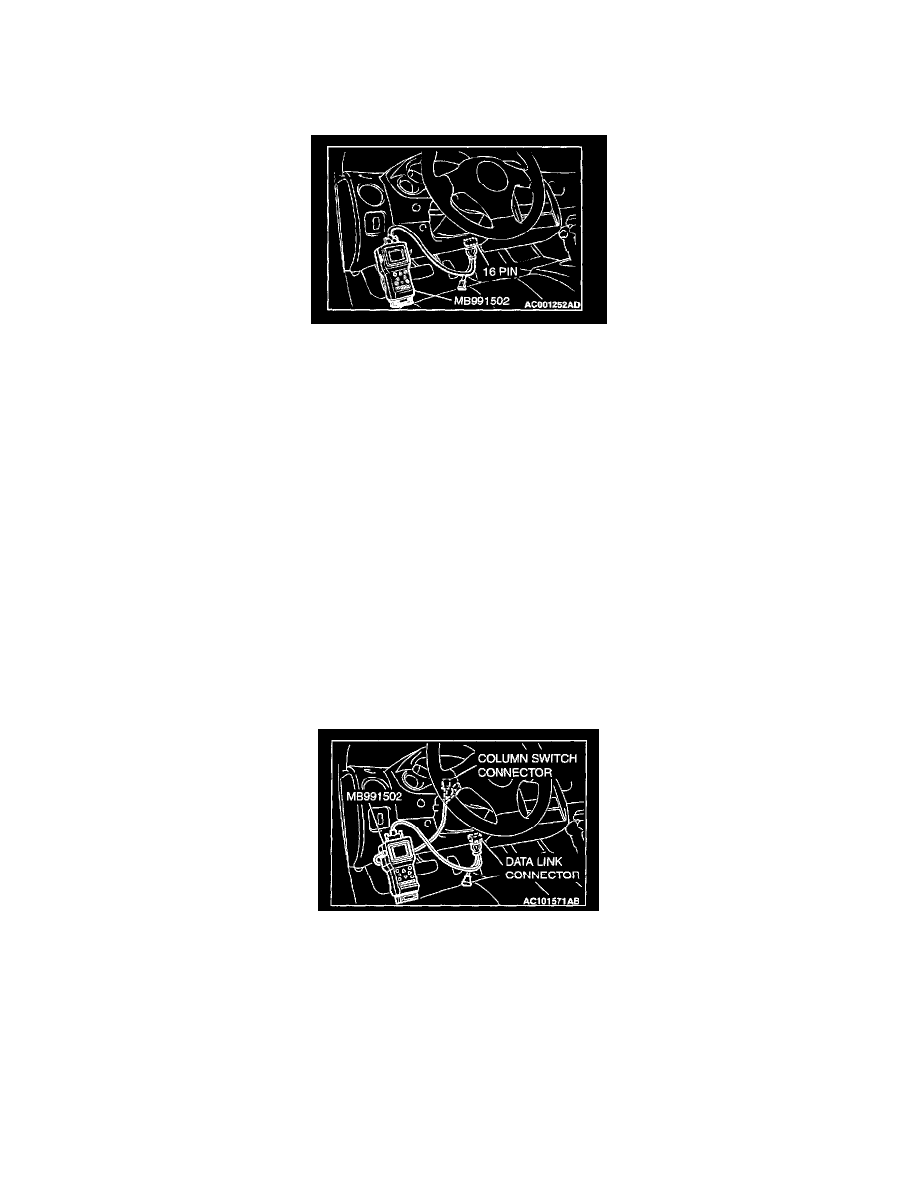
Check the input of the vehicle speed signal:
CAUTION: To prevent damage to scan tool MB991502, always turn the ignition switch to the "LOCK" (OFF) position before connecting or
disconnecting scan tool MB991502.
1. Connect scan tool MB991502 to the data link connector.
2. Operate the MUT-II according to the procedure below to display "PULSE CHECK."
1. Select "SYSTEM SELECT."
2. Select "SWS."
3. Select "PULSE CHECK."
3. Check that scan tool MB991502 sounds when the vehicle speed exceeds 10 km/h (6.2 mph).
Q: Does scan tool MB991502 sound when the vehicle speed exceeds 10 km/h (6.2 mph)?
YES: Go to Step 2.
NO: Refer to Inspection Procedure P-11 "vehicle speed signal is not input to ETACS-ECU <M/T>", or Inspection Procedure P-12 "vehicle
speed signal is not input to ETACS-ECU <A/T>".
STEP 2. Check the input signal by using "FUNCTION DIAGNOSIS" of the SWS monitor.
Set each switch to the following condition to check input signals from the windshield intermittent wiper interval adjusting knob:
-
Ignition switch: ACC
-
Windshield wiper switch: INT
-
Intermittent wiper control: slow side (mph)
CAUTION: Also connect SWS monitor kit MB991862 after turning on scan tool MB991502.
1. Connect SWS monitor kit MB991862 to the column switch connector.
2. Operate the MUT-II according to the procedure below to display "F.WIPER INT."
1. Select "SYSTEM SELECT."
2. Select "SWS."
3. Select "SWS MONITOR."
4. Select "FUNCTION DIAGNOSIS"
5. Select "WIPER."
6. Select "F.WIPER INT."
