Eclipse RS L4-2350cc 2.4L SOHC MFI (2002)
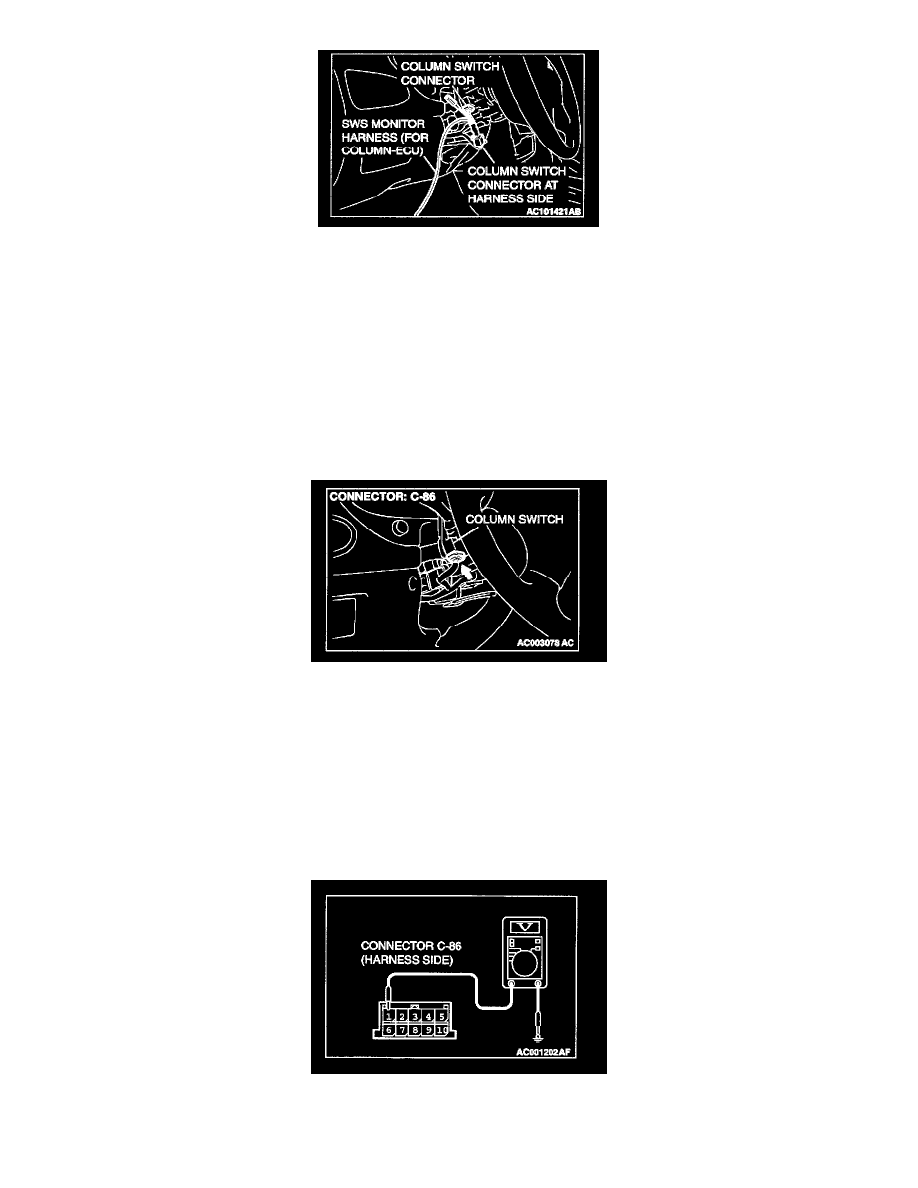
1. Connect scan tool MB991502 to the data link connector.
2. Connect SWS monitor kit MB991862 to the column switch connector.
3. When the ignition switch is turned to the "LOCK" (OFF) position, scan tool MB991502 should show "OK" on the "ECU CHECK" menu.
Q: Are "OK" displayed on the "ETACS ECU" and "COLUMN ECU" menus?
"OK" are displayed for all the items : Go to Step 2.
"NG" is displayed on the "COLUMN ECU" menu : "NG" is displayed on the "COLUMN ECU" menu: Refer to Inspection Procedure A-3
"Communication with ETACS-ECU is impossible."
"NG" is displayed on the "ETACS ECU" menu : "NG" is displayed on the "ETACS ECU" menu: Refer to Inspection Procedure A-3
"Communication with ETACS-ECU is impossible."
"NG" displayed on the "ETACS ECU" and "COLUMN ECU" menu.: "NG" are displayed for all the items: Refer to Inspection Procedure A-3
"Communication with ETACS-ECU is impossible."
STEP 2. Check column switch connector C-86 for damage.
Q: Is column switch connector C-86 in good condition?
YES: Go to Step 3.
NO: Repair or replace the connector. The system should communicate with the column switch (column-ECU) normally.
STEP 3. Check at column switch connector C-86 by backprobing in order to check the power supply circuit to the column switch (through the
battery).
1. Measure at column switch connector C-86 without disconnecting the connector.
2. Measure the voltage between terminal 1 and ground by backprobing.
-
The measured value should be approximately 12 volts (battery positive voltage).
