Eclipse Spyder GS L4-2350cc 2.4L SOHC MFI (2001)
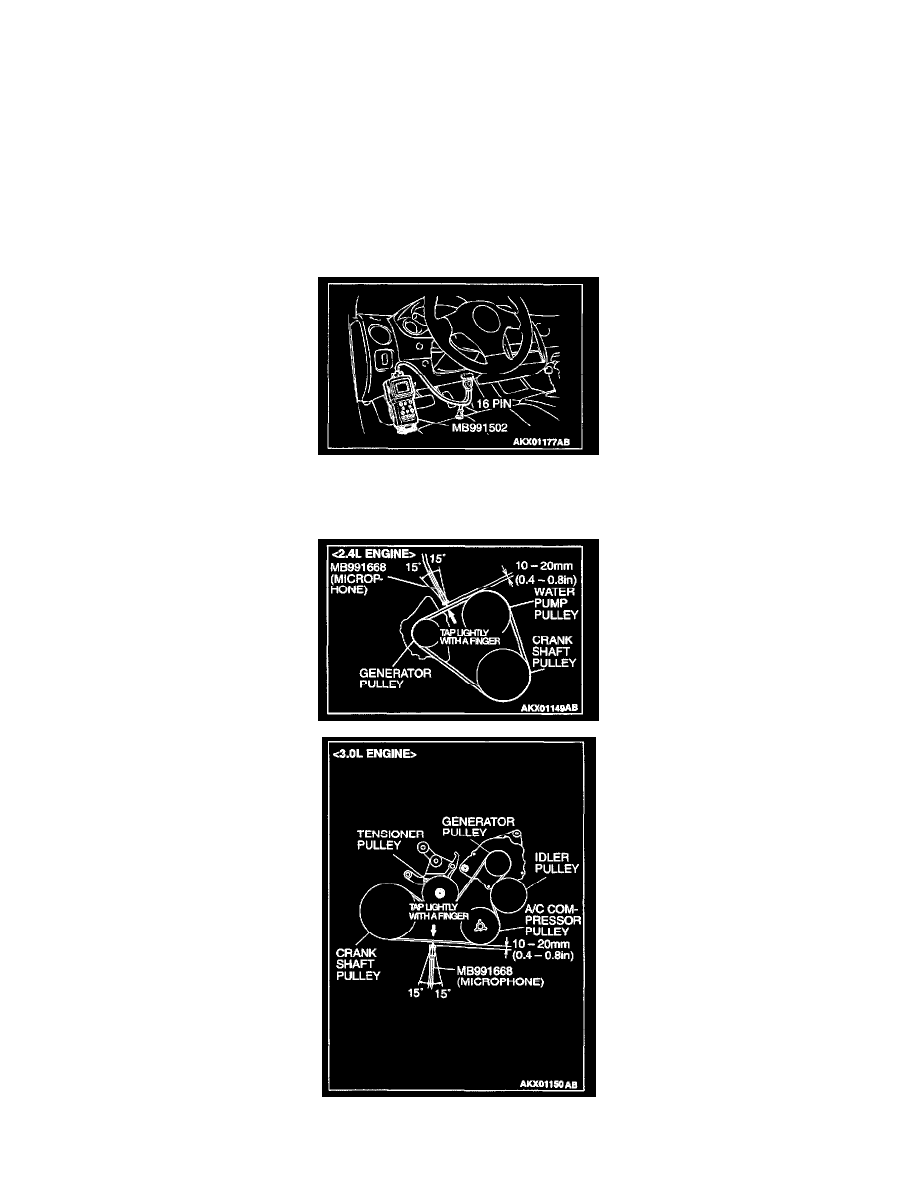
Drive Belt: Testing and Inspection
DRIVE BELT (FOR GENERATOR, WATER PUMP, A/C COMPRESSOR AND POWER STEERING PUMP) (CHECK CONDITION)
Water Pump <2.4L ENGINE>, A/C Compressor <3.0L ENGINE> and Generator Drive Belt Tension Check and Adjustment
<When using scan tool MB991502>
Required Special Tools:
-
MB991502: Scan Tool (MUT-II)
-
MB991668: Belt Tension Meter Set
CAUTION: To prevent damage to scan tool MB991502, always turn the ignition switch to the "LOCK" (OFF) position before connecting or
disconnecting scan tool MB991502.
1. Connect special tool MB991668 to the scan tool MB991502.
2. Connect scan tool MB991502 to the data link connector.
3. Turn the ignition switch to the "ON" and select scan tool MB991502 "Belt Tension Measurement" from the menu screen.
4. Hold special tool MB991668 (microphone) to the middle of the drive belt between the pulleys (at the place indicated by the arrow), about 10 - 20
mm (0.4 - 0.8 inch) away from the rear surface of the belt and so that it is perpendicular to the belt (within an angle of ± 15 degree angle).
