Endeavor V6-3.8L SOHC (2004)
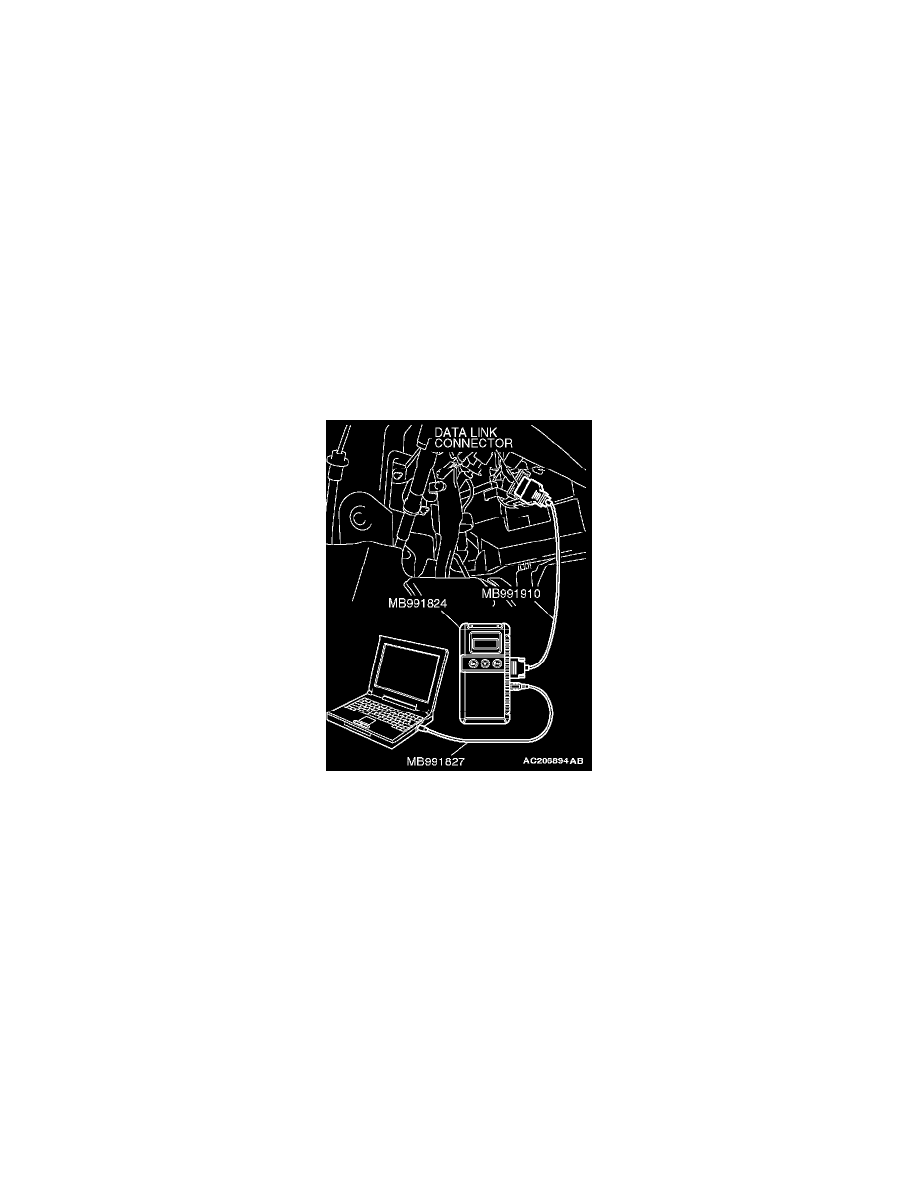
Hydraulic Control Assembly - Antilock Brakes: Testing and Inspection
Traction Control/Active Skid Control System (Tcl/ASC)
HYDRAULIC UNIT CHECK
Required Special Tools:
^
MB991958: Scan Tool (MUT-III Sub Assembly)
^
MB991824: Vehicle Communication Interface (V.C.I.)
^
MB991827: MUT-III USB Cable
^
MB991910: MUT-III Main Harness A
CAUTION:
^
The roller of the braking force tester and the tire should be dry during testing.
^
When testing the front brakes, apply the parking brake. When testing the rear brakes, stop the front wheels with chocks.
1. Jack up the vehicle. Then support the vehicle with rigid racks at the specified jack-up points or place the front or rear wheels on the rollers of the
braking force tester.
2. Release the parking brake, and feel the drag force (drag torque) on each road wheel. When using the braking force tester, take a reading of the
brake drag force.
CAUTION: To prevent damage to scan tool MB991958, always turn the ignition switch to the "LOCK" (OFF) position before connecting or
disconnecting scan tool MB991958.
3. Connect scan tool MB991958 to the data link connector.
4. After checking that the selector lever is in "P" range, start the engine.
5. Select "Interactive Diagnosis" from the start-up screen.
6. Select "System Select."
7. Choose "ABS/ASC/ASTC" from the "CHASSIS" tab.
8. Select "Actuator Test" from "ABS/ASC/ASTC" screen
