Endeavor V6-3.8L SOHC (2004)
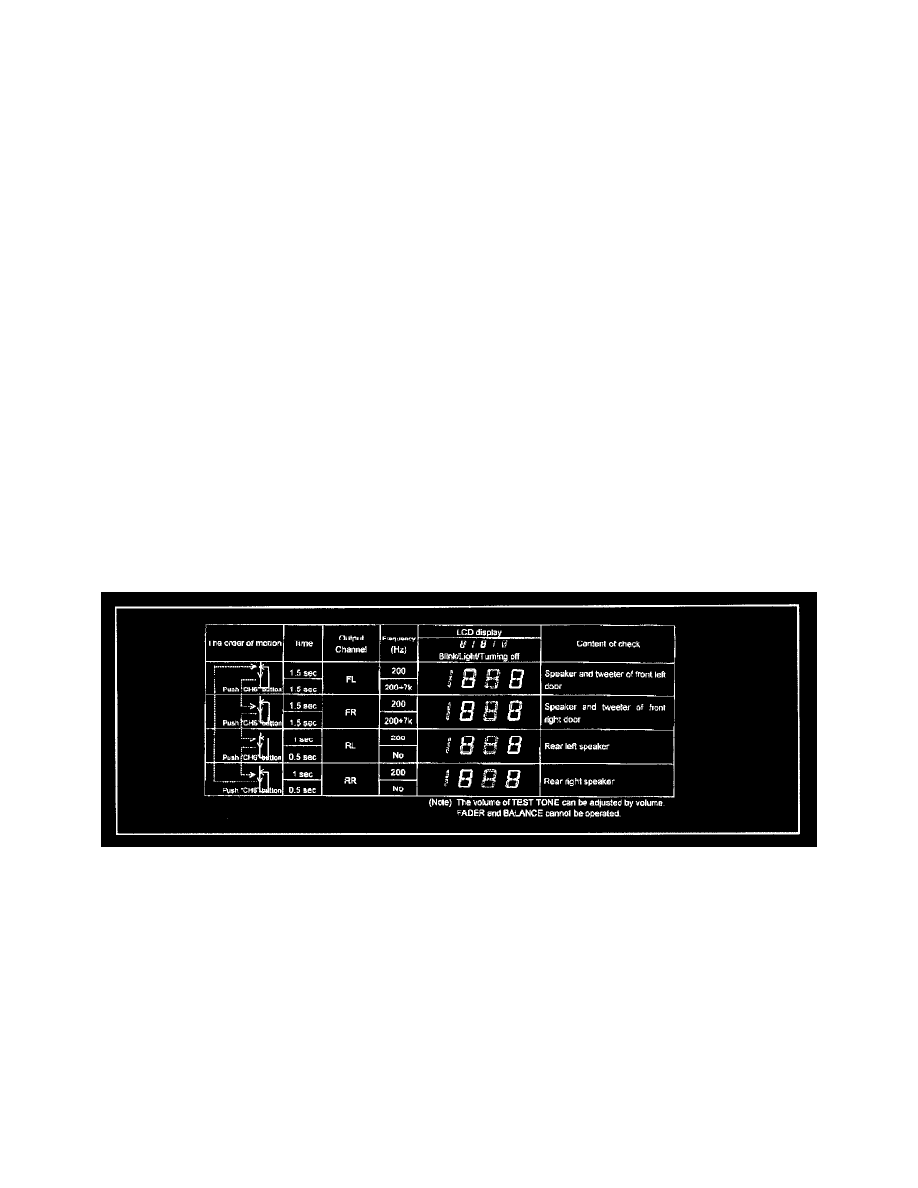
^
There are two different test tones (frequencies), one for the tweeter and one for the woofer. The speaker diagnosis function works in the test mode.
Before using this function, set up the test mode using the following steps:
a.
Test Mode Entry
CONDITION OF HEAD UNIT
1.
Ignition key must be in ACC position.
2.
Turn on audio system.
3.
Turn off audio system (you now have 60 seconds to perform the following steps)
TEST MODE START-UP
1.
Push and release the "Channel 1" button.
2.
Push and release the "Tune/Seek DOWN" button
3.
Push and release the "Tune/Seek UP" button
4.
Push and release the "Channel 6" button. The test mode will now start.
NOTE:
The above operation must be done within 60 seconds after the head unit is turned OFF. You will not be able to put the radio into the test mode after
60 seconds.
If a mistake is made during the entry into the test mode or the 60 seconds run out, push the power button on the head unit and turn it ON and then OFF
again. Then you can re-start test mode from the beginning.
b.
Test Mode Operation
The test mode operates as shown in the TEST MODE chart.
^
The test tone can be repeated at the specified frequency and time for each speaker.
^
The following output channel can be switched by pushing the "Channel 6" button.
c.
CANCEL Test Mode
The test mode can be canceled by the following procedure:
1.
Push any button except the "Channel 6" button.
(Pushing a mode button such as FM/AM or CD will switch off that mode.)
2.
Turn the ignition key OFF.
