Endeavor V6-3.8L SOHC (2004)
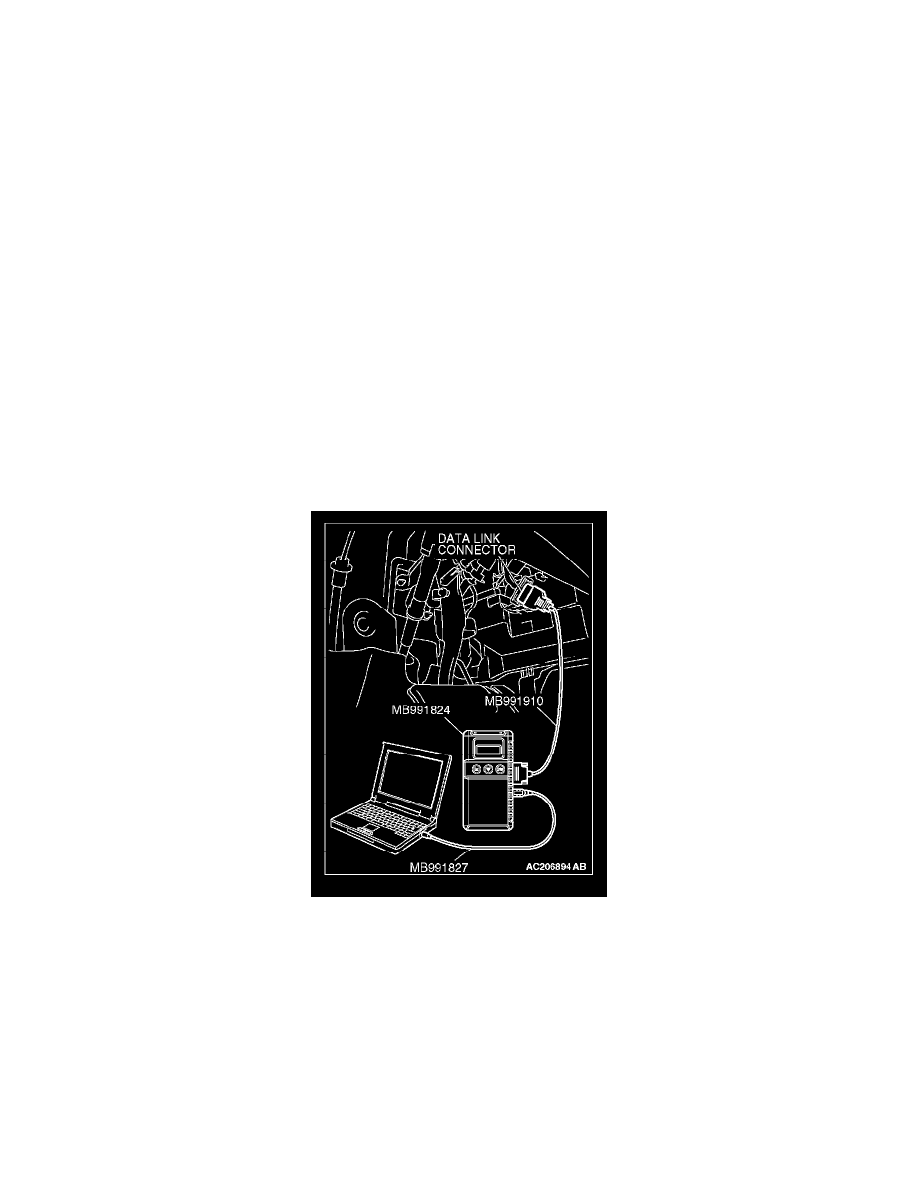
Accelerator Pedal: Symptom Related Diagnostic Procedures
Inspection Procedure 1
Throttle Valve Will Not Fully Open or Close
COMMENT
The throttle body or accelerator pedal position (APP) sensor is suspected.
TROUBLESHOOTING HINTS (The most likely causes for this case:)
-
Malfunction of the throttle body.
-
Malfunction of the accelerator pedal position (APP) sensor.
-
Malfunction of the PCM.
DIAGNOSIS
Required Special Tool:
-
MB991958: Scan Tool (MUT-III sub assembly)
-
MB991824: V.C.I.
-
MB991827: USB Cable
-
MB991910: Main Harness A
STEP 1. Using scan tool MB991958, read the diagnostic trouble code (DTC).
CAUTION: To prevent damage to scan tool MB991958, always turn the ignition switch to the "LOCK" (OFF) position before connecting or
disconnecting scan tool MB991958.
1. Ensure that the ignition switch is at the "LOCK" (OFF) position.
2. Start up the personal computer.
3. Connect special tool MB991827 to special tool MB991824 and the personal computer.
4. Connect special tool MB991910 to special tool MB991824.
5. Connect special tool MB991910 to the data link connector.
6. Turn the power switch of special tool MB991824 to the "ON" position.
NOTE: When special tool MB991824 is energized, special tool MB991824 indicator light will be illuminated in a green color.
7. Start the MUT-III system on the personal computer.
8. Turn the ignition switch to the "ON" position.
9. Check for MFI system diagnostic trouble code. (Refer to MFI Diagnosis - How to Read and Erase Diagnostic Trouble Code). See: Computers and
Control Systems/Testing and Inspection/Reading and Clearing Diagnostic Trouble Codes/Reading Diagnostic Trouble Codes
10. Turn the ignition switch to the "LOCK" (OFF) position, and then remove scan tool MB991958 in the reverse order of installation.
