Galant L4-2.0L SOHC (1989)
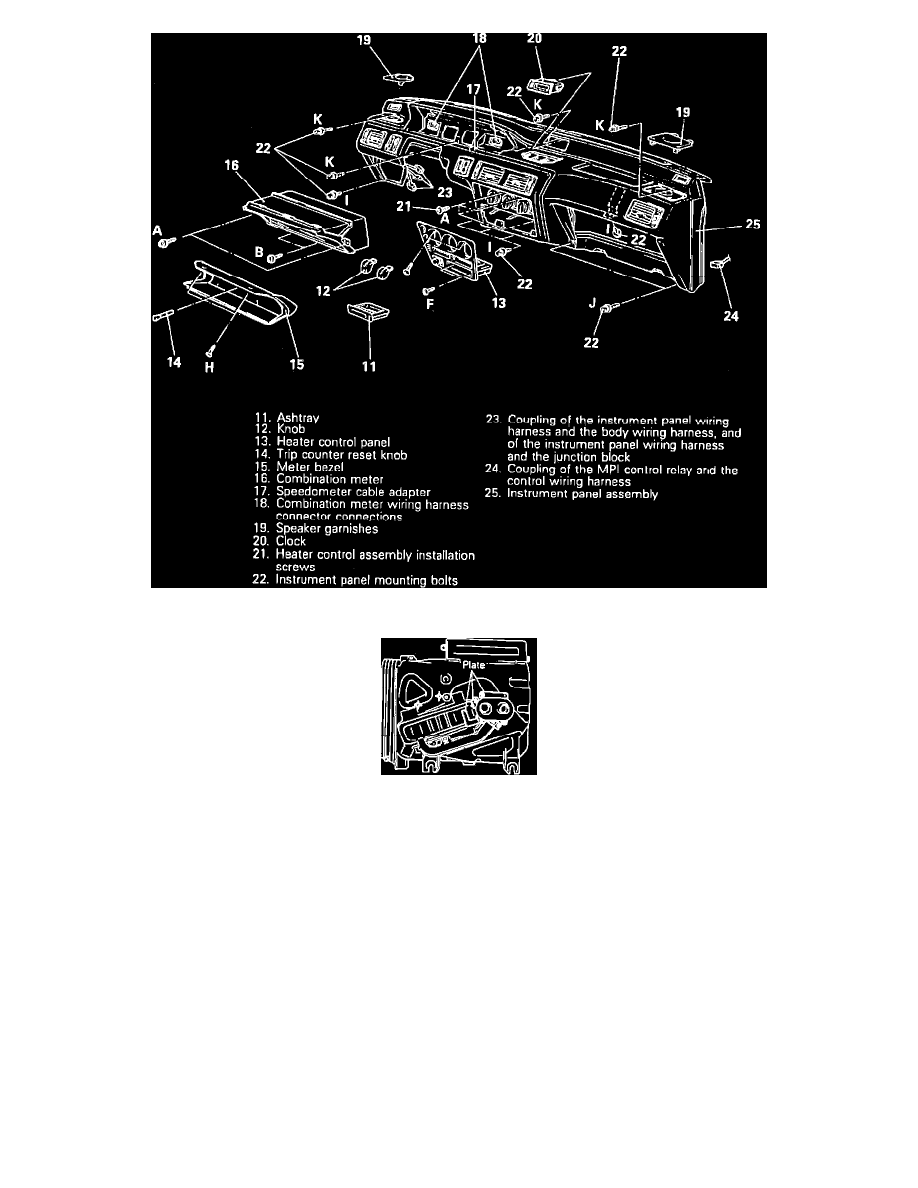
Fig. 12 Instrument Panel (Part 2 Of 2)
Fig. 13 Removing Heater Core Plate
Remove heater unit components in order as they appear, Fig. 9, noting the following:
1.
Disconnect battery ground cable.
2.
Drain cooling system.
3.
Remove front seats, floor console and instrument panel, Figs. 10 through 12.
4.
On models equipped with A/C, remove bolts and nuts attaching evaporator assembly to heater unit.
5.
Pull evaporator assembly outward, then remove heater unit.
6.
To prevent bolts from falling into blower assembly, set air selection damper to outside air induction position.
7.
On all models, remove plate from heater unit, Fig. 13.
8.
Remove heater core from heater unit. Use caution not to damage heater core fins or pad part of heater core.
9.
Reverse procedure to install.
