Galant V6-2972cc 3.0L SOHC (1988)
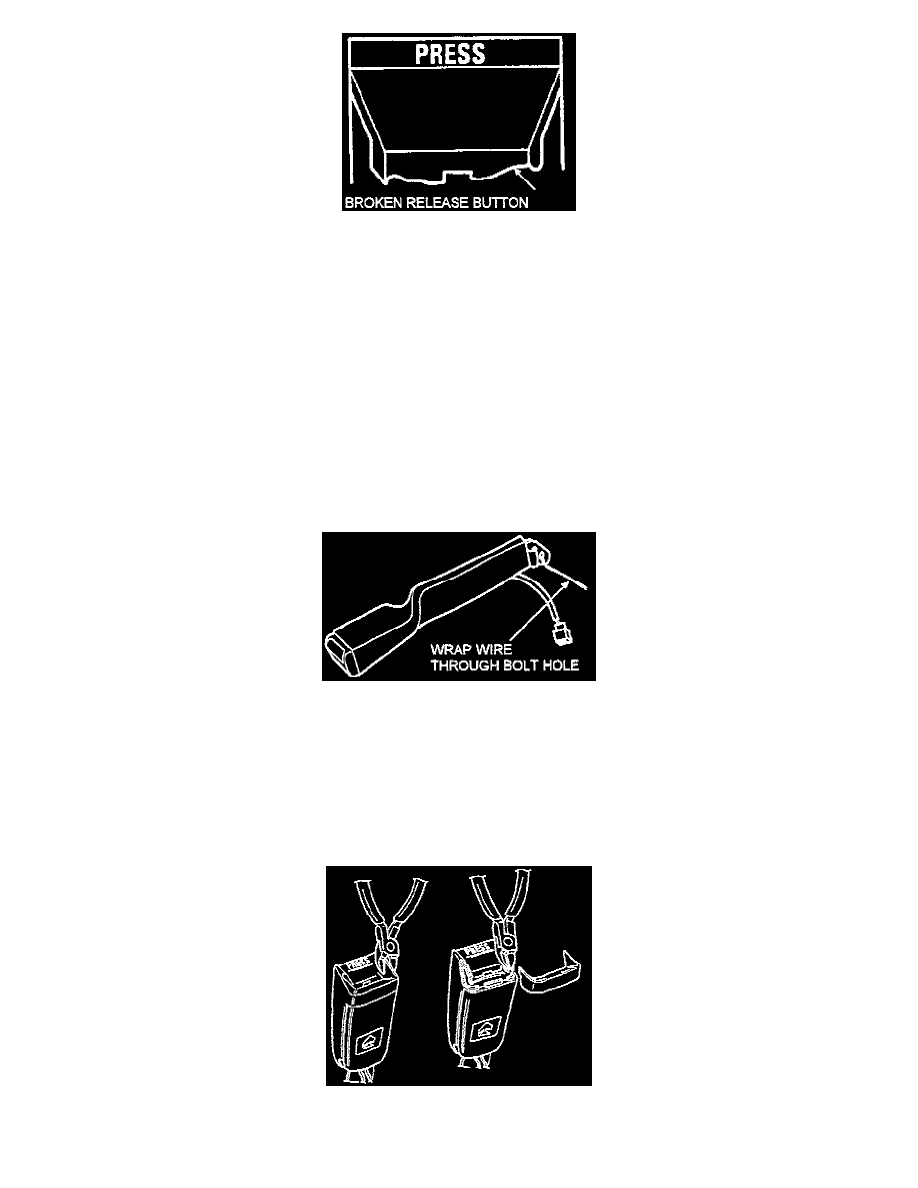
5.
On Truck center seat belts, using a small flashlight, inspect the release button for damage and proper operation.
a.
If the release button is broken (cracked or chipped) or the buckle does not latch and unlatch properly, replace the buckle assembly as
described in the appropriate service manual. Do not continue with this repair procedure.
b.
If release button is OK, go to Step 6.
6.
For Truck models with a bench seat:
a.
Slide the front seat forward.
b.
Remove the buckle anchor bolt.
c.
For driver's side buckles, disconnect the warning lamp switch.
d.
Remove the buckle assembly from the vehicle. The outer cover of the buckle assembly will need to be moved down on the webbing for
access to the buckle.
e.
For ease of cover reinstallation, wrap a wire through the bolt hole as shown.
f.
Remove the buckle from the buckle cover until the entire buckle is exposed.
7.
For all models with reclining seats, recline the seat all the way back.
8.
Place a clean cloth on the seat around the buckle to protect the seat from accidental damage during the repair.
9.
Remove the buckle cover as follows:
a.
Using a large pair of wire cutters, carefully cut both sides of the top of the upper buckle cover as shown. Remove the cut section of the
bottom cover. It is important to angle the cut as shown, to allow for a gap in the buckle through which a screwdriver can be inserted.
