Galant LS V6-3.0L SOHC (1999)
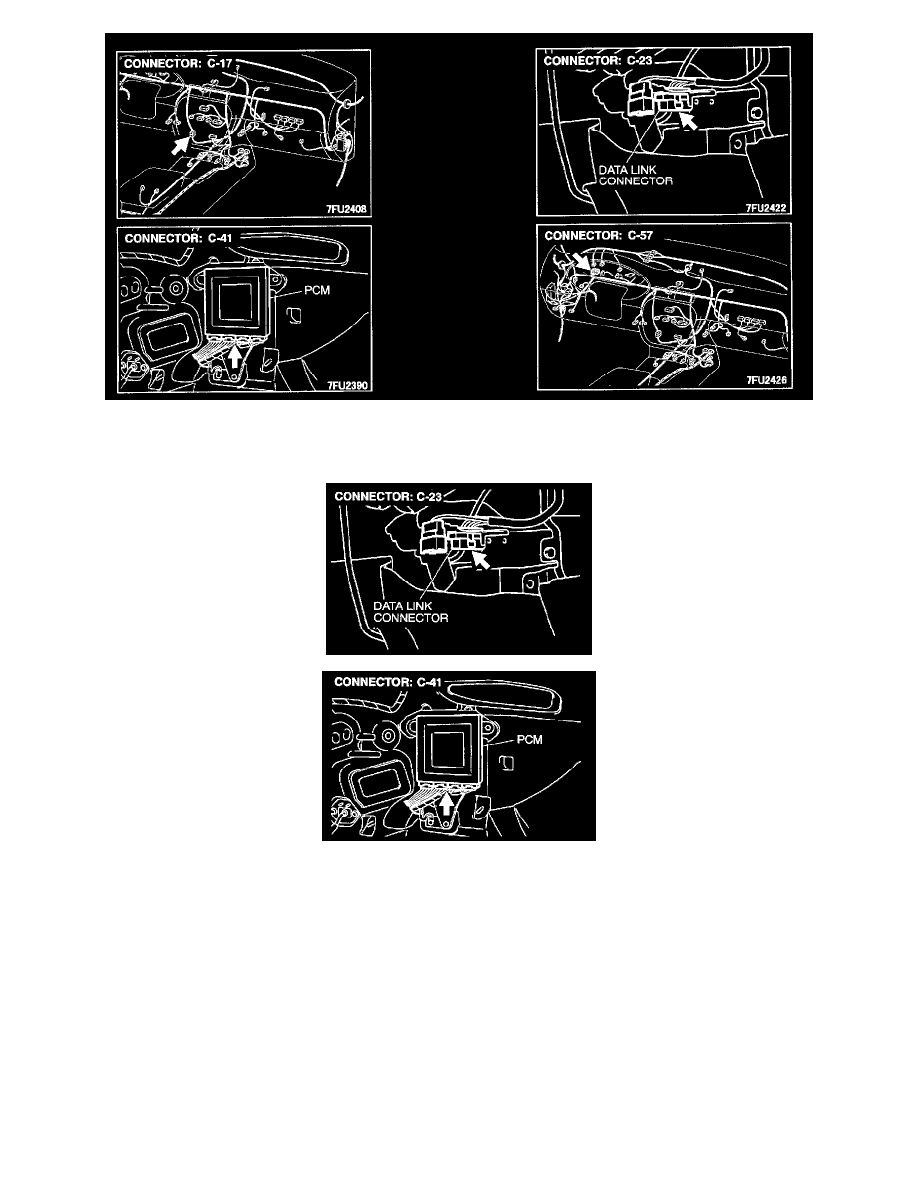
CONNECTORS
DIAGNOSIS
STEP 1.
Check the harness wire between the data link connector C-23 and the PCM connector C-41.
NOTE: After inspecting the intermediate connectors C-17 and C-57; inspect the wire. If the intermediate connectors C-17 and C-57 are
damaged, repair or replace them. Refer to Harness Connector Inspection >. Then confirm that the malfunction symptom is eliminated.
If the wire between the data link connector C-23 and the PCM connector C-41 is not damaged, go to Step 2.
If the wire between the data link connector C-23 and the PCM connector C-41 is damaged, repair it. Then confirm that the malfunction
symptom is eliminated.
