Galant LS V6-3.0L SOHC (1999)
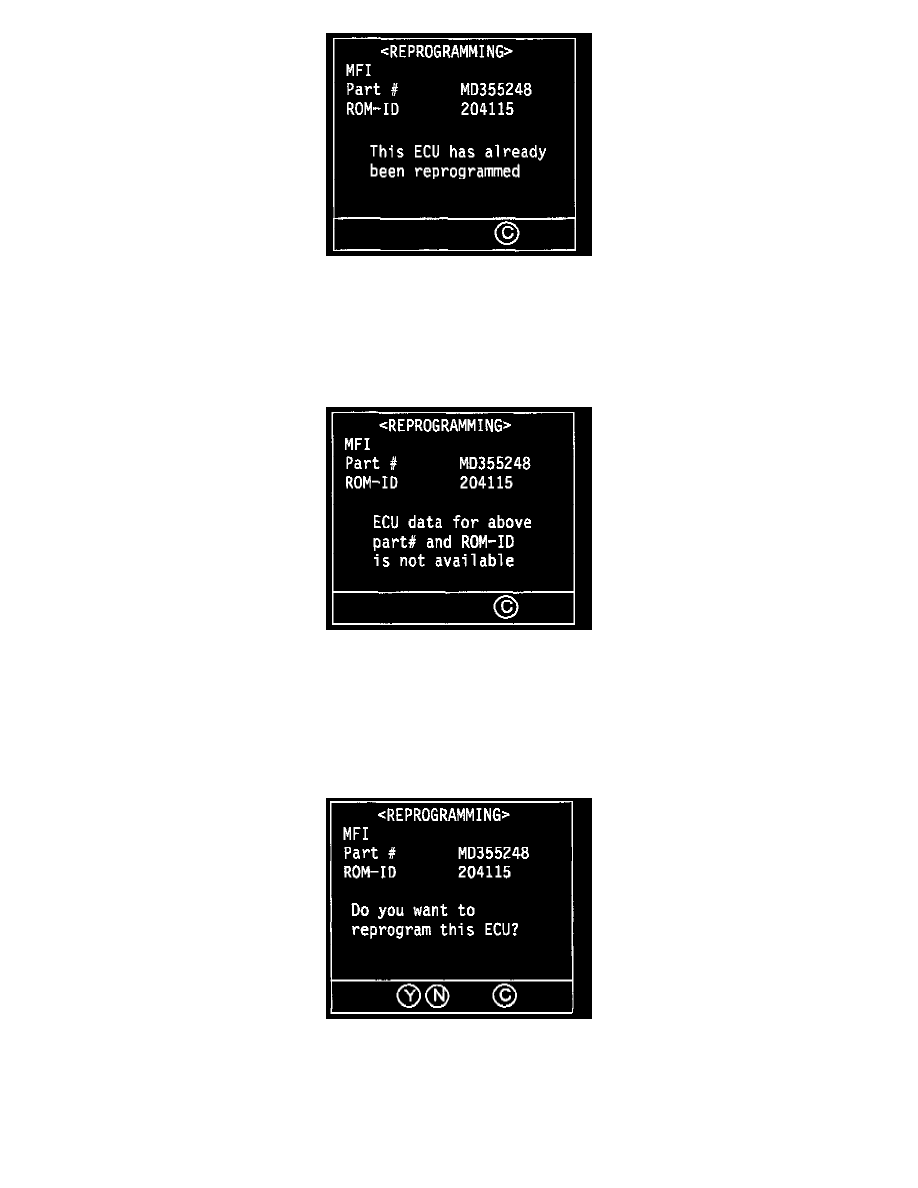
12.
If the PCM has already been reprogrammed, the MUT-II will display this screen.
NOTE:
The MUT-II will first display a "SUM CHECKING" message for a few seconds, indicating that the scan tool is verifying the ROM-ID.
If this screen is displayed. STOP! Do not continue with this procedure. Refer to the diagnosis instructions for DTC P0120 described in Group 13 of the
appropriate service manual.
13.
If the PCM is unable to be reprogrammed, the MUT-II will display this screen.
NOTE:
The MUT-II will first display a "SUM CHECKING" message for a few seconds, indicating that the scan tool is verifying the ROM-ID.
Verify that the correct ROM pack is installed. If the correct ROM pack is Installed. and this screen is displayed replace the PCM. Record this
MUT-II screen information and the ROM pack database number on the repair order. Do not reprogram the new PCM, as it already has the updated
software.
14.
If the PCM can be reprogrammed, this screen will display. Press "YES".
