Galant LS V6-3.0L SOHC (1999)
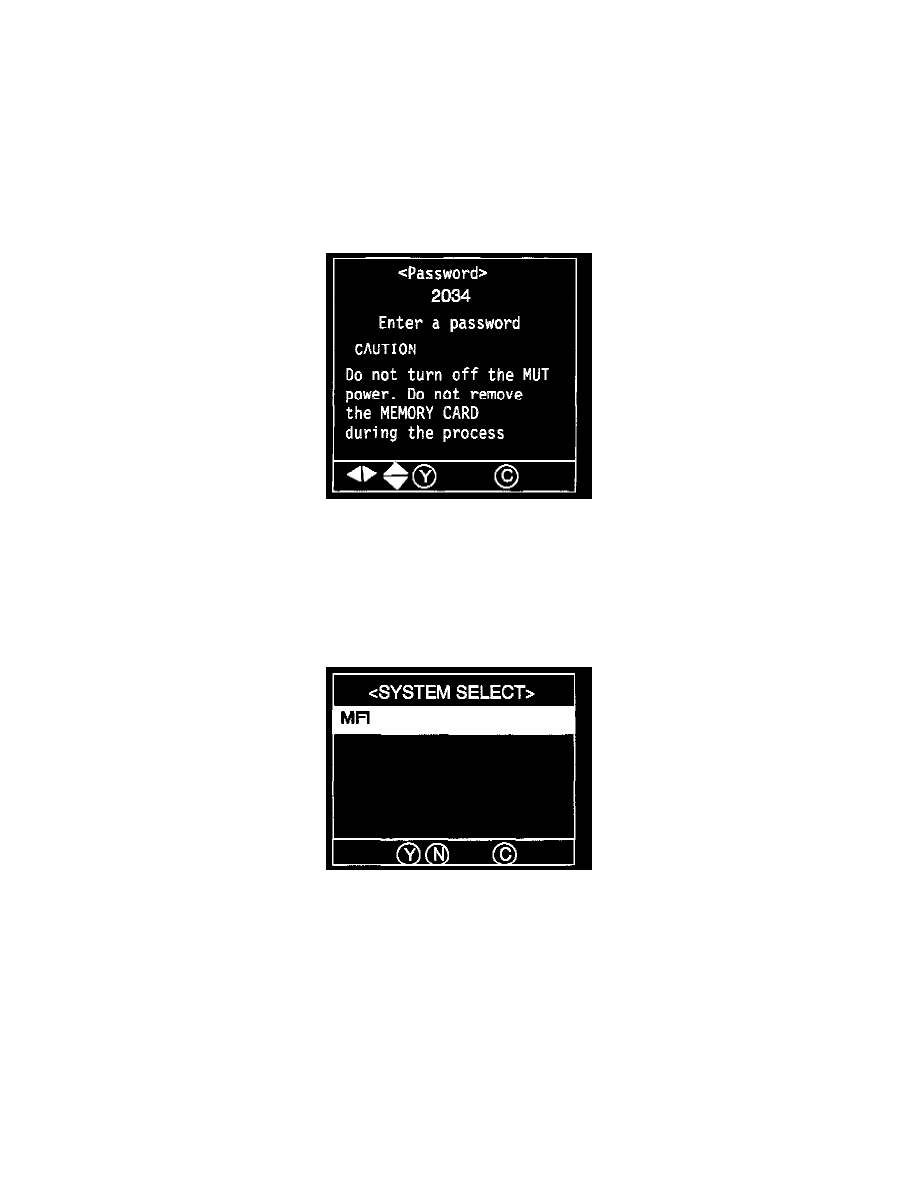
6.
Turn the ignition key to OFF and disconnect the MUT-II.
7.
Install the red label interface cartridge to the MUT-II. Then install the red memory card and the appropriate red label ROM pack.
8.
Connect the MUT-II to the vehicle. Connect BOTH the 16-pin and the 12-pin data link connectors.
9.
Turn the ignition key to ON.
! CAUTION
DO NOT DISTURB THE HARNESS CABLES OR CONNECTIONS. INTERRUPTION DURING THE PROGRAMMING PROCESS COULD
CAUSE THE PCM TO LOSE DATA OR PREVENT FUTURE PCM REPROGRAMMING.
10.
Enter the appropriate password. Use the left-right arrows to select the digit position. Use the up-down arrows to select the number. After entering
the password, press "YES".
PASSWORDS
GALANT
2034
ECLIPSE
3034
ECLIPSE SPYDER
3034
11.
Press "YES".
