Galant LS V6-3.0L SOHC (1999)
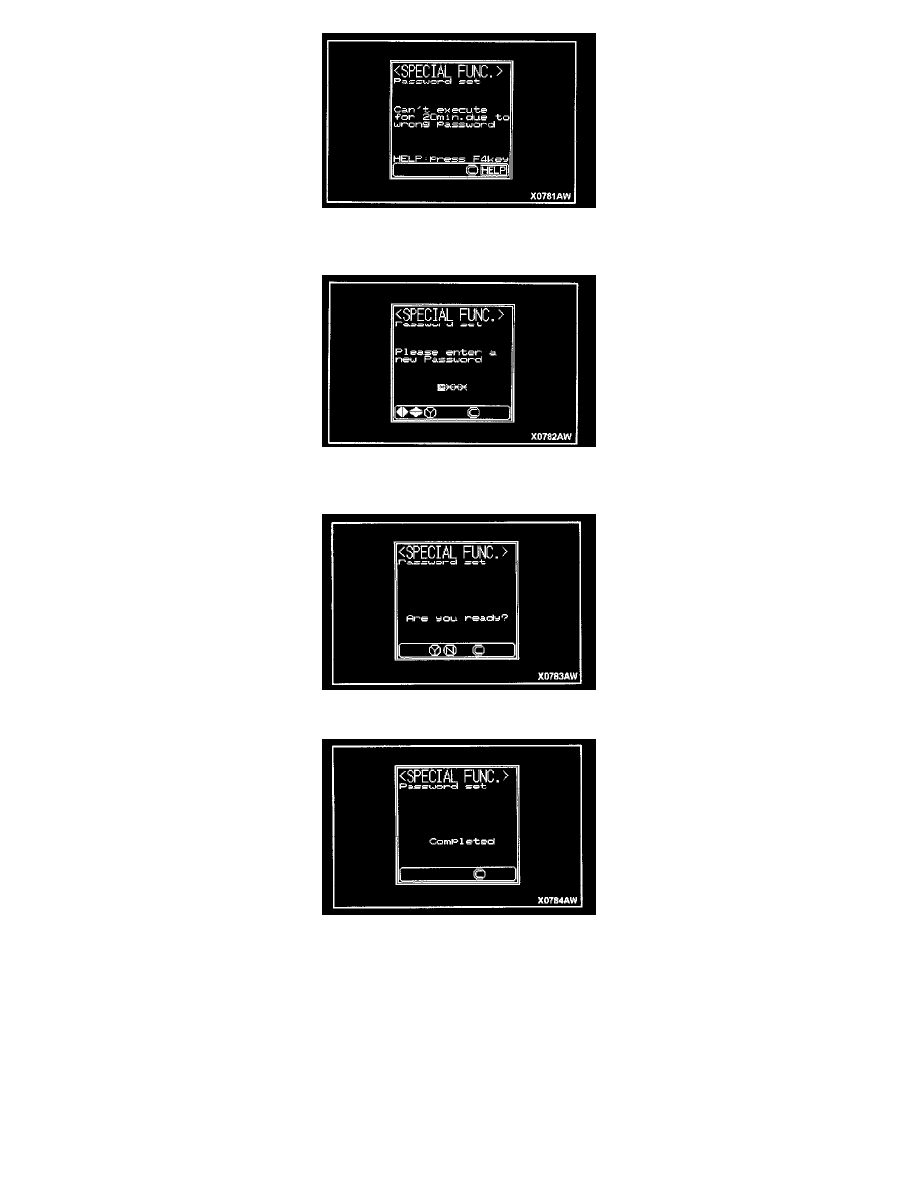
2. If an incorrect password is input five times in a row, this screen is displayed and the immobilizer-ECU switches to "Unauthorized operation,
start-prevention mode."
3. Enter the new password.
The entering method is the same as that described in 1 above.
4. Press the "YES" key. The new password will then be registered.
5. This screen will be displayed once registration of the new password is complete.
If an error occurs during the resetting procedure, "Can't execute" is displayed.
