Lancer LS L4-2.0L SOHC (2002)
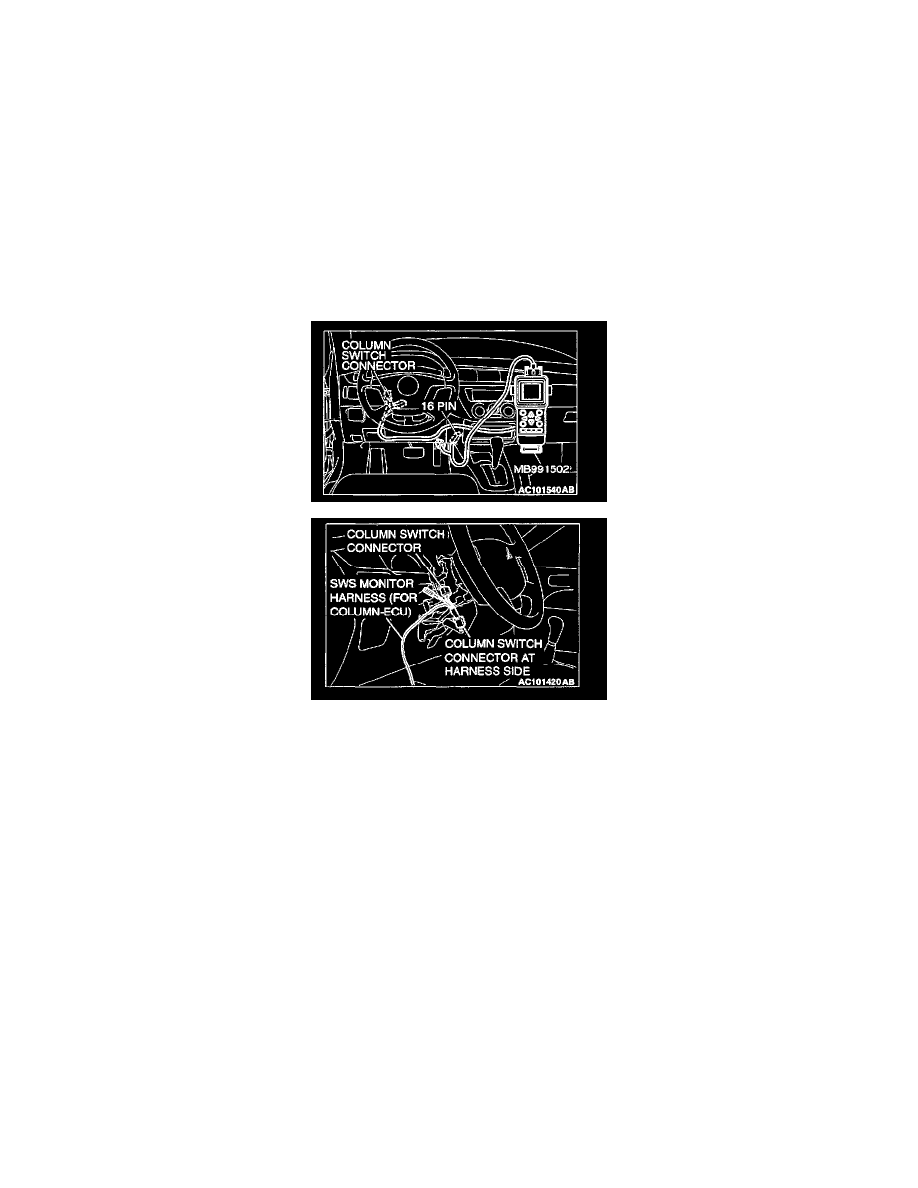
DIAGNOSIS
Required Special Tools:
-
MB991223: Test Harness Set
-
MB991502: Scan Tool (MUT-II)
-
MB991862: SWS monitor kit
STEP 1. Check the adjustment function.
Q: Is the dome light delay-off time set to "7.5 seconds", "10 seconds", "15 seconds" or "30 seconds by using the adjustment function?"
YES: Go to STEP 2.
NO: Set the dome light delay-off time to "7.5 seconds", "10 seconds, "15 seconds" or "30 seconds by using the adjustment function." Check that the
dome light illuminates normally.
STEP 2. Use scan tool to select "ECU CHECK" on the SWS monitor display.
Check the ETACS-ECU
CAUTION: To prevent damage to scan tool MB991502, always turn the ignition switch to the "LOCK" (OFF) position before connecting or
disconnecting scan tool MB991502. Also connect SWS monitor kit MB991862 after turning on scan tool MB991502.
1. Connect scan tool MB991502 to the data link connector.
2. Connect SWS monitor kit MB991862 to the column switch connector.
3. When the ignition switch is turned to the "LOCK" (OFF) position, scan tool MB991502 should show "OK" on the "ETACS ECU" menu.
Q: Is "OK" displayed on the "ETACS ECU" menu?
YES: Go to STEP 3.
NO: Refer to Inspection Procedure A-3 "Communication with ETACS-ECU is impossible."
STEP 3. Check the input signal by using service data of the SWS monitor.
