Mirage L4-1597cc 1.6L DOHC Turbo (1989)
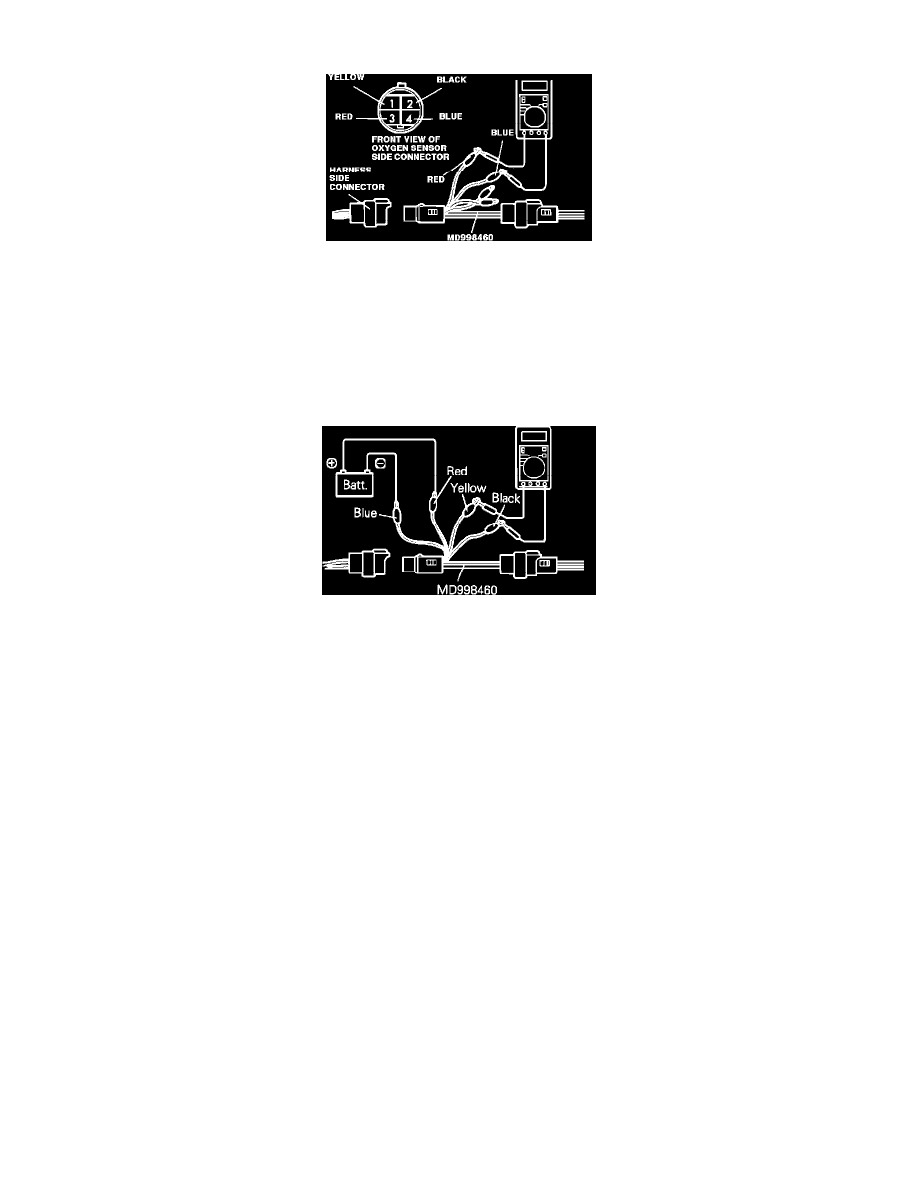
Oxygen Sensor: Testing and Inspection
Fig. 118 Testing Oxygen Sensor Heater Continuity
HEATER TEST
1.
Disconnect the oxygen sensor connector and connect test harness adapter MD998460 or equivalent.
2.
Verify that there is continuity (approximately 12 ohms at 20 degrees C or 68 degrees F) between the oxygen sensor connector terminals 3 (red
clip) and 4 (blue clip).
3.
If there is no continuity replace the oxygen sensor.
4.
Warm up the engine (coolant temperature greater than 80 degrees C or 176 degrees F).
Fig. 119 Testing Oxygen Sensor Signal Output
SENSOR TEST
5.
Using a jumper wire connect oxygen sensor terminals 3 (red clip) and 4 (blue clip) to the battery positive and negative terminals respectively. Be
careful! Improper connection of the terminals can destroy the oxygen sensor.
6.
Connect an accurate digital voltmeter to oxygen sensor terminals 1 (yellow clip) and 2 (black clip).
7.
Race the engine to 4,000 rpm and verify that oxygen sensor output voltage measures between 500 mv and 1 volt.
8.
Allow the engine to rapidly decelerate to idle and verify that oxygen sensor output is 250 mv or less.
9.
When the test is complete and the oxygen sensor has been reconnected erase the oxygen sensor fault code by disconnecting the vehicle battery for
15 seconds or longer. Caution! Do not disconnect the vehicle battery with the ignition turned or the engine running or permanent damage
to the vehicle ECU may result.
