Mirage Sedan LS L4-1834cc 1.8L SOHC MFI (1999)
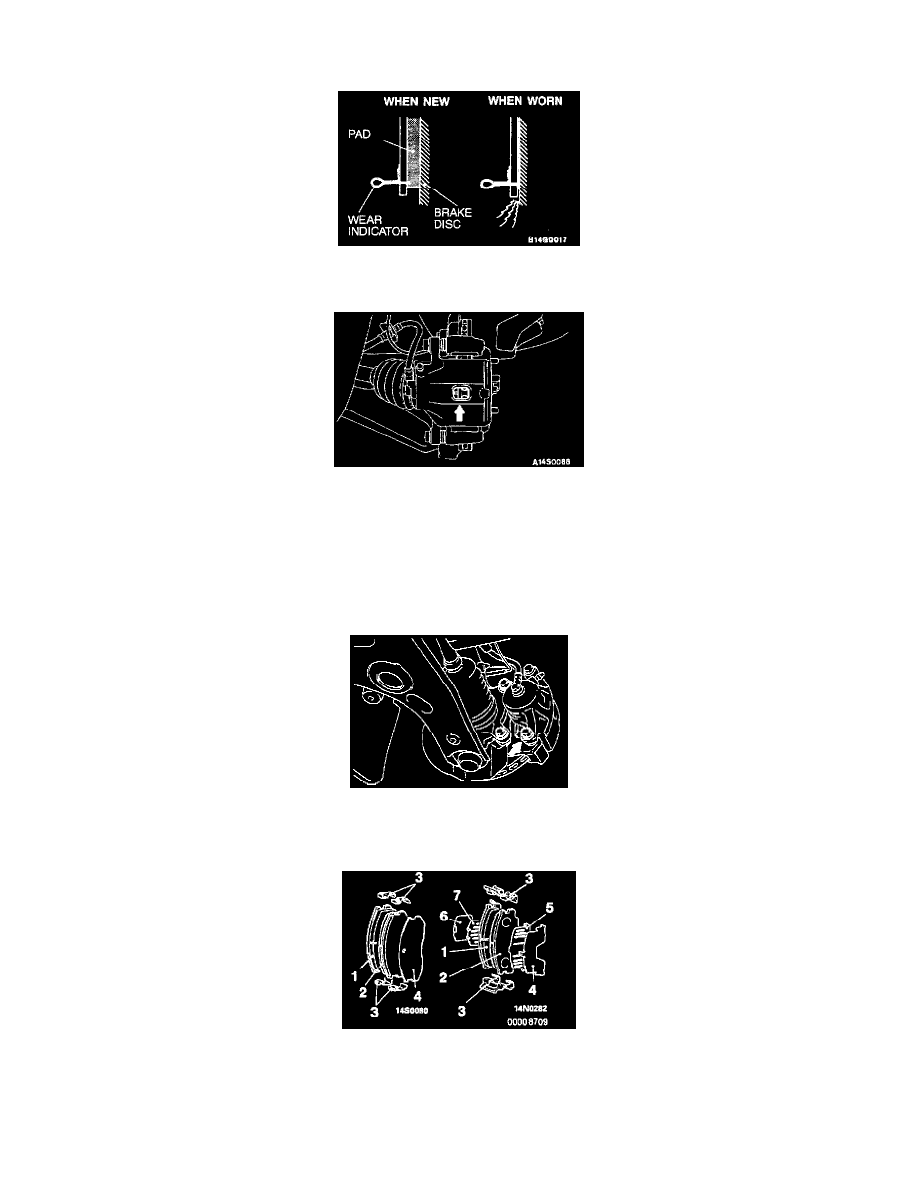
Brake Pad: Service and Repair
FRONT DISC BRAKE PAD CHECK AND REPLACEMENT
NOTE: The left side inner brake pad has a wear indicator. The wear indicator contacts the brake disc when the brake pad thickness becomes 2 mm
(0.08 inch) and emit a squealing sound to warn the driver.
1. Check brake pad thickness through caliper body check port.
Standard value: 10 mm (0.39 inch)
Limit: 2.0 mm (0.08 inch)
Caution:
1. When the limit is exceeded, replace the pads at both sides, and also the brake pads for the wheels on the opposite side at the same time.
2. If there is a significant difference in the thickness of the pads on the left and right sides, check the sliding condition of the piston, lock pin and
guide pin.
2. Remove the slide pin (M14) or guide pin. Lift caliper assembly and retain with wires.
Caution: Do not wipe off the special grease that is on the slide pin/guide pin or allow it to contaminate the slide pin/guide pin.
3. Remove the following parts from caliper support.
(1) Pad and wear indicator assembly <L.H.>, and pad assembly <R.H.>
(2) Pad assembly
(3) Pad clip
(4) Outer shim
(5) Outer shim
