Montero V6-3.8L SOHC (2005)
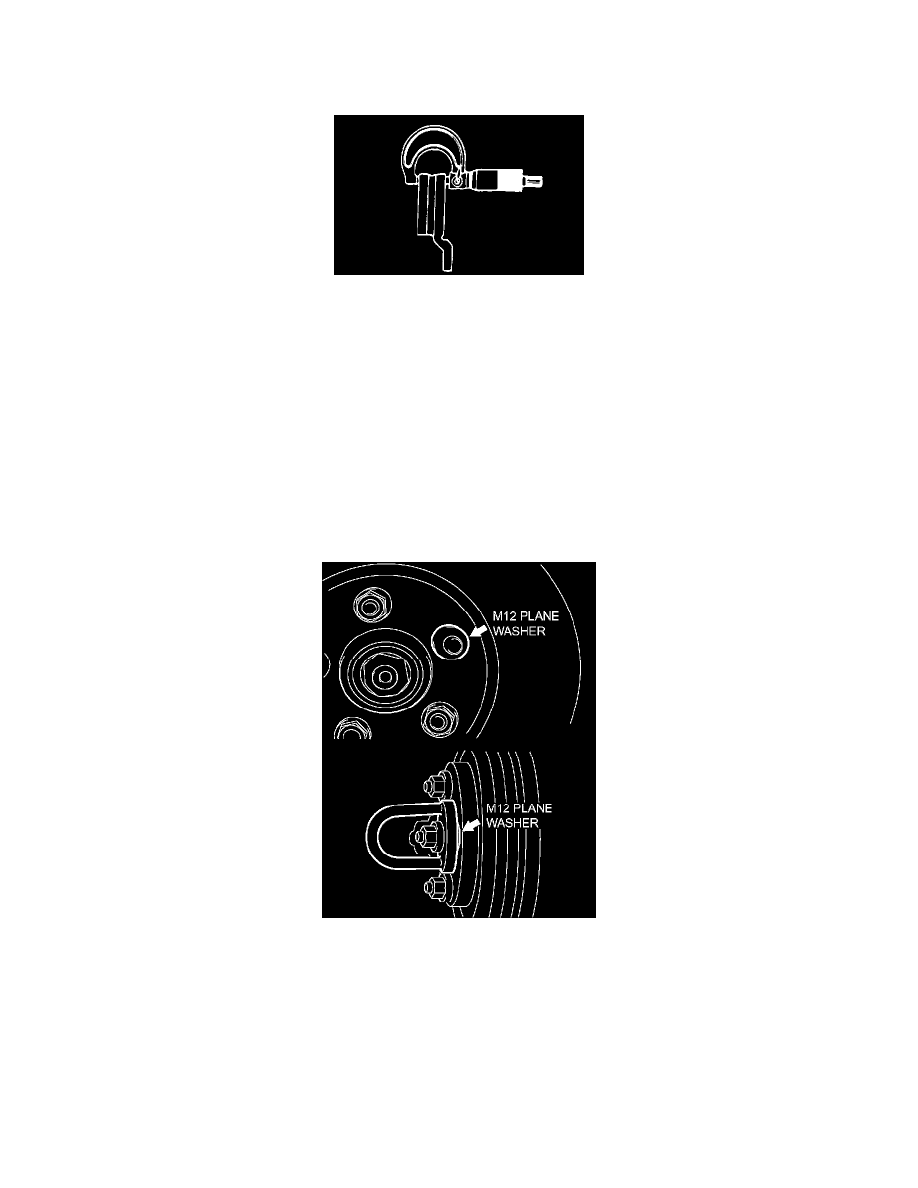
Brake Rotor/Disc: Testing and Inspection
Brake Disc Thickness Check
BRAKE DISC THICKNESS CHECK
1. Remove dirt and rust from the brake disc surface.
2. Using a micrometer, measure disc thickness at eight positions, approximately 45 degrees apart and 10 mm (0.4 inch) in from the outer edge of the
disc.
FRONT BRAKE DISC
Standard value: 26.0 mm (1.02 inch)
Minimum limit: 24.4 mm (0.96 inch)
REAR BRAKE DISC
Standard value: 22.0 mm (0.87 inch)
Minimum limit: 20.4 mm (0.80 inch)
NOTE: Thickness variation (at least 8 positions) should not be more than 0.015 mm (0.0006 inch).
CAUTION:
^
After a new brake disc is installed, always grind the brake disc with a on-car type brake lathe. If this step is not carried out, the brake disc
run-out will exceed the specified value, resulting in judder.
^
When the on-ear type lathe is used, first install a M12 flat washer on the stud bolt in the brake disc side according to the figure, and then install
the adapter. If the adapter is installed without a M12 flat washer, the brake disc rotor may be deformed, resulting in inaccurate grinding.
^
Grind the brake disc with all wheel nuts diagonally and equally tightened to the specified torque 100 Nm (74 ft. lbs.). When all numbers of
wheel nuts are not used, or the tightening torque is excessive or not equal, the brake disc rotor or drum may be deformed, resulting in judder.
3. If the disc thickness is less than the limits, replace it with a new one. If thickness variation exceeds the specification, turn rotor with an on-car type
brake lathe ("Accuturn-8750" or equivalent). If the calculated final thickness after turning the rotor is less than the standard value, replace the disc.
