Montero V6-3.8L SOHC (2005)
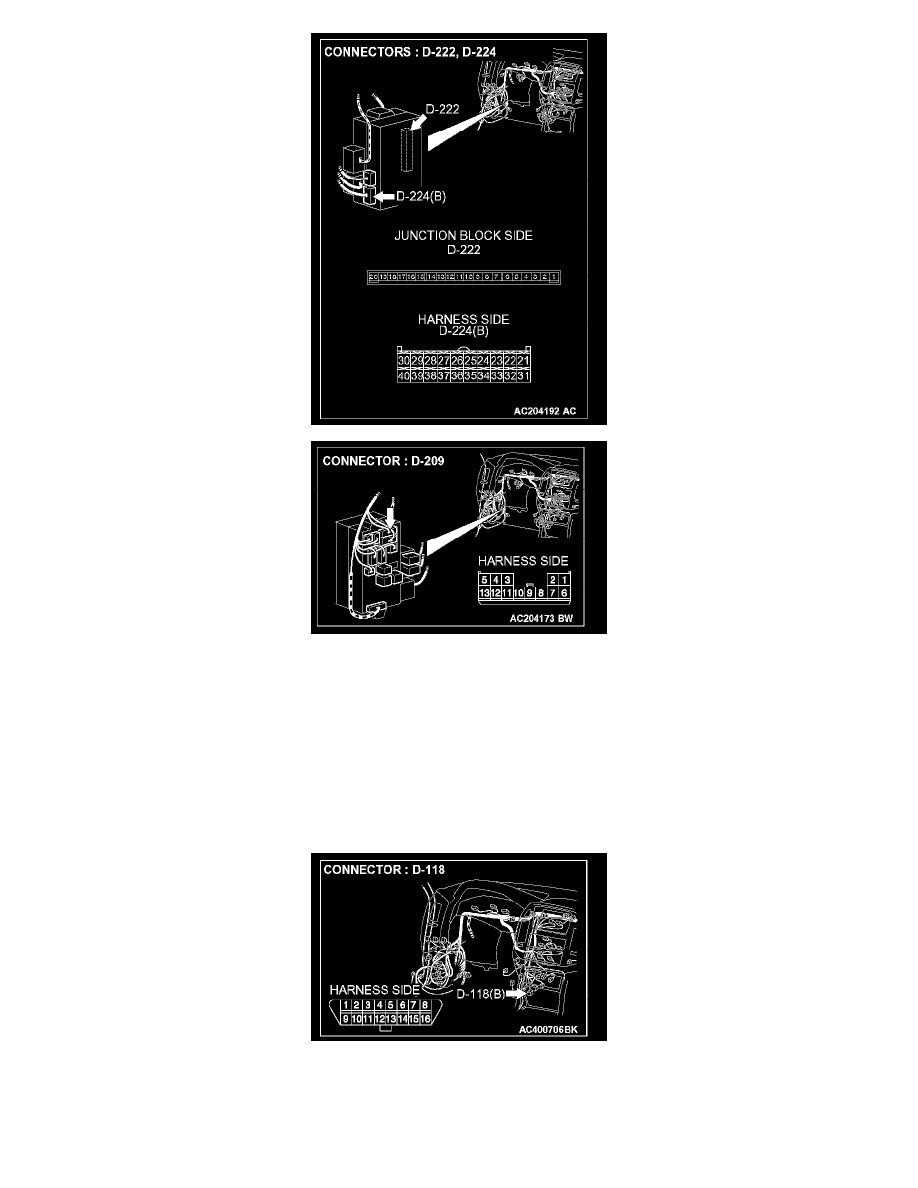
STEP 5. Check the wiring harness between ETACS-ECU connector D-222 (terminal 20) or D-224 (terminal 23) and the ground.
NOTE: Also check junction block connector D-209 for loose, corroded, or damaged terminals, or terminals pushed back in the connector. If junction
block connector D-209 is damaged, repair or replace the damaged component(s) as described in Harness Connector Inspection.
Q: Is the wiring harness between ETACS-ECU connector D-222 (terminal 20) or D-224 (terminal 23) and the ground in good condition?
YES: No action is necessary and testing is complete.
NO: The wiring harness may be damaged or the connector(s) may have loose, corroded or damaged terminals, or terminals pushed back in the
connector. Repair the wiring harness as necessary. The system should communicate with the SWS monitor kit normally.
STEP 6. Check data link connector D-118 for loose, corroded or damaged terminals, or terminals pushed back in the connector.
Q: Is and data link connector D-118 in good condition?
YES: Go to Step 7.
