Montero V6-3.8L SOHC (2005)
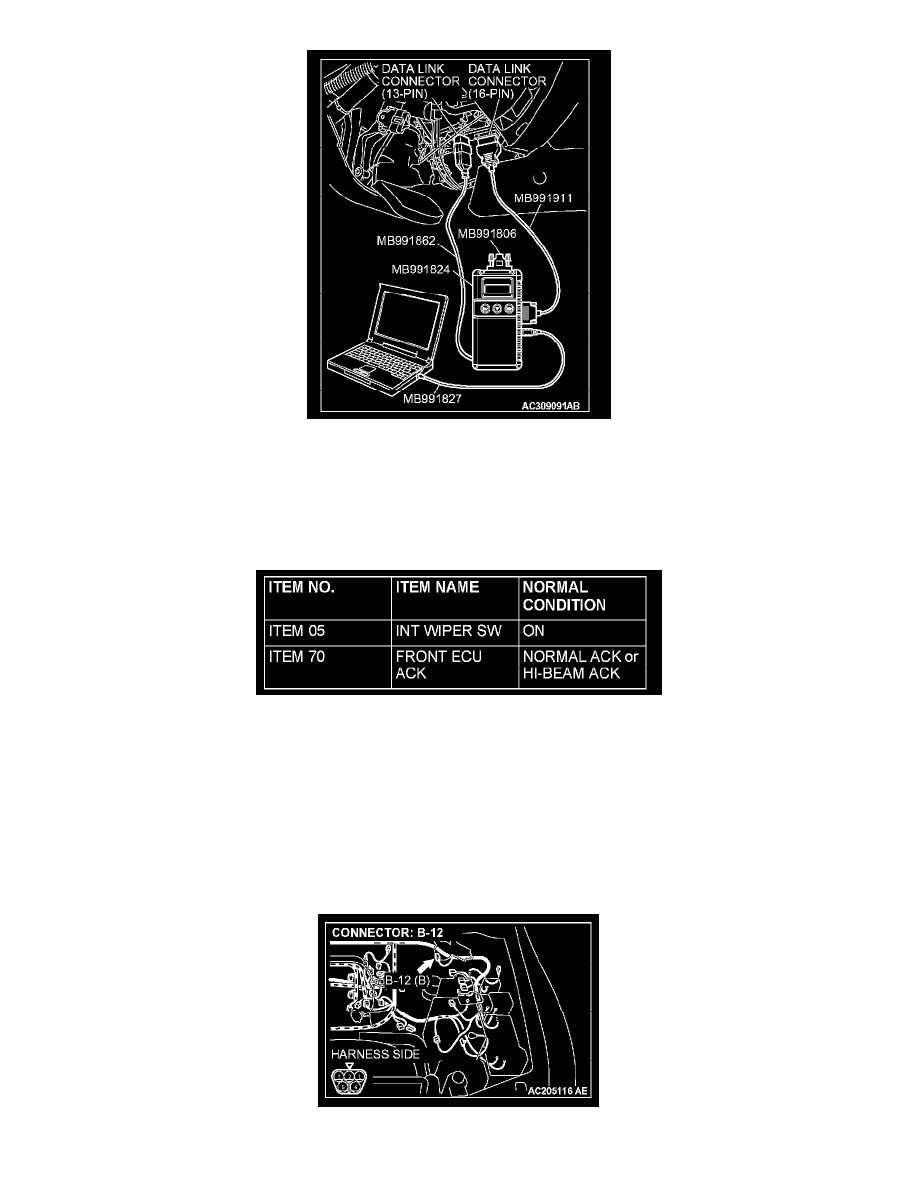
Operate the scan tool according to the procedure below to display "F.WIPER INT."
1. Select "SYSTEM SELECT."
2. Select "SWS."
3. Select "SWS MONITOR."
4. Select "FUNCTION DIAG."
5. Select "WIPER."
6. Select "F.WIPER INT."
Check that normal conditions are displayed on the items described in the given table.
Q: Are normal conditions displayed for "INT WIPER SW" and "FRONT ECU ACK"?
Normal conditions displayed for all the items : Go to Step 3.
The scan tool does not show the respective normal condition for item "INT WIPER SW" : Replace the column switch. Verify that the windshield
wiper works normally.
The scan tool does not show the respective normal condition for item "FRONT ECU ACK" : Replace the front-ECU. Verify that the windshield
wiper works normally.
STEP 3. Check windshield wiper motor connector B-12 for loose, corroded or damaged terminals, or terminals pushed back in the connector.
