Montero V6-3.8L SOHC (2005)
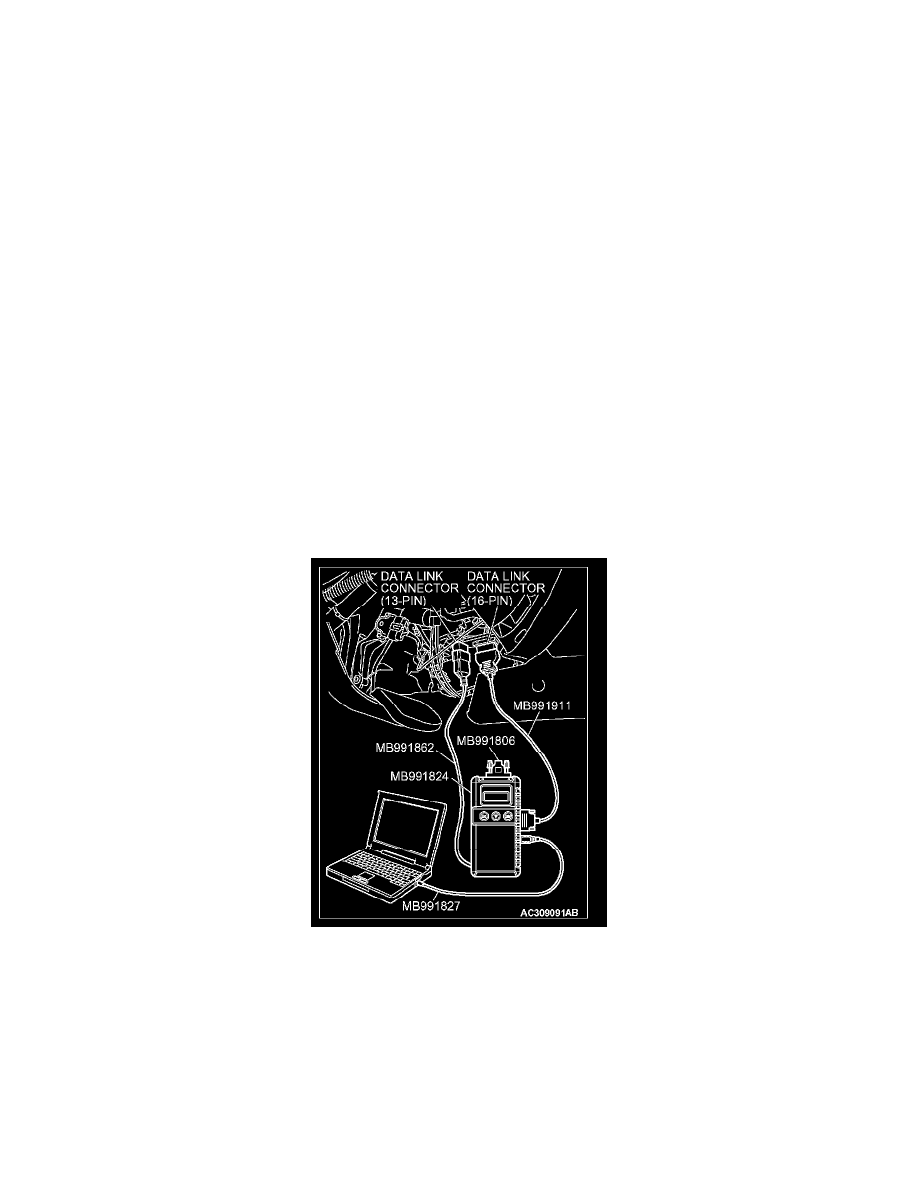
Required Special Tools:
-
MB991223: Harness Set
-
MB991958: Scan Tool (MUT-III Sub Assembly)
-
MB991824: Vehicle Communication Interface (V.C.I.)
-
MB991827: MUT-III USB Cable
-
MB991911: MUT-III Main Harness B
-
MB991813: SWS Monitor Kit
-
MB991806: SWS Monitor Cartridge
-
MB991812: SWS Monitor Harness (For Column-ECU)
-
MB991822: Probe Harness
-
MB991854: SWS Monitor Harness (For 13-pin)
STEP 1. Verify the adjustment function.
Q: Is the interior light delay-off time set to "7.5 seconds," "10 seconds," "15 seconds" or "30 seconds" by using the adjustment function?
YES: Go to Step 2.
NO: Set the interior light delay-off time to "7.5 seconds," "10 seconds," "15 seconds" or "30 seconds" by using the adjustment function. Verify
that the interior light illuminates normally.
STEP 2. Use scan tool MB991958 to select "ECU COMM CHK" on the SWS monitor display.
Check the ETACS-ECU.
CAUTION: To prevent damage to scan tool MB991958, always turn the ignition switch to the "LOCK" (OFF) position before connecting or
disconnecting scan tool MB991958.
1. Connect the special tool. Refer to "How to connect SWS monitor". See: Reading and Clearing Diagnostic Trouble Codes/How to Connect SWS
Monitor
2. Turn the ignition switch to the "LOCK" (OFF) position.
3. Operate scan tool MB991958 according to the procedure below to display "ECU COMM CHK."
1. Select "SYSTEM SELECT."
2. Select "SWS."
3. Select "SWS MONITOR."
4. Select "ECU COMM CHK."
4. Scan tool MB991958 should show "OK" on the "ECU COMM CHK" menu for the "ETACS ECU" menu.
Q: Is "OK" displayed on the "ETACS ECU" menu?
