Montero V6-3.8L SOHC (2005)
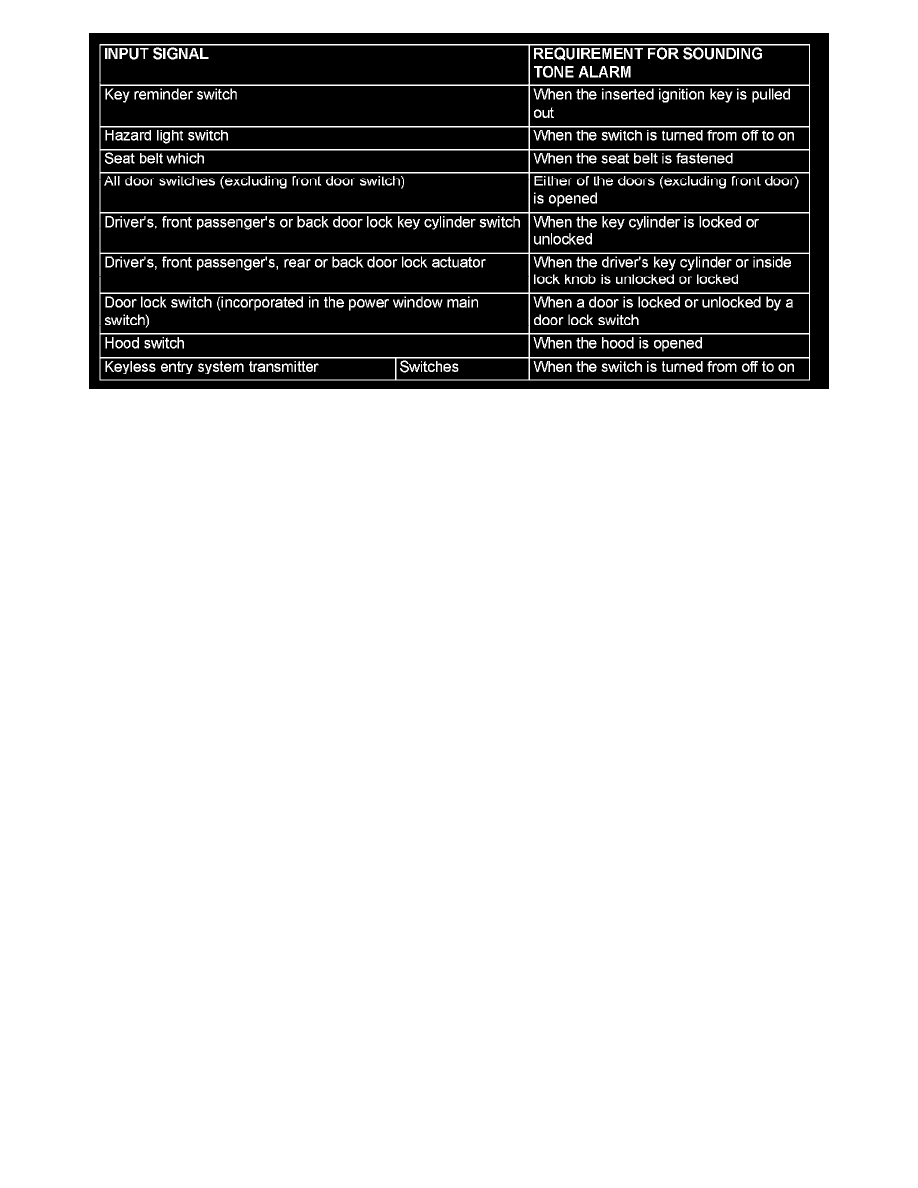
Switches and their conditions, which are applicable for Pulse Check.
Service Data Check
SERVICE DATA CHECK
1. Use the scan tool and the SWS monitor kit to check "Service Data."
This "Service Data" check is applicable for signals, which are transmitted and received through the SWS communication line. For input signals,
which are not compatible with the SWS monitor kit, refer to the Pulse Check procedure (by using the scan tool or voltmeter).
2. The following input signals can be checked by using the scan tool and the SWS monitor kit.
NOTE: If a problem is found in the "Service Data" check, refer to the Problems during Input Signal Check <SWS monitor>. See: Symptom
Related Diagnostic Procedures/Input Signal Chart
Scan Tool Testing and Procedures
<DATA LIST REFERENCE TABLE>
