Montero 4WD V6-3.5L SOHC (1998)
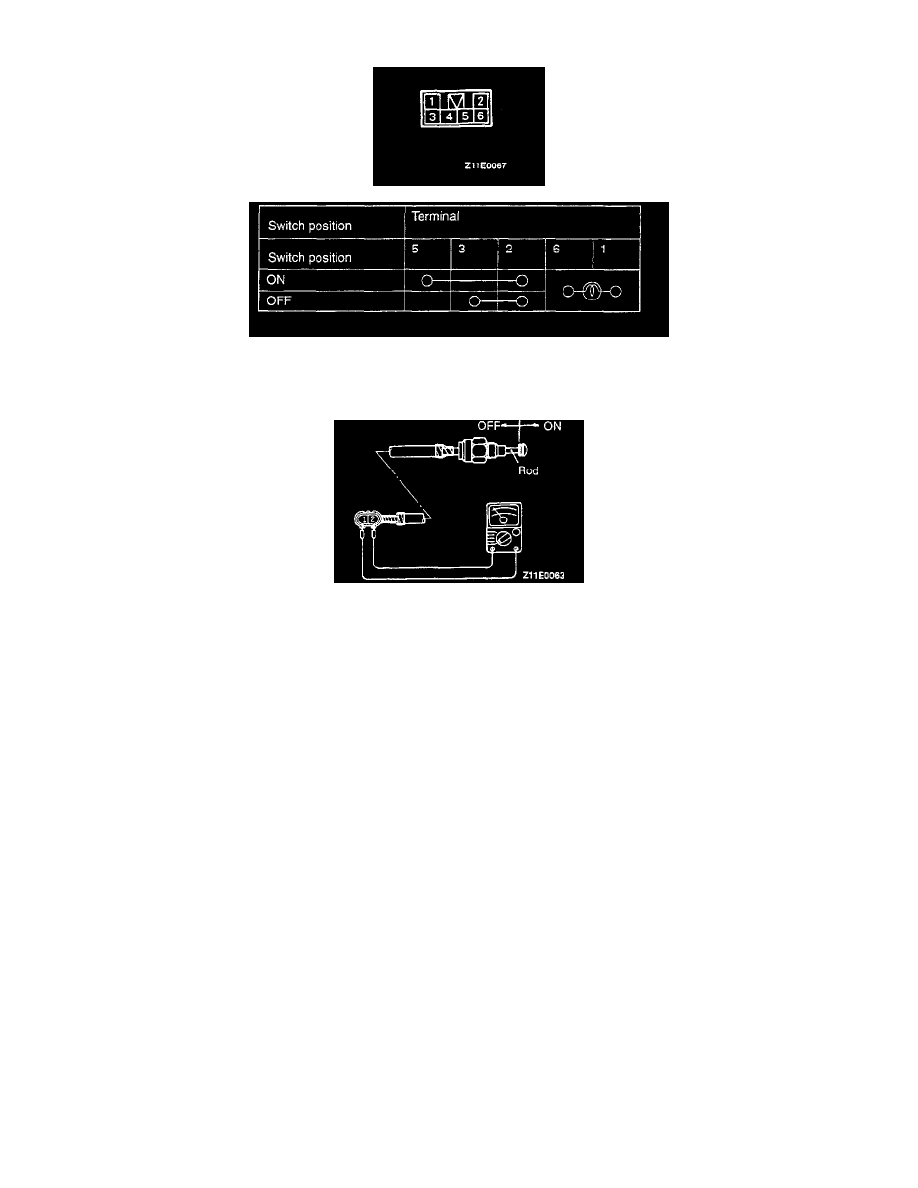
between terminal (6) (ground terminal) and each other terminal.
Rear Differential Lock Switch Continuity
Rear Differential Lock Detection Switch
1. Connect an ohmmeter to the detection switch connector.
2. The rear differential lock detection switch is in good condition when the rod of the detection switch is pulled, there should be continuity, and when
it is returned to its normal position, no continuity.
NOTE: Remove the differential carrier in order to replace the rear differential lock detection switch.
