Montero Endeavor 4WD V6-3.5L SOHC (2000)
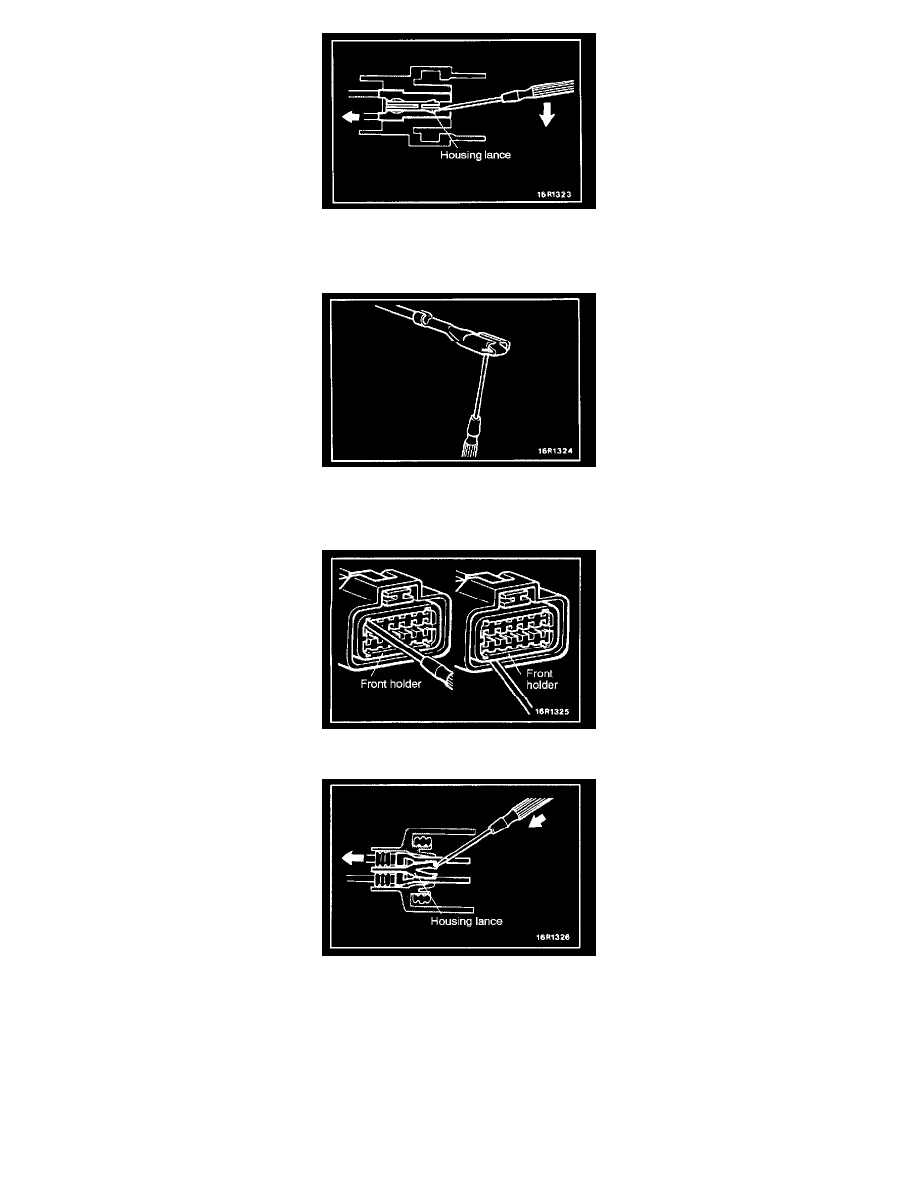
1. Remove the waterproof cap by using a screwdriver.
2. Insert the tip of the screwdriver [1.4 mm (.06 in.) or 2.0 mm (0.08 in.) width] into the connector as shown in the figure, raise the housing lance
slightly with it, and pull out harness.
3. Insert a screwdriver through the hole provided on the terminal and raise the contact point of the male terminal.
RECTANGULAR WATERPROOF CONNECTOR
1. Disengage the front holder by using a screwdriver and remove it.
2. Insert the tip of a screwdriver [*0.8 mm (0.03 in.) width] into the connector as shown in the figure, push it lightly to raise the housing lance, and
pull out the harness.
*lf the right size screwdriver is not available, convert a conventional driver to the proper size.
