Montero Sport V6-3.5L SOHC (2004)
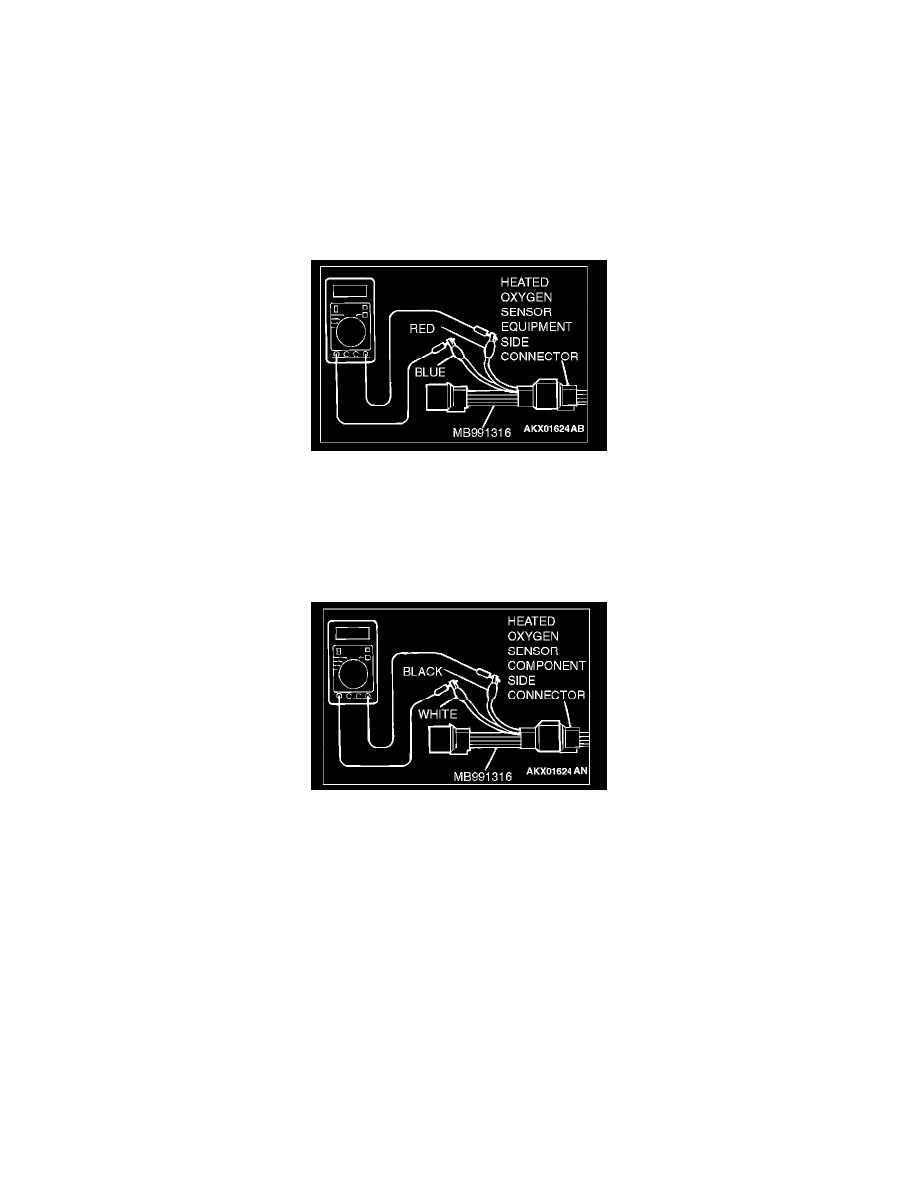
Oxygen Sensor: Testing and Inspection
HEATED OXYGEN SENSOR CHECK
Required Special Tools:
-
MB991958: Scan Tool (MUT-III Sub Assembly)
-
MB991824: V.C.I
-
MB991827: USB Cable
-
MB991911: Main Harness B
-
MB991316: Test Harness Set
-
MD998464: Test Harness
<Left bank heated oxygen sensor (front)>
1. Using scan tool MB991958, observe HO2S reading. If values are unsatisfactory, or if a scan tool is not available, use the following procedure:
1. Disconnect the heated oxygen sensor connector and connect special tool MB991316 to the connector on the heated oxygen sensor side.
2. Make sure that there is continuity [4.5 - 8.0 Ohms at 20 °C (68 °F)] between terminal No. 1 (red clip of special tool) and terminal No. 3 (blue
clip of special tool) on the heated oxygen sensor connector
3. If there is no continuity, replace the heated oxygen sensor.
4. Warm up the engine until engine coolant is 80 °C (176 °F) or higher.
5. Perform a tracing for 5 minutes or more with the engine speed of 4,500 r/min.
6. Connect a digital voltage meter between terminal No. 2 (black clip of special tool) and terminal No. 4 (white clip of special tool).
