Montero Sport ES 2WD V6-3.0L SOHC (2001)
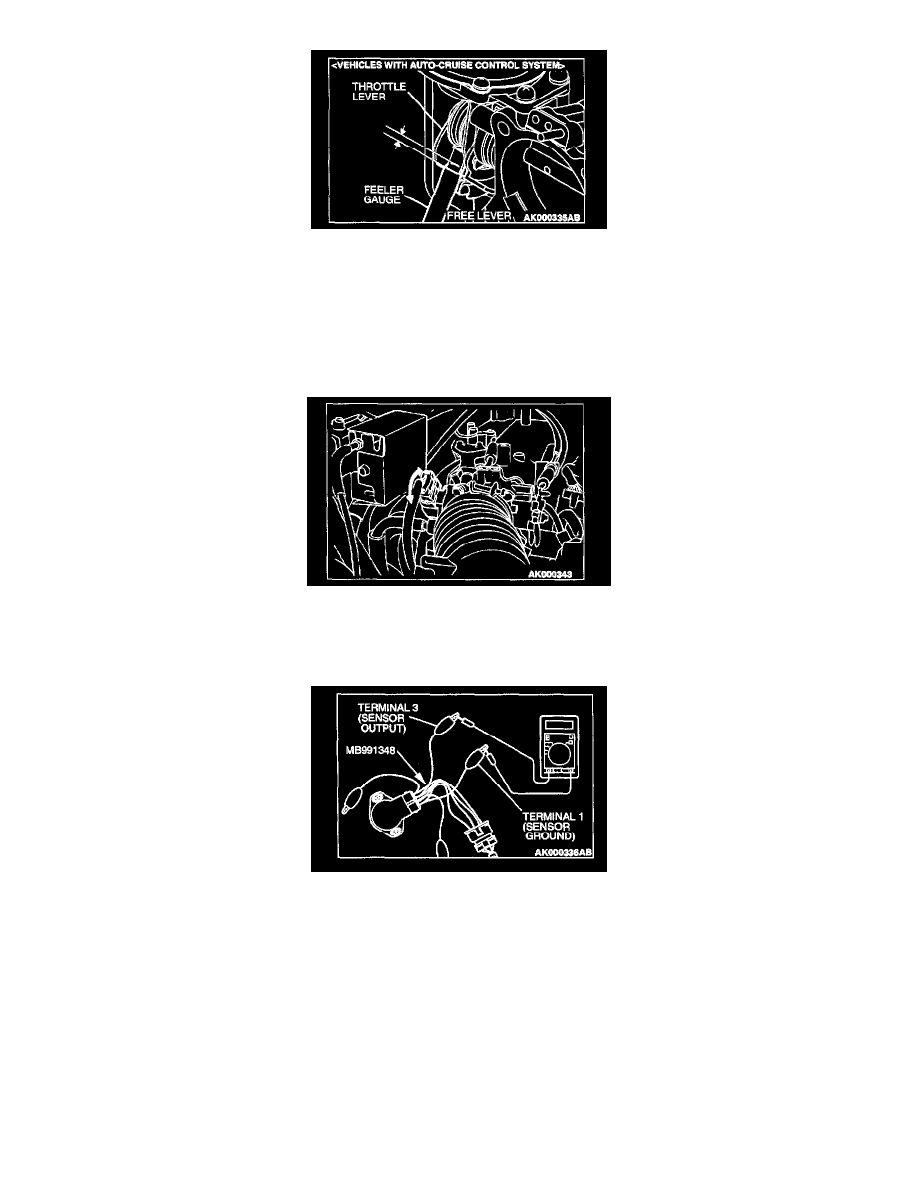
3. <Vehicles with auto-cruise control system>
Insert a feeler gauge with a thickness of 1.4 mm (0.055 inch) between the levers shown in the figure.
NOTE: Do not insert the feeler gauge 3 mm (0.118 inch) or more. If doing that, the throttle lever opening angle becomes larger than the
predetermined angle, causing maladjustment.
4. When using the scan tool MB991502, turn the ignition switch to the "ON" position. (Do not start engine.) Observe operation of the closed throttle
position switch.
5. Loosen the throttle position sensor mounting bolts. Turn the throttle position sensor body fully clockwise.
6. In this condition, make sure that the closed throttle position switch is "ON".
7. Slowly turn the throttle position sensor counterclockwise until the closed throttle position switch is turns "OFF". Tighten the throttle position
sensor mounting bolt at that position. When using the scan tool MB991502, proceed to Step 8.
8. When not using the scan tool MB991502, proceed as follows.
1. Connect special tool MB991348 between the throttle position sensor connectors which have been disconnected. (Connect all terminals taking
care not to mistake the terminal number.)
2. Connect a digital voltmeter between the throttle position sensor terminals 3 (sensor output) and 1 (sensor ground).
3. Turn the ignition switch to the "ON" position. (Do not start the engine.)
9. Check the throttle position sensor output voltage.
Standard value: 400 - 1000 mV
10. If there is a deviation from the standard value, check the throttle position sensor and the related harness.
11. Remove the feeler gauge.
Confirm the closed throttle position switch changed from "OFF" to "ON".
12. Turn the ignition switch to the "LOCK" (OFF) position.
13. Disconnect scan tool MB991502.
