Montero Sport ES 4WD V6-3.0L SOHC (2002)
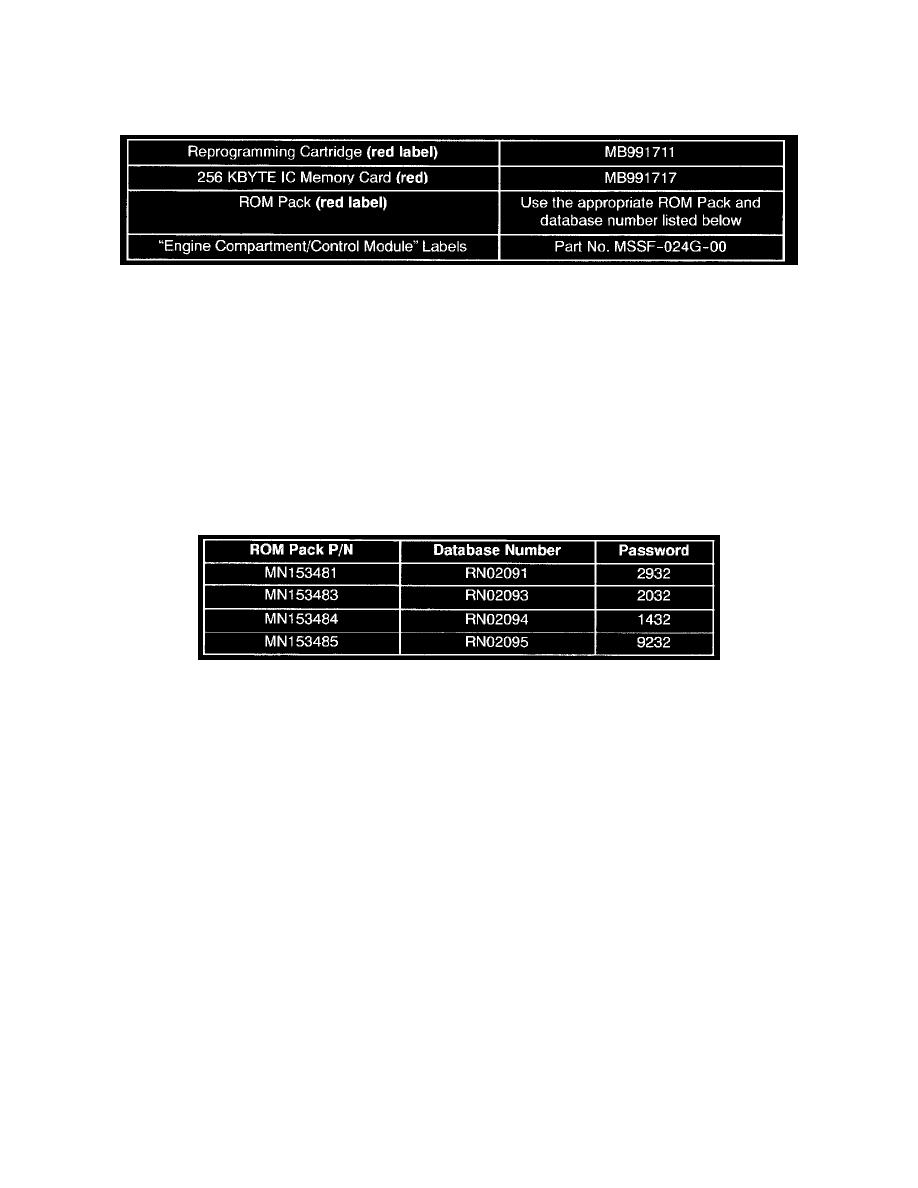
i.
The ECU part number and ROM ID will display. Note the part number and refer to the table in Attachment A of this bulletin to select the
appropriate ROM pack database.
4.
Disconnect the MUT-II and turn the ignition key to OFF.
5.
Gather the reprogramming equipment.
NOTE:
Reprogramming cartridges memory cards, and ROM packs are available from SPX/OTC by calling 1-888-727-6672.
IMPORTANT
Dealers must update ROM packs as needed, depending on vehicle repair requirements for PCM software updates.
For instructions on updating ROM packs using MEDIC, and for current database information:
1) From the MEDIC Main Menu, select "MUT-II ROM Pack Re-write."
2) Select "ROM Pack Information."
For assistance with updating ROM packs using MEDIC, contact the MEDIC Hotline at 1-800-846-7575.
When updating the ROM packs for this bulletin, use the password.
6.
Install the red label reprogramming cartridge to the MUT-II. Then install the 256 KBYTE red memory card and the red label ROM pack. Use the
ROM pack with the appropriate database number.
7.
Reconnect the MUT-II. Connect both the 16-pin and the 12-pin data link connectors.
8.
Turn the ignition key to ON.
CAUTION
DO NOT DISTURB THE HARNESS CABLES OR CONNECTIONS. INTERRUPTION DURING THE PROGRAMMING PROCESS
COULD CAUSE THE PCM TO LOSE DATA OR PREVENT FUTURE PCM REPROGRAMMING.
9.
Select "MFI / ELC A/T".
10.
If either of the following messages display STOP! Do not continue with this procedure:
a.
If the PCM has already been reprogrammed, the MUT-II will display "This ECU has already been reprogrammed." Do not continue with
this procedure.
b.
If the PCM was manufactured with the latest software update, the MUT-II will display "ECU data for above part # and ROM-ID is not
available." Do not continue with this procedure.
11.
If the MUT-II displays "Reprogramming is not possible on this ECU," first verify that the correct ROM pack is installed.
a.
If the correct ROM pack is installed and this message displays, replace the PCM. Record this MUT-II screen information and the ROM pack
database number on the repair order. If you replace the PCM, be sure to verify that the new PCM has the latest software. After installing the
new PCM, follow the instructions in Step 3 to read the ECU part number and ROM ID. Then compare this information with the latest PCM
