Montero Sport LS 2WD V6-3.0L SOHC (1998)
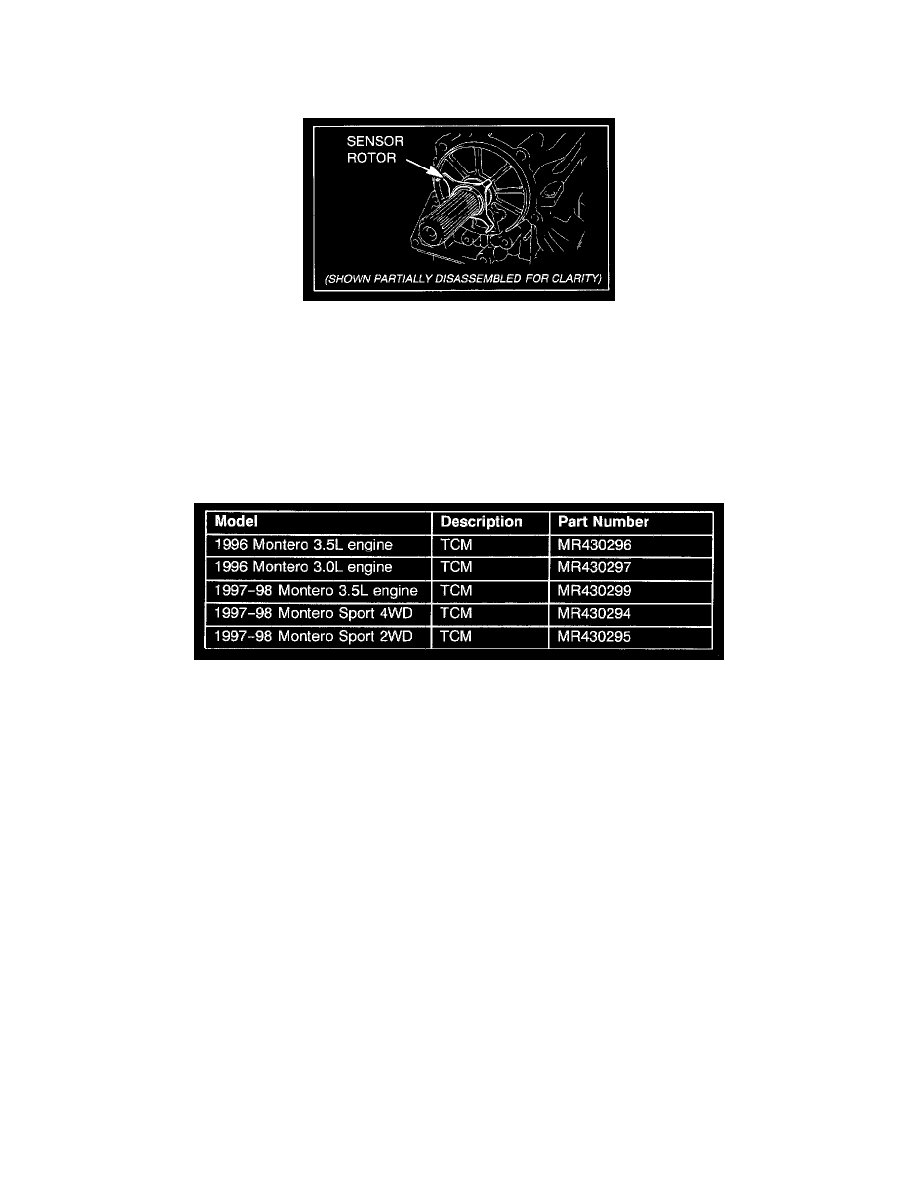
a.
If loose or damaged, replace the sensor rotor. Then go to Step 5.
b.
If the sensor rotor is OK, go to Step 5.
5.
Using the MUT-II, erase the DTCs. Then test drive the vehicle at 40 mph for at least one minute.
a.
If the transmission shifts normally and the MIL does not come on, continue with Step 6.
b.
If the transmission does not shift normally and/or the MIL comes on, check for new DTCs set in the TCM other than DTC 31 or DTC 32.
Refer to the service manual for diagnosis and repair instructions for the appropriate DTC(s).
c.
If the MIL comes on or DTC 31 or DTC 32 is set, go to Step 6.
6.
Replace the TCM. Refer to the PARTS INFORMATION section of this bulletin.
PARTS INFORMATION
WARRANTY INFORMATION
Use standard warranty procedures. In the "Cause" section of the warranty claim, list any DTCs that were noted in Step 1 of the PROCEDURE section of
this bulletin.
