Montero Sport LTD 2WD V6-3.5L SOHC (2000)
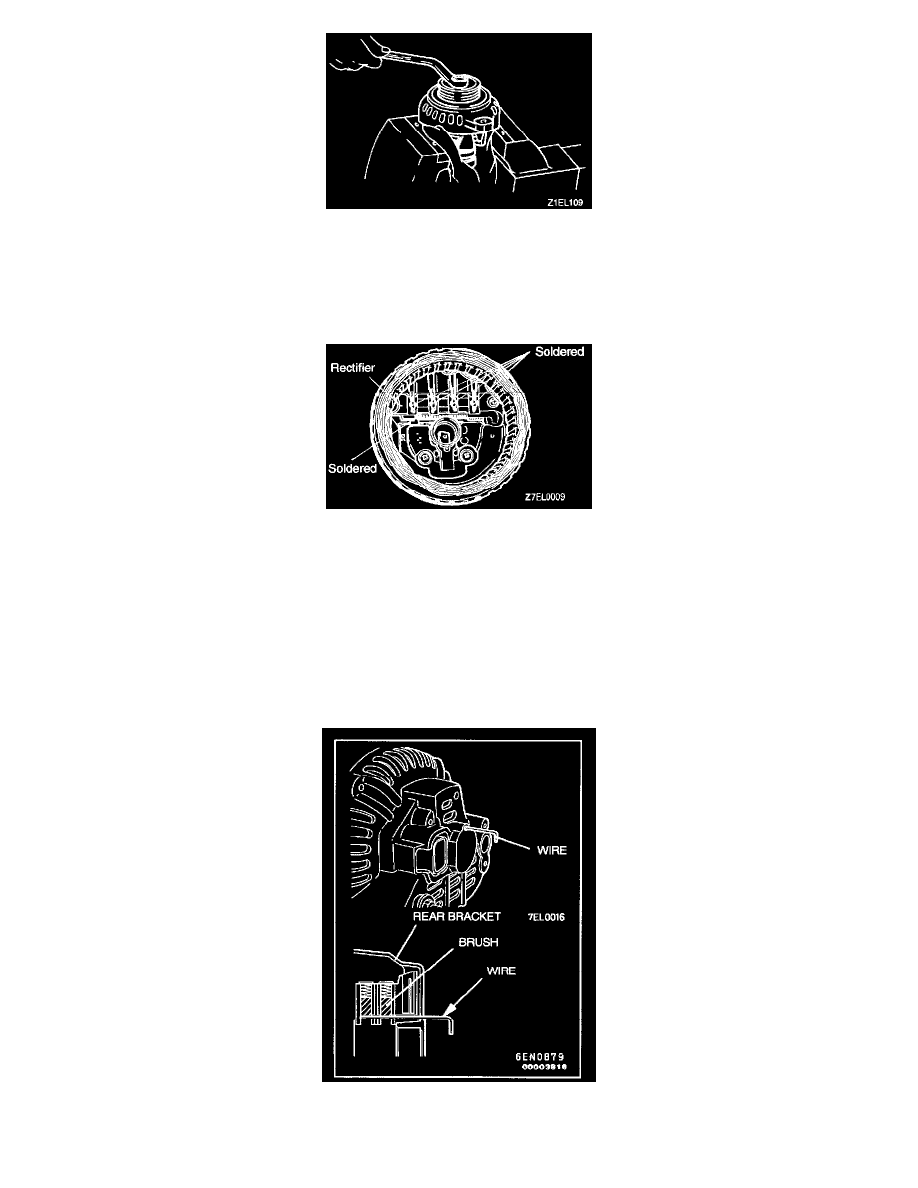
Generator Pulley Removal
<B> GENERATOR PULLEY REMOVAL
CAUTION: Make sure not to damage the rotor.
Set the pulley upward, clamp the rotor in a vise, and remove the pulley.
Stator/Regulator And Brush Holder Removal
<C> STATOR REMOVAL
CAUTION
-
Check that the heat from the soldering iron is not transmitted to the diode for a long time.
-
Use care that no undue force is exerted to leads of diodes.
1. Use a soldering iron (180 to 250 W) to unsolder the stator. This work should complete within approximately four seconds to prevent heat from
transferring to the diode.
2. When removing the rectifier from the regulator assembly, unsolder the points soldered on the rectifier.
ASSEMBLY SERVICE POINTS
>A< REGULATOR ASSEMBLY INSTALLATION
