Montero Sport LTD 2WD V6-3.5L SOHC (2000)
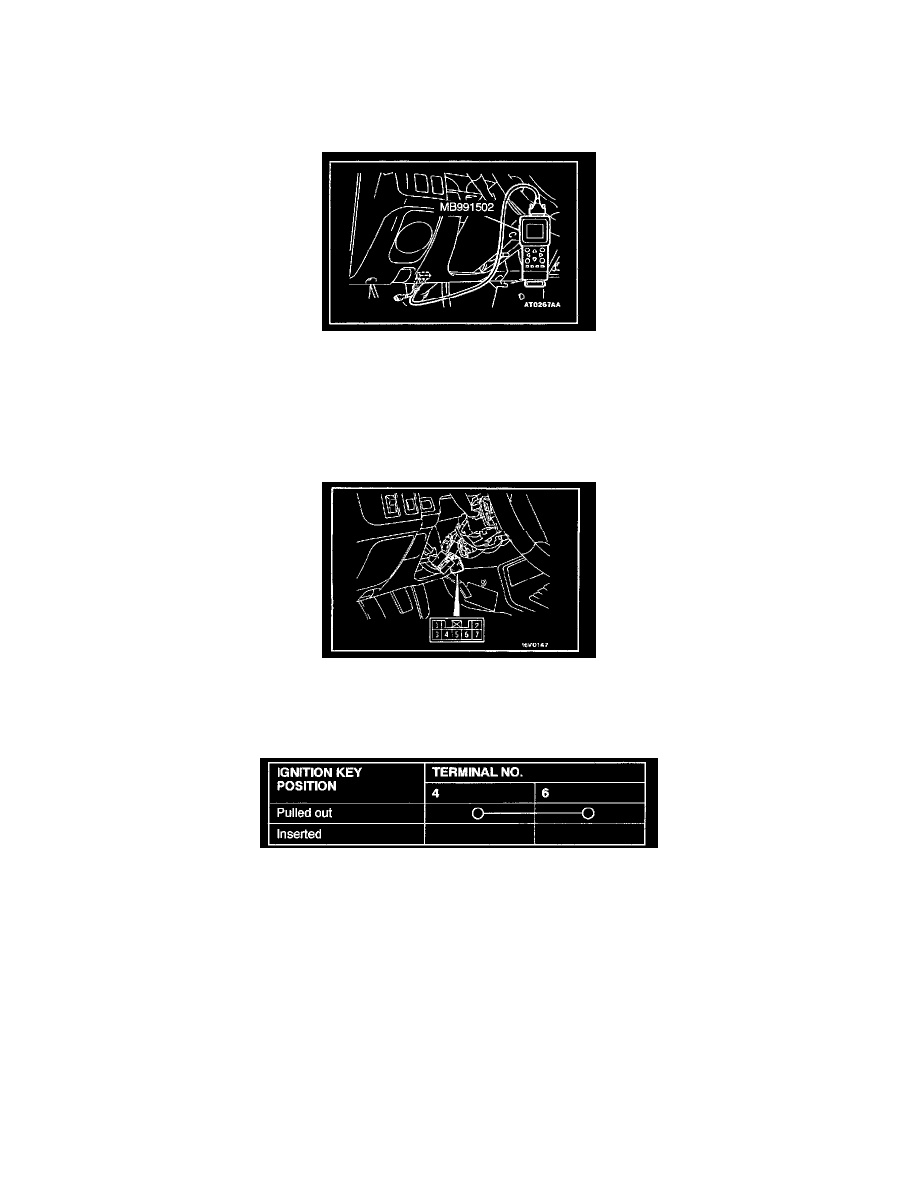
Required Special Tool:
MB991502: Scan Tool (MUT-II)
STEP 1. Check the input signal from the ignition switch.
CAUTION: To prevent damage to scan tool MB991502, turn the ignition switch "OFF" before connecting or disconnecting it.
1. Connect scan tool MB991502, to the data link connector.
2. Check that the tone alarm of the scan tool MB991502 sounds when the ignition key is moved from the "LOCK" position to the "ON" position.
If the tone alarm of the scan tool MB991502 does not sound, the input signal from the driver's side door switch may be abnormal. Go to Step 2.
If tone alarm of the scan tool MB991502 sounds when the driver's side door is opened [front door switch (LH) is turned to ON], the input signal from
driver's side door switch to the scan tool MB991502 is normal. Replace the ETACS-ECU. Check that the malfunction is eliminated.
STEP 2. Check the continuity of the key reminder switch.
1. Remove the driver's side under cover.
2. Remove the column covers, lower and upper.
3. Disconnect wiring connector D-16 from the key reminder switch and measure at the key reminder switch side.
4. Check the continuity between terminal numbers 4 and 6.
If the key reminder switch is in good condition, go to Step 3.
If the key reminder switch is damaged, replace the key reminder switch. Check that the malfunction is eliminated.
STEP 3. Check the input signal from the key reminder switch.
1. Remove the driver's side under cover.
2. Remove the column covers, lower and upper.
3. Disconnect wiring connector D-16 from the key reminder switch and measure at the harness side.
