Montero Sport LTD 4WD V6-3.5L SOHC (1999)
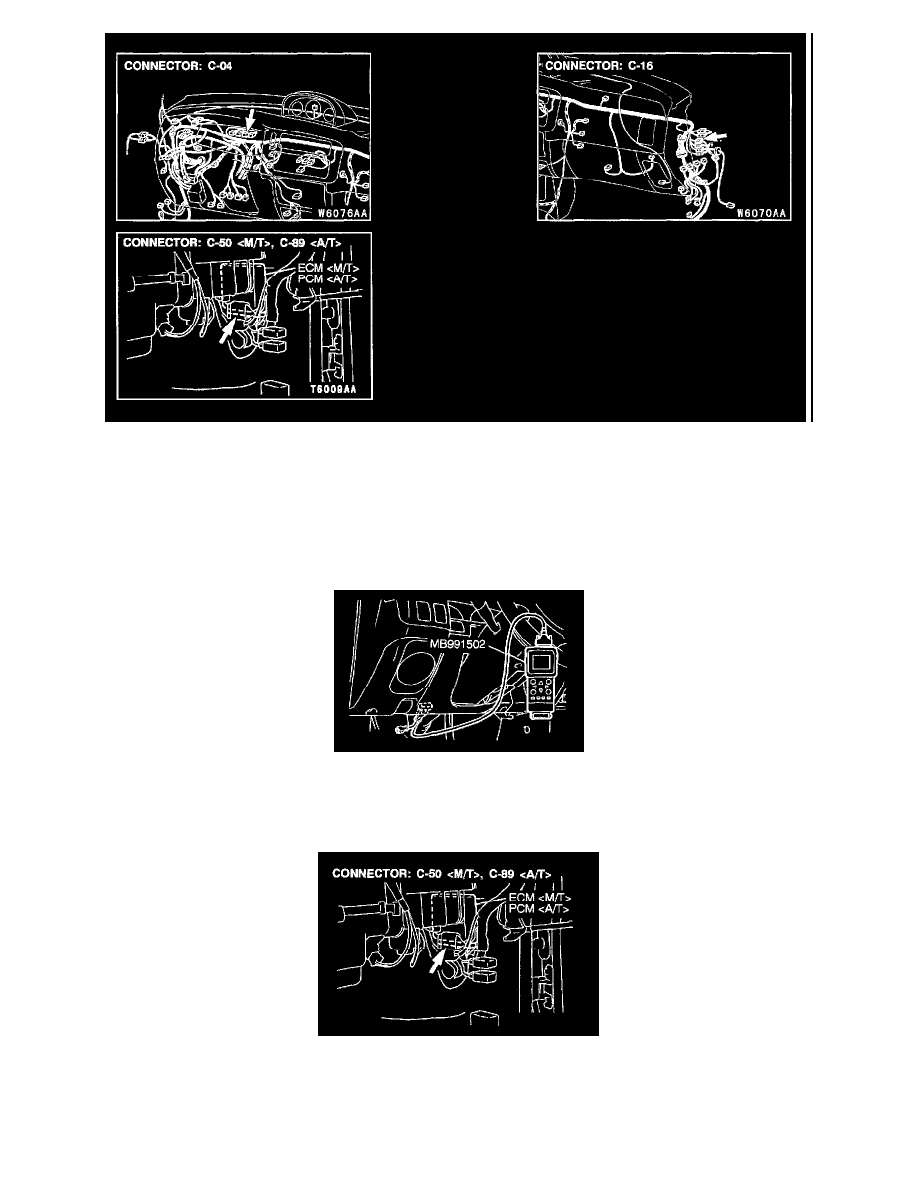
CONNECTORS
DIAGNOSIS
Required Special Tool:
MB991502: Scan Tool (MUT-II)
CAUTION: To prevent damage to the scan tool, turn the ignition switch "OFF" before connecting or disconnecting the scan tool.
STEP 1.
Using scan tool MB991502, check data list item 16: Power Supply Voltage.
-
Voltage should be approximately 12 volts (battery positive voltage).
If within specifications, go to Step 2.
If not within specifications, refer to INSPECTION PROCEDURE 28 - Power Supply System and Ignition Switch- IG System
STEP 2.
Check the circuit at the ECM connector C-50 <M/T>/PCM connector C-89 <A/T>.
1. Disconnect connector C-50 <M/T>/C-89 <A/T> and measure at the harness side.
2. Turn the ignition switch "ON."
3. Using a jumper wire, ground terminal 22 to the ground.
-
The check engine/malfunction indicator lamp should illuminate.
