Montero Sport LTD 4WD V6-3.5L SOHC (1999)
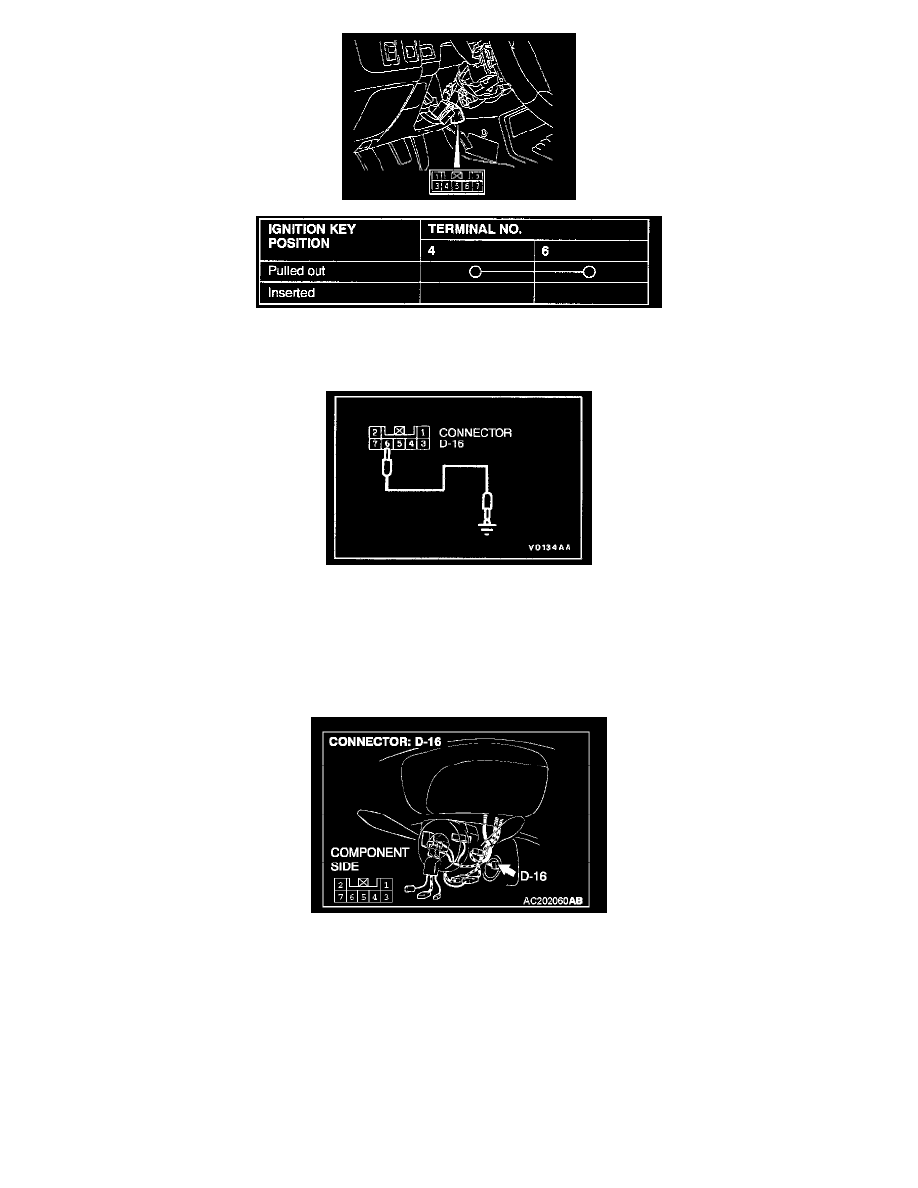
4. Check the continuity between terminal numbers 4 and 6.
If the key reminder switch is in good condition, go to Step 3.
If the key reminder switch is damaged, replace the key reminder switch. Check that the malfunction is eliminated.
STEP 3. Check the input signal from the key reminder switch.
1. Remove the driver's side under cover
2. Remove the column covers, lower and upper.
3. Disconnect wiring connector D-16 from the key reminder switch and measure at the harness side.
4. Check that the tone alarm stops sounding when terminal number 6 is grounded.
If the tone alarm stops sounding, go to Step 4.
If the tone alarm does not stop sounding, go to Step 5.
STEP 4. Check harness connector D-16 at the key reminder switch for damage.
If harness connector D-16 is damaged, repair or replace it. Check that the malfunction is eliminated.
If harness connector D-16 is in good condition, go to Step 5.
