Montero Sport LTD 4WD V6-3.5L SOHC (1999)
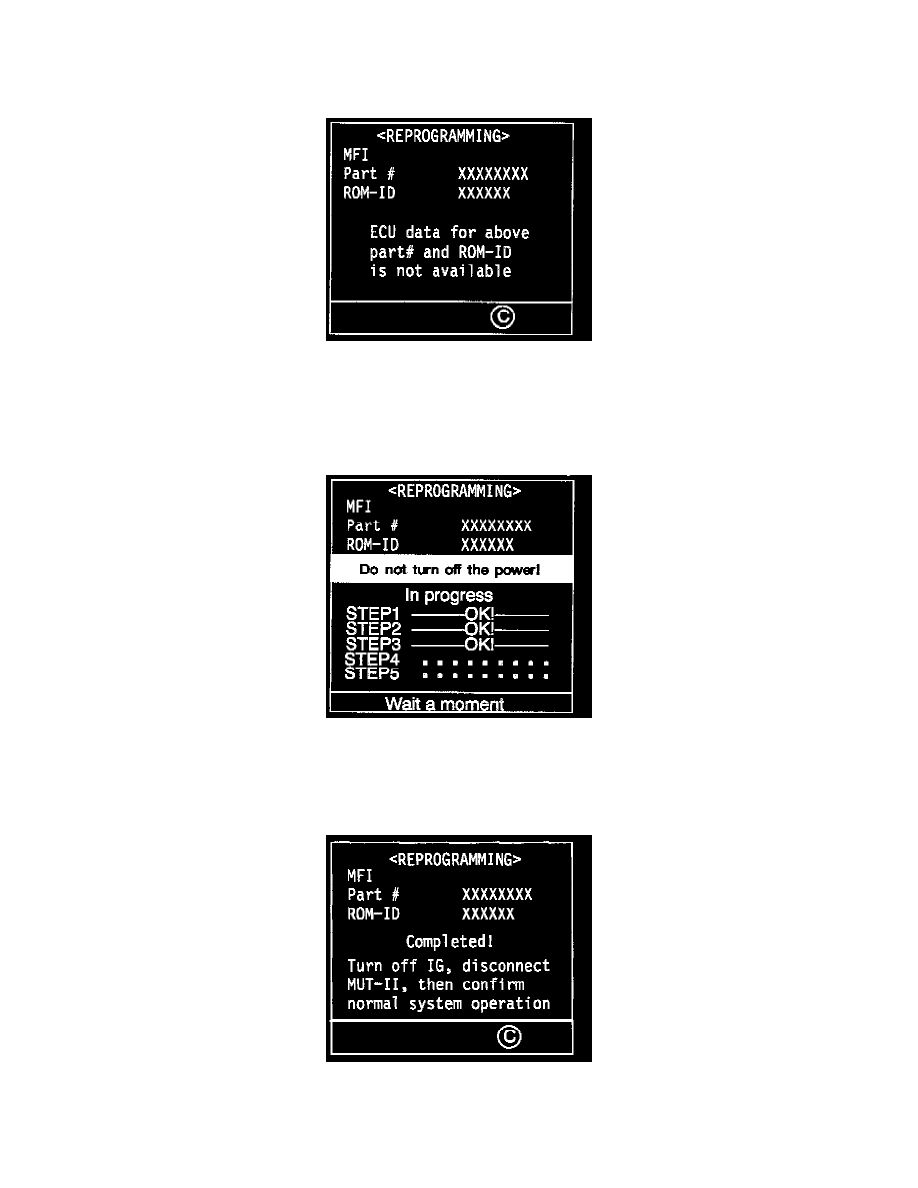
^
If you are reprogramming the engine control (ECM) side of the PCM, press "C" and go to Step 11 to reprogram the A/T side of the PCM.
^
If you are reprogramming the A/T side of the PCM, do not continue with this Procedure. Press "C", turn the ignition key off, and disconnect
the MUT-II. Go to step 12 if you already reprogrammed the engine control side of the PCM in this bulletin procedure.
b.
If the PCM is unable to be reprogrammed, the MUT-II will display this screen.
Verify that the correct ROM pack is installed. If the correct ROM pack is installed, and this screen is displayed, replace the PCM. After
installation, verify the new PCM ROM ID is correct as indicated in the chart on the next page. If it is incorrect, reprogram the PCM as
described in this bulletin. Record this MUT-II screen information and the ROM pack database number on the repair order. Press "C", turn
the ignition key off, and disconnect the MUT-II.
8.
The MUT-II will display this screen as it reprograms the PCM. It will take a few minutes to complete.
! CAUTION
DO NOT DISTURB THE HARNESS CABLES OR CONNECTIONS. INTERRUPTION DURING THE PROGRAMMING PROCESS COULD
CAUSE THE PCM TO LOSE DATA OR PREVENT FUTURE PCM REPROGRAMMING.
9.
Press "C" when this screen is displayed.
10.
Reprogramming the engine control side of the PCM is complete.
