Montero Sport LTD 4WD V6-3.5L SOHC (1999)
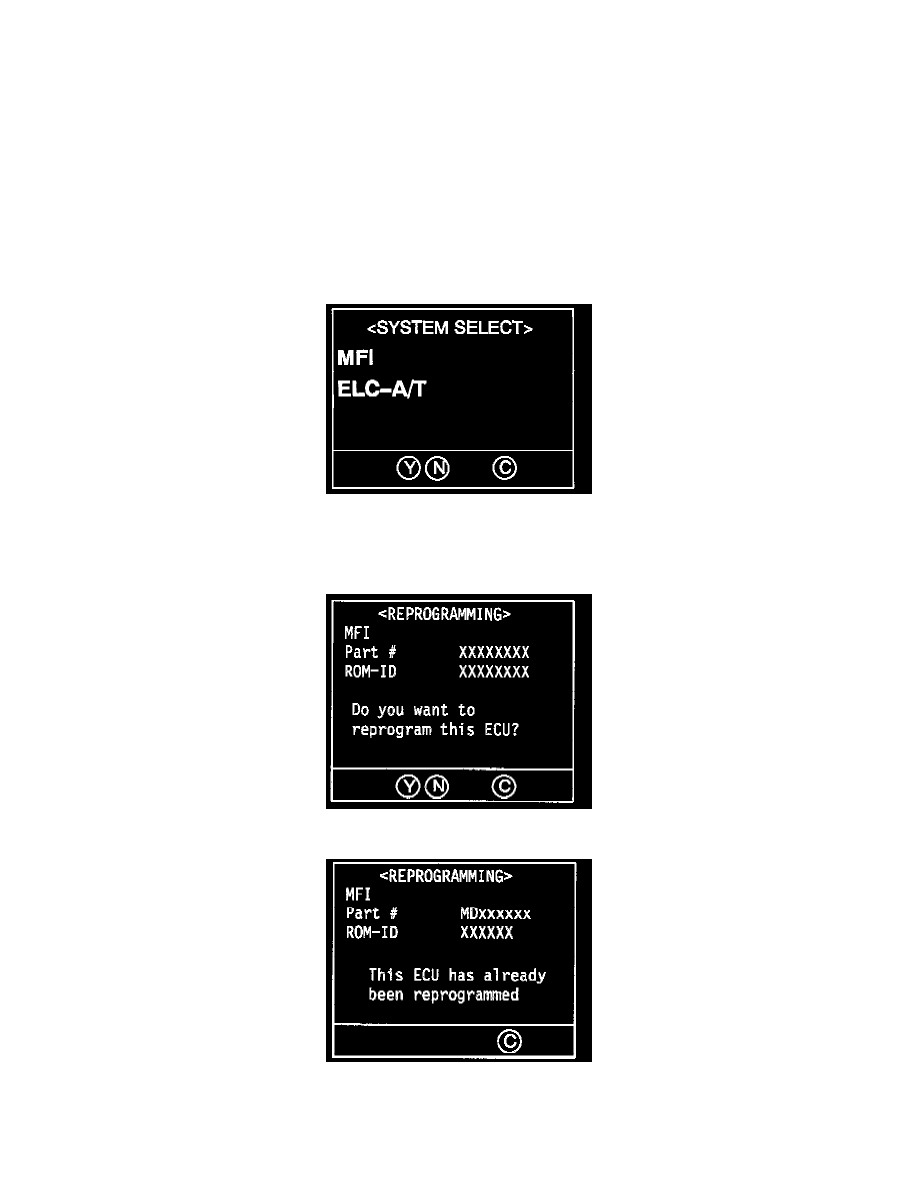
1.
Gather the reprogramming equipment as shown in the table.
2.
Turn the ignition key to OFF.
3.
Install the interface cartridge to the MUT-II. Then install the red memory card and the red ROM pack.
4.
Connect the MUT-II to the vehicle. Connect BOTH the 16-pin and the 12-pin data link connectors The white 12-pin connector is located behind
the black 16-pin connector.
5.
Turn the Ignition key to ON.
! CAUTION
A DO NOT DISTURB THE HARNESS CABLES OR CONNECTIONS. INTERRUPTION DURING THE PROGRAMMING PROCESS COULD
CAUSE THE PCM TO LOSE DATA OR PREVENT FUTURE PCM REPROGRAMMING.
6.
You will reprogram the engine control (ECM) side of the PCM first. Select "MFI", then press "YES ".
NOTE:
No password is required.
7.
If the PCM can be reprogrammed, this screen will display. Press "YES".
a.
If the PCM has already been reprogrammed, the MUT-II will display this screen.
If this screen is displayed...
