Montero Sport LTD 4WD V6-3.5L SOHC (1999)
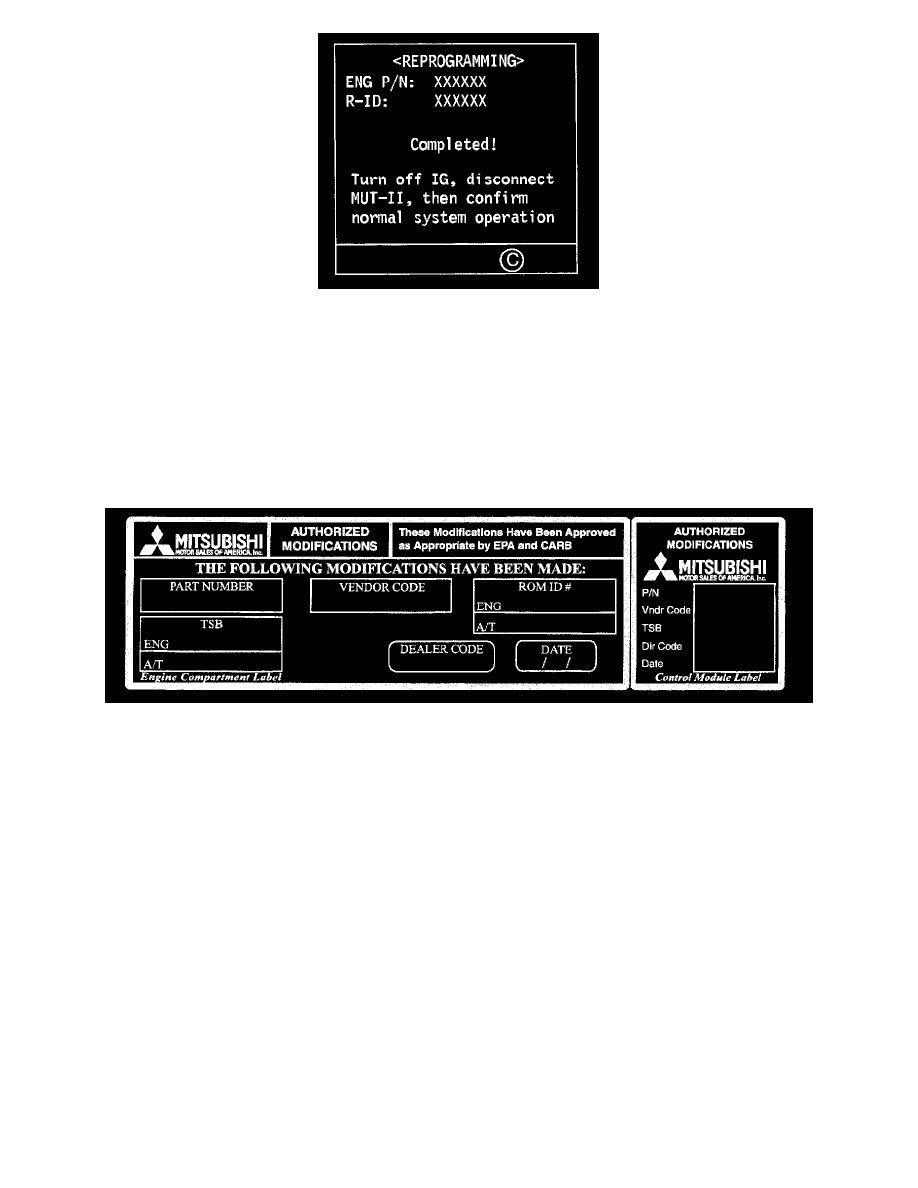
14.
When the screen displays "Completed," press "C".
If reprogramming does not complete, turn the key off and repeat this process from Step 7.
To verify that the correct reprogramming has been made, the ROM ID number will display on the MUT-II screen. Note this number. The table in
Attachment A lists the ECU part numbers and ROM ID numbers that should display after reprogramming, and their corresponding vendor
numbers.
15.
Turn the ignition key to OFF and disconnect the MUT-II. Reprogramming is complete.
THE FOLLOWING STEPS ARE REQUIRED BY LAW:
16.
Using a ball-point pen, enter the appropriate PCM part number, vendor number, ROM ID #, this TSB number TSB-02-13-019), your dealer code,
and the current date on the Engine Compartment label and Control Module label (part no. MSSF-024G-00).
17.
Carefully remove all dirt and oil from a vacant area near the VECI label on the underside of the hood, and affix the Engine Compartment label.
18.
Affix the Control Module label to the PCM.
19.
Replace the Bank 2, Sensor 2 (left rear) oxygen sensor. (The failed oxygen sensor detected by the PCM set DTC P0154, which does not indicate
the correct oxygen sensor position.)
