Montero Sport XLS 4WD V6-3.5L SOHC (2002)
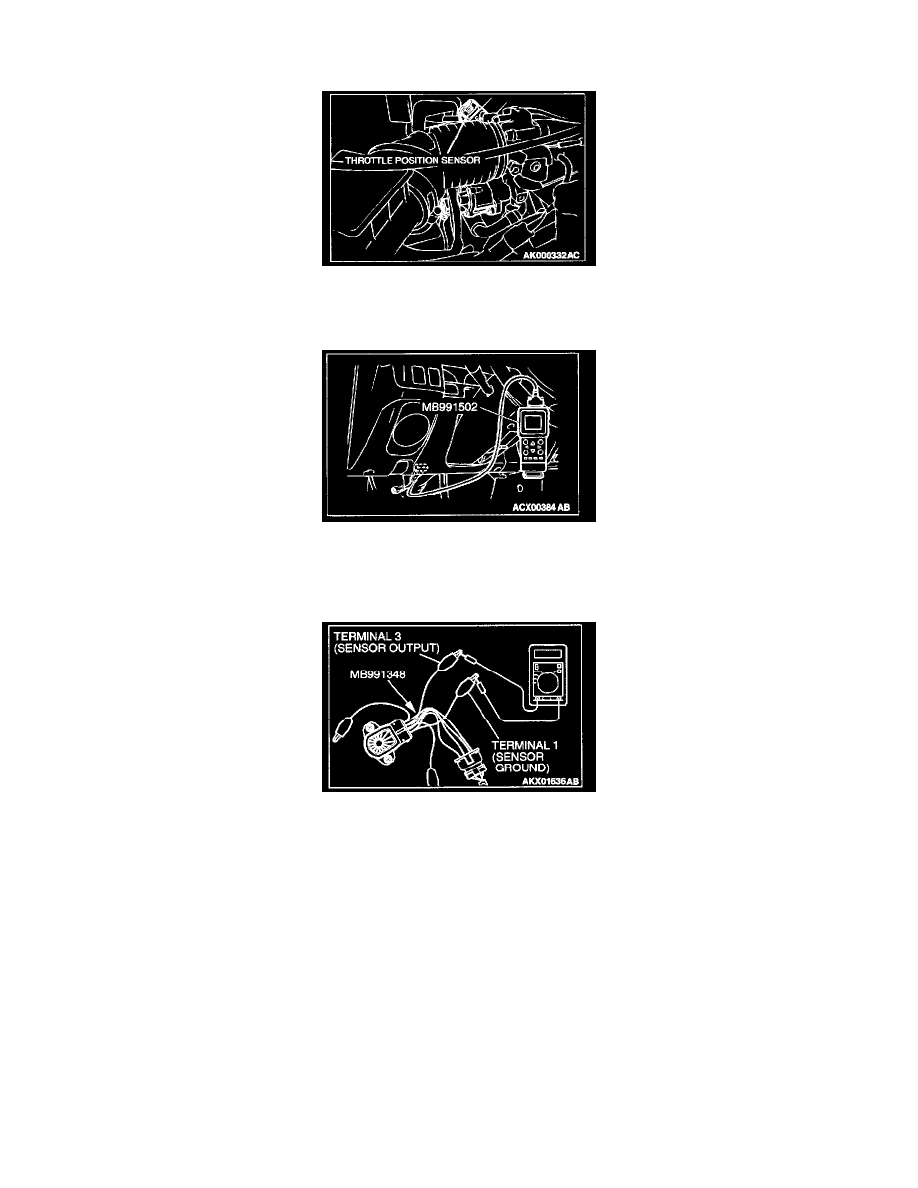
Throttle Position Sensor: Adjustments
THROTTLE POSITION SENSOR ADJUSTMENT
Required special tools:
-
MB991502: Scan Tool (MUT-II)
-
MB991348: Test Harness Set
CAUTION: To prevent damage to scan tool MB991502, always turn the ignition switch to the "LOCK" (OFF) position before connecting or
disconnecting scan tool MB991502.
1. Connect scan tool MB991502 to the data link connector. When not using the scan tool MB991502, proceed as follows.
1. Disconnect the throttle position sensor connector, and connect special tool MB991348 in between. (All terminals should be connected.)
2. Connect a digital voltmeter between throttle position sensor terminals 3 (sensor output) and 1 (sensor ground).
2. Turn the ignition switch to the "ON" position. (Do not start the engine.)
3. Check the throttle position sensor output voltage.
Standard value: 535 - 735 mV
4. If not within the standard value range, adjust by loosening throttle position sensor mounting bolts and turning the throttle position sensor body.
After adjusting, tighten the bolts securely.
5. Turn the ignition switch to the "LOCK" (OFF) position.
6. Disconnect scan tool MB991502.
When the scan tool MB991502 is not used, remove special tool MB991348, and connect the throttle position sensor connector.
NOTE: If a diagnostic trouble code is sent while adjusting the throttle position sensor, use scan tool MB991502 to erase the diagnostic trouble
code.
