Montero SR 4WD V6-3.5L SOHC (1997)
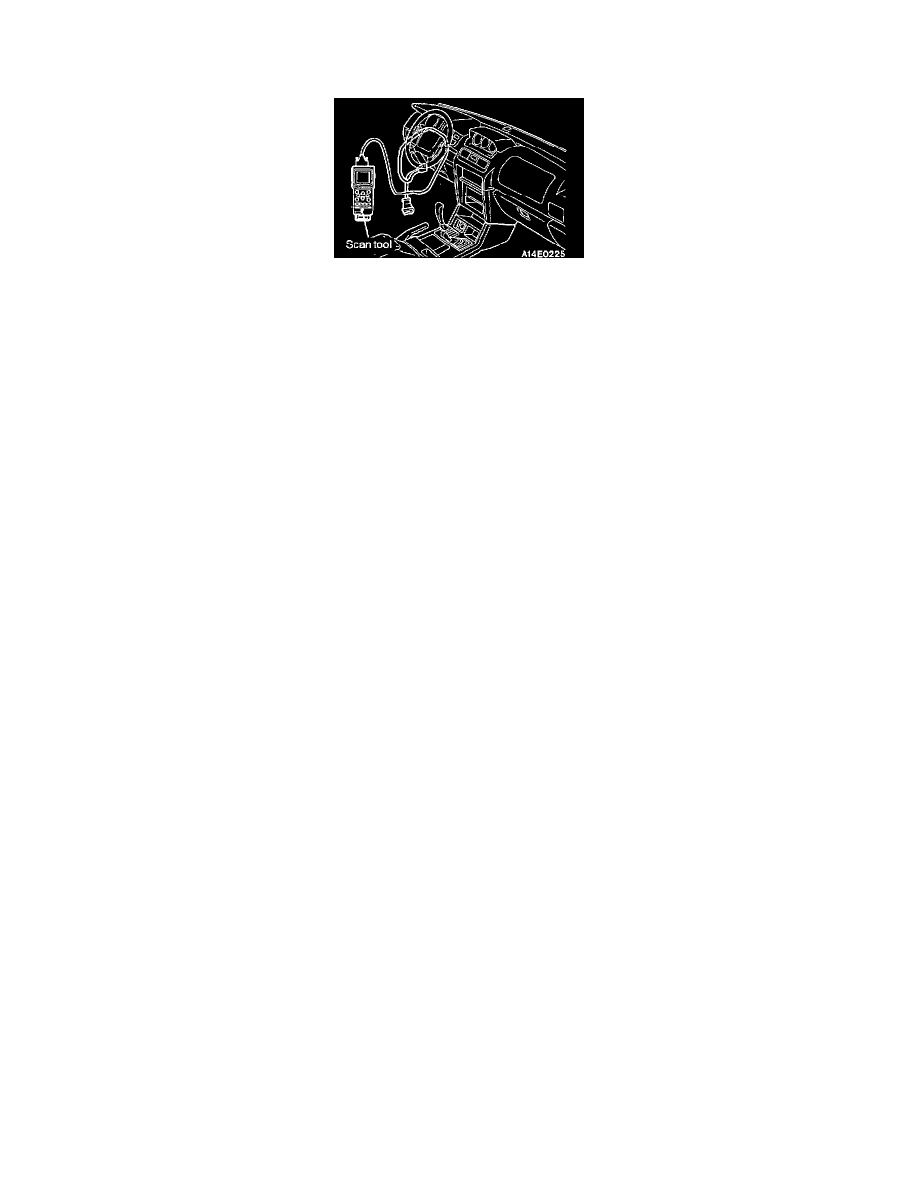
Acceleration/Deceleration Sensor: Testing and Inspection
With Scan Tool
1. Unload the vehicle and move it to a horizontal surface.
2. Connect the scan tool to the data link connector.
CAUTION: Turn the ignition switch "OFF" before connecting or disconnecting the scan tool.
3. Start the engine and check that the ABS warning light illuminates for a brief period before turning "OFF."
4. Check that the G sensor output voltage is within the standard value range. The standard value is 2.4 - 2.6 volts.
5. If the G sensor output voltage is not within the standard value range, check the installation condition of the G sensor. If there is a loose bolt,
deformation of the G sensor bracket, etc., carry out the necessary repair. If the problem is not repairable, replace the G sensor.
