Montero XLS 4WD V6-3.5L SOHC (2001)
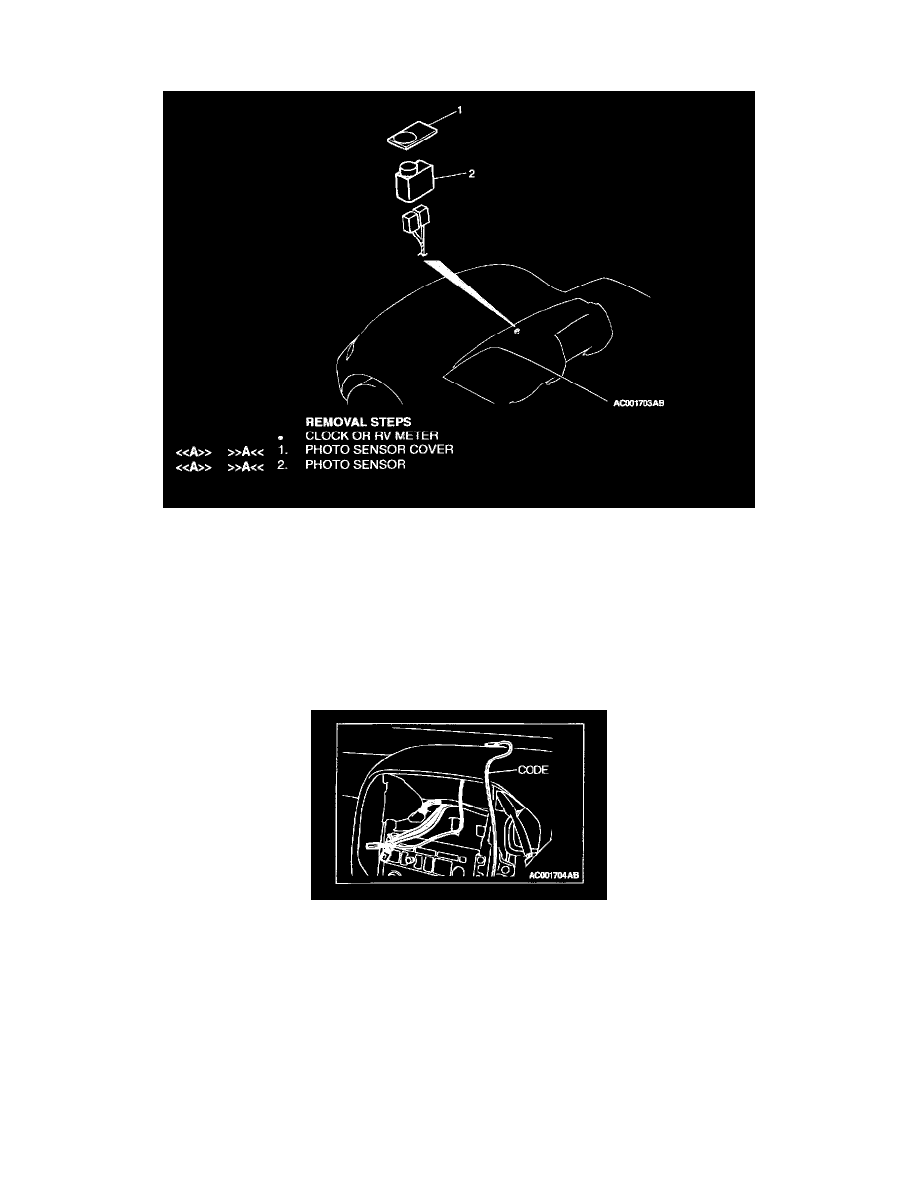
Solar Sensor: Service and Repair
PHOTO SENSOR
Removal And Installation
REMOVAL SERVICE POINT
<<A>> PHOTO SENSOR COVER/PHOTO SENSOR REMOVAL
1. Removal the photo sensor cover from the center-top of the instrument panel.
2. Pull the harness which is connected to the photo sensor out through the front of the instrument panel (the hole left after the clock or RV meter have
been removed) together with the photo sensor. Then disconnect the photo sensor from the harness.
INSTALLATION SERVICE POINT
>>A<< PHOTO SENSOR/PHOTO SENSOR COVER INSTALLATION
Tie a cord to the photo sensor harness (at the connector end) as shown in the illustration, pass the harness through the photo sensor mounting hole, and
then install the photo sensor and the photo sensor cover from the center-top of the instrument panel.
