Montero XLS 4WD V6-3.5L SOHC (2001)
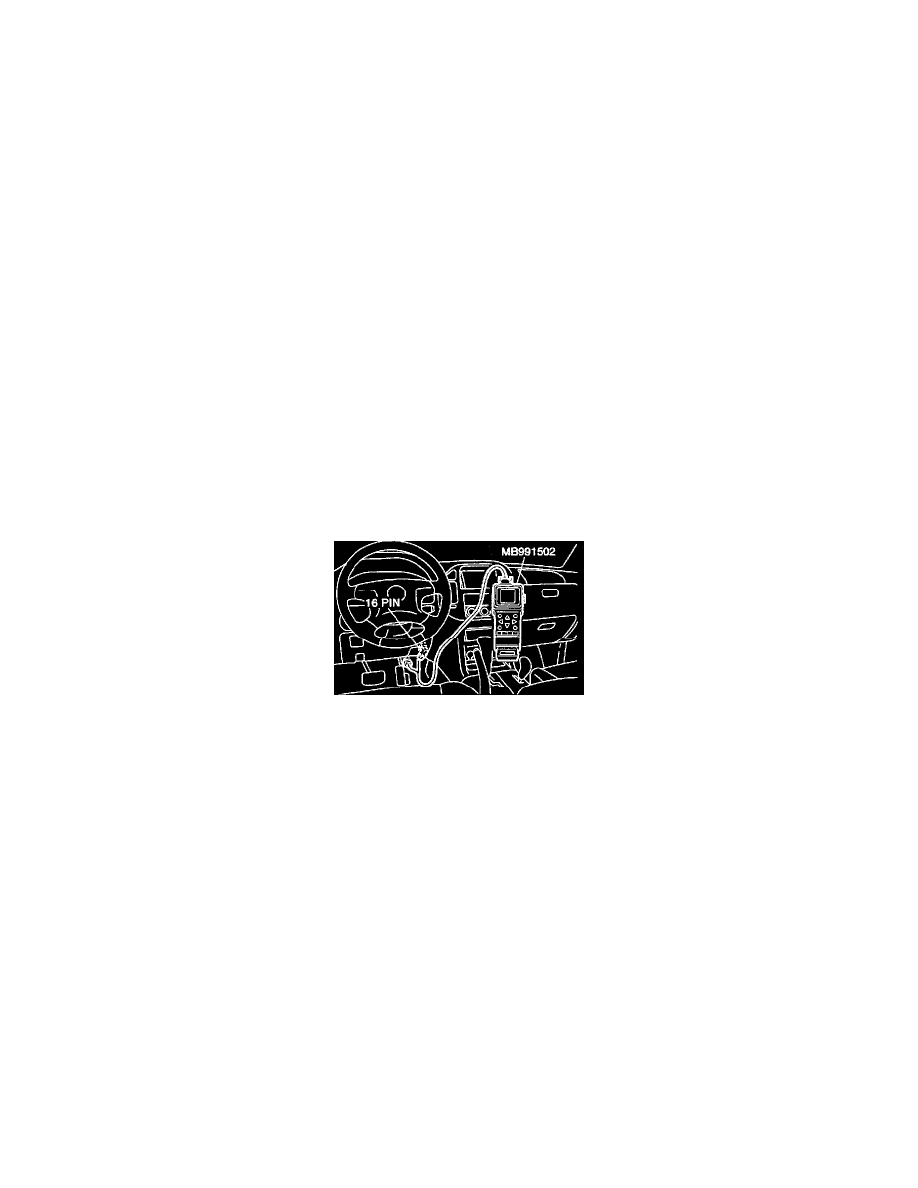
CAUTION:
-
If a large quantity of brake fluid is drained during the bleeding procedure, the accumulator pressure will decrease abnormally. Do not bleed
more than 0.1 dm3 (0.11 quart) from each wheel at a time.
-
Confirm that the pump motor stops after each air-bleeding step.
NOTE: A high-pressure hydraulic noise (hissing) is normal during this procedure.
1. Attach a clear hose to the RH caliper bleeder valve. This helps to monitor air/fluid flow.
2. Be sure the fluid level is between AMINE and "MAX".
3. Turn the ignition switch to the "LOCK" (OFF) position. Pump the brake pedal 3 - 4 times and hold it depressed.
4. Open the RH caliper bleeder valve 1/4 turn.
5. With the bleeder valve still open, pump the brake pedal repeatedly to fill the line with fluid until no obvious air bubbles are seen. When no
more obvious air bubbles are seen, and while the brake pedal is still being pumped, close the bleeder valve.
6. Repeat steps (1) - (5) for the LH caliper.
7. Release the brake pedal when both sides are filled.
5. Supply brake fluid into the power supply system as follows:
CAUTION: Keep the brake fluid reservoir level just above the "MIN" mark at this time. Monitor the fluid level during this procedure to ensure it
does not reach below the "MIN" mark.
1. To release the pressure in the HBB power supply system, turn the ignition switch to the "LOCK" (OFF) position and depress the brake pedal
repeatedly until its depressing force suddenly feels heavy (no pedal travel).
2. Turn the ignition switch to the "ON" position and at the same time quickly depress the brake pedal approximately 20 times. Then confirm that
the pump motor has stopped. This can take up to 2 minutes.
3. Turn the ignition switch to the "LOCK" (OFF) position and depress the brake pedal repeatedly until its depressing force suddenly feels heavy
(no pedal travel).
4. Turn the ignition switch to the "ON" position to operate the pump motor. Confirm that the pump motor stops within 25 seconds. If the pump
motor does not stop, repeat steps (1) through (3).
6. Supply fluid into the ABS system as follows:
CAUTION: When connecting or disconnecting the scan tool, ensure that the ignition switch is at the "LOCK" (OFF) position.
1. Turn the ignition switch to the "LOCK (OFF) position and connect the scan tool MB991502 to the data link connector.
2. Turn the ignition switch to the "ON" position. Select from the scan tool menu screen as follows:
[SYSTEM SELECT -> ABS -> ACTUATOR TEST -> AIR BLEED]
3. Depress and hold the brake pedal.
4. Activate the actuator test [AIR BLEED(1)]. When the scan tool flashes confirmation that the AIR BLEED(1) operation is completed, proceed
with AIR BLEED (2).
5. Depress and hold the brake pedal.
6. Select and activate [AIR BLEED (2)] on the scan tool screen. When the scan tool flashes confirmation that the AIR BLEED (2) operation is
completed, go to step 7.
7. Bleed the rear brake system as follows (RH first, LH second):
CAUTION:
-
Keep the brake fluid reservoir level just above the "MIN" mark at this time. Monitor the fluid level during this procedure to ensure it does not
reach below the "MIN" mark.
-
If a large quantity of brake fluid is drained during the bleeding procedure, the accumulator pressure will decrease abnormally. Do not bleed
more than 0.1 dm3 (0.11 quart) from each wheel at a time.
-
Confirm that the pump motor stops after each air-bleeding step.
1. Attach the clear hose to the RH caliper to monitor air/fluid flow.
2. Turn the ignition switch to the "ON" position.
3. Open bleeder valve 1/4 turn.
