Montero XLS 4WD V6-3.5L SOHC (2001)
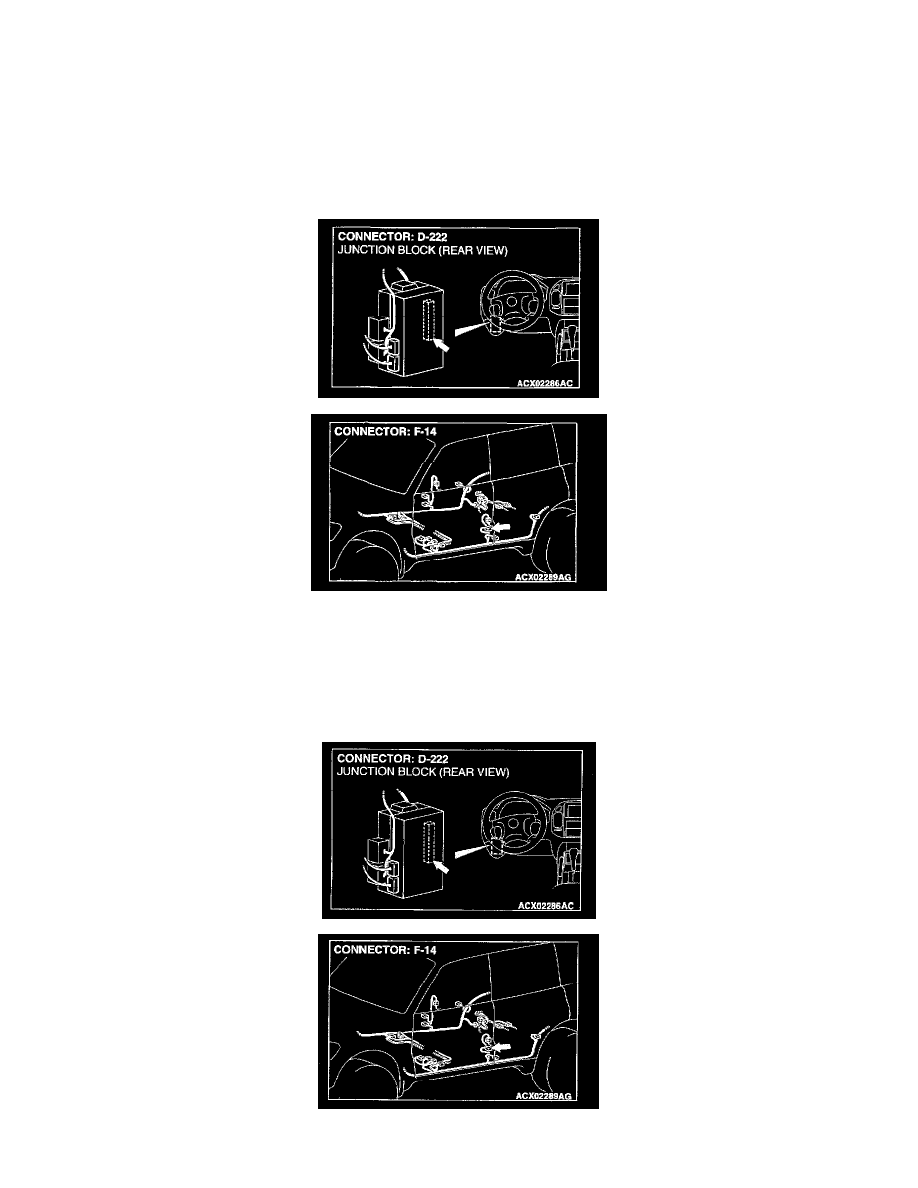
STEP 3. Check the location of malfunction.
Q: Which door switch signal is not input?
Driver's door: Go to Step 4.
Front passenger's door: Go to Step 6.
Rear door (LH): Go to Step 8.
Rear door (RH): Go to Step 10.
Back door: Go to Step 12.
STEP 4. Check driver's door switch connector F-14 and ETACS-ECU connector D-222 for damage.
Q: Are driver's door switch connector F-14 and ETACS-ECU connector D-222 in good condition?
YES: Go to Step 5.
NO: Repair or replace them. Refer to Harness Connector Inspection. The driver's door switch input signal should be able to be checked and the
functions, which are described in the "Technical Description (comment)," should work normally.
STEP 5. Check the harness wires between driver's door switch connector F-14 and ETACS-ECU connector D-222.
