Pickup 2WD L4-2350cc 24L SOHC 8 Valve: Keyless Entry Update
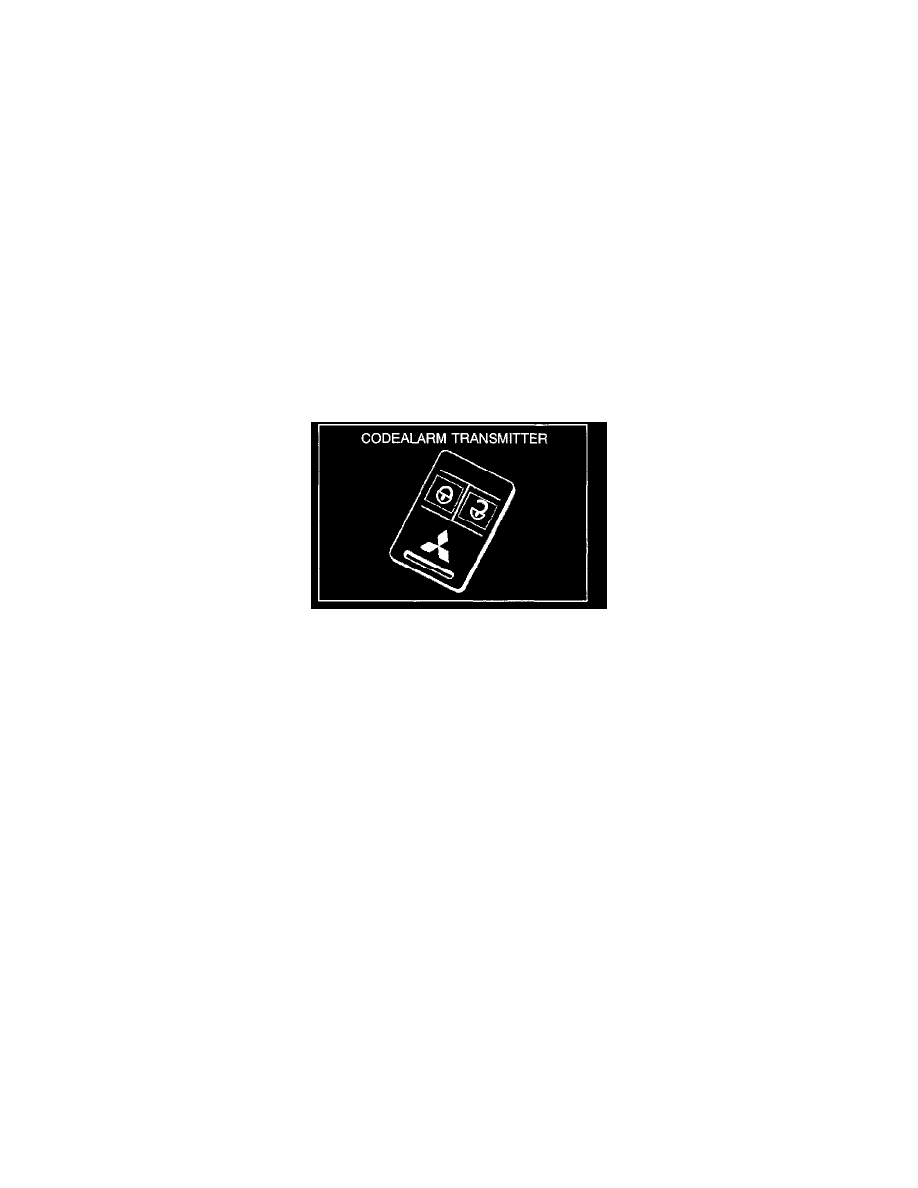
^
Disarming: Press the UNLOCK button to disarm the alarm and unlock all doors. The parking lights blink, the siren chirps, and the dome light
illuminates for 60 seconds or until the ignition key is turned to "ON." To disarm the system without a transmitter, simultaneously press the status
indicator light (which is also used as the alarm override button) and turn the ignition key to start the engine.
^
Panic Feature: Press both transmitter buttons simultaneously to activate the alarm.
^
Even if the system is not armed, the dome light illuminates for 60 seconds after the ignition key is turned to "OFF."
Receiver Module Location: Behind driver side front speaker
Ignition Switch Connection: 6-pin ignition switch connector on left side of steering column
Parking Light Connection: GREEN/WHITE wire in 10-pin connector above the ignition switch connector in the parking light harness
Ground Connection: 10 mm bolt in left front kick panel area
Courtesy Light Connection: At ETACS unit in harness behind driver foot rest (NOTE: There are two wires of this color in the harness.
Door Lock Connection: At ETACS unit connected to fuse block
Transmitter Programming:
1.
Turn the ignition key to the "ON" position.
2.
Open the driver's door. (The courtesy light should come on.)
3.
Press and hold the emergency override button (status indicator light). In 15 seconds the door locks should lock and unlock three times to indicate
that you are in the programming mode. Continue holding the ignition override button.
4.
Press the LOCK button on the new transmitter.
5.
Release the ignition override switch.
6.
Turn the ignition key to the "OFF" position.
